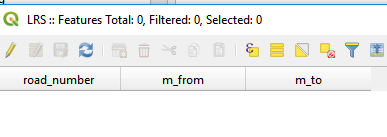I have been trying to understand how to implement the LRS plugin but there are many things that does not "click" in my head. Not sure if it is the terminology or the process i dont understand, please help with some pointers of what I am missing.
I have been through the documentation and I have been reading these two posts already, but I think there is something fundamental I am missing for my understanding to tie the dots together. If someone have sample data or a video showing the complete process that would be of interest.
Linear Referencing in QGIS?
How to find Chainage of points using QGIS
I will try to be concise and clear of what i ask.. I have far too many stupid questions on this as I am a bit at loss..
If I start from scratch with a topological correct road network that has a field road_number. Several road segments with the same road_number make up a complete road. Say I have a point layer with street signs, what do i need to do to reference them to the network?
As a test I created a point layer and placed a placed a few points close to the line. Each point has an attribute that is the same as the closest route.
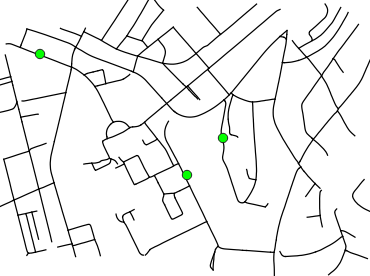
Assuming the first thing i should do is to calibrate it. My output layer I get has 3 columns road_number, m_from, m_to but is completely empty? Am I missing something?