I don't have the acceleration tab in QGIS:
QGIS: 3.10.1-A Coruña
Nvidia driver: 440.44
Graphics card: RTX 2070 super
Cuda: 10.2.89-3
Operative system: manjaro - Linux
Edit, i also don't see any option related to GPU acceleration in the rendering tab:
Edit 2, I am also don't see any OpenCL in Advanced > core, using the search bar doesn't show any OpenCL options either.

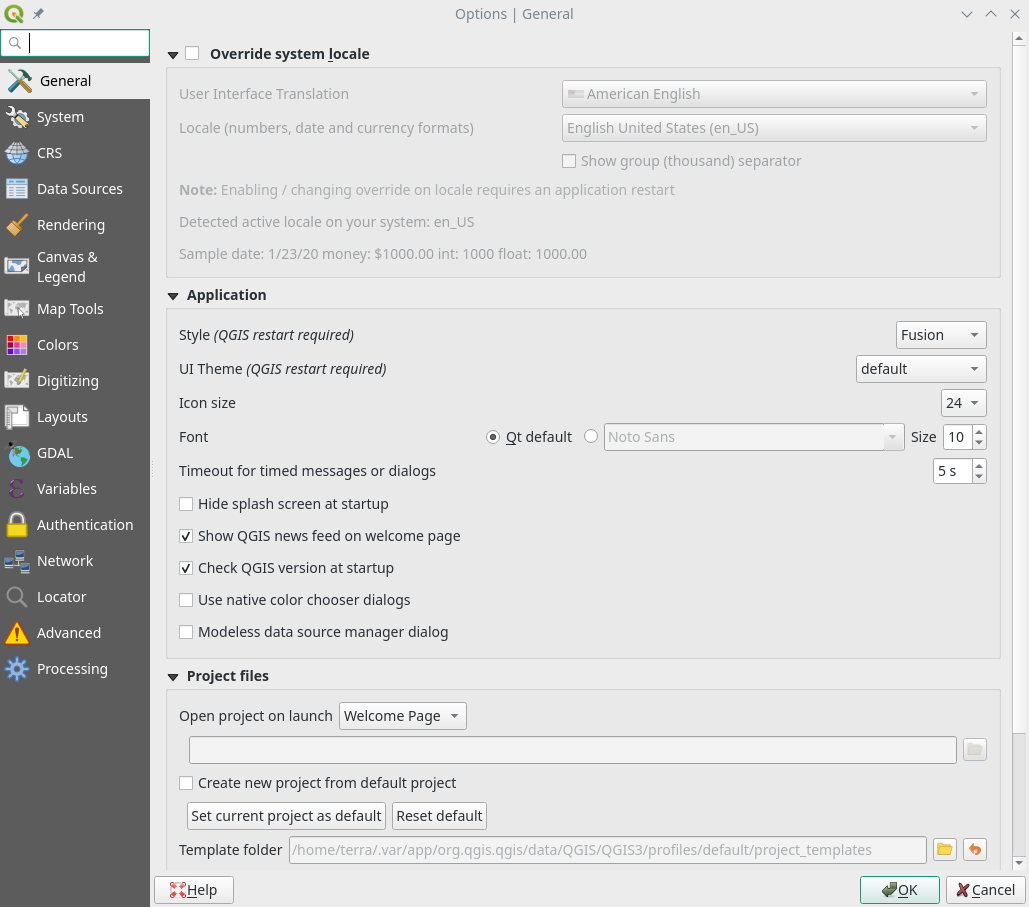
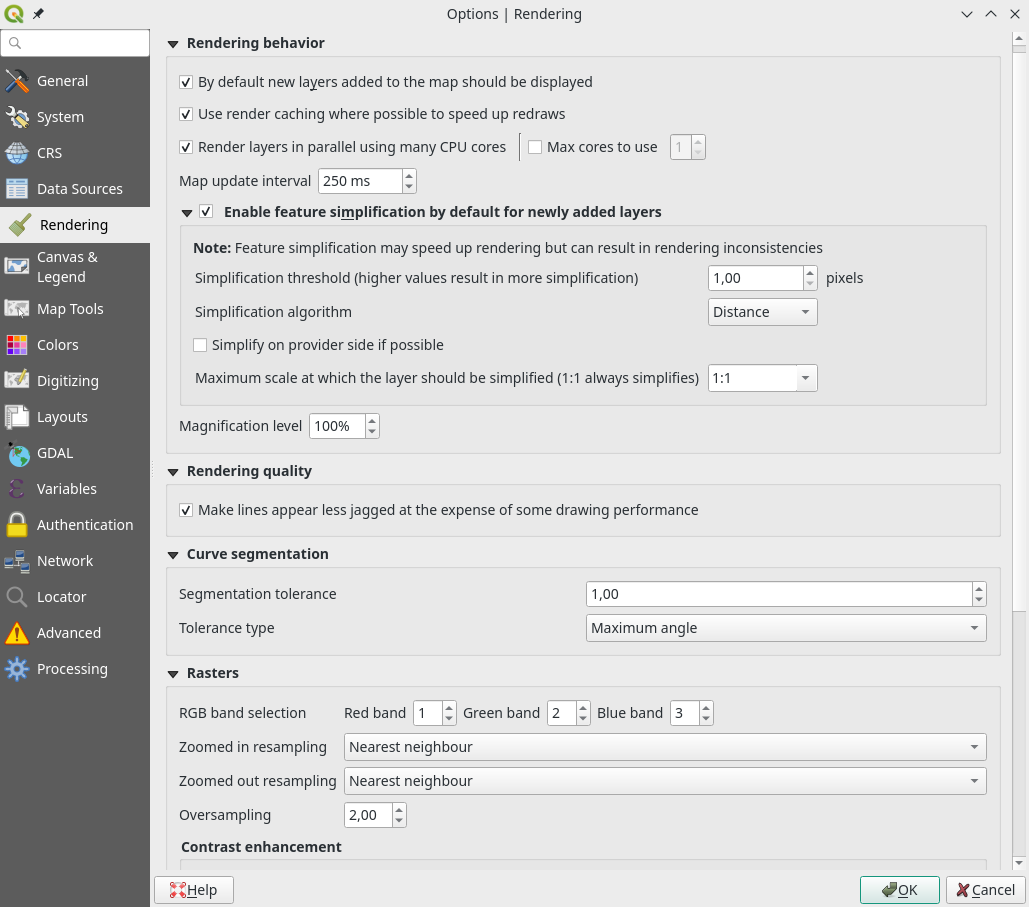
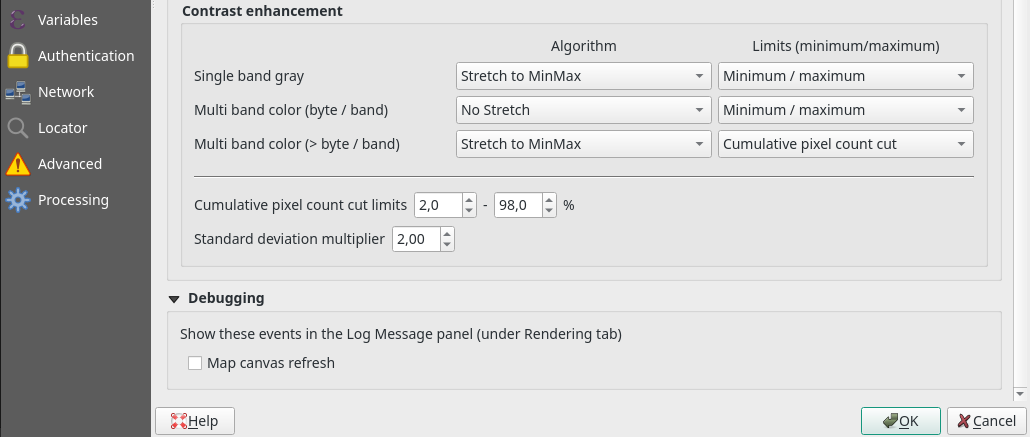
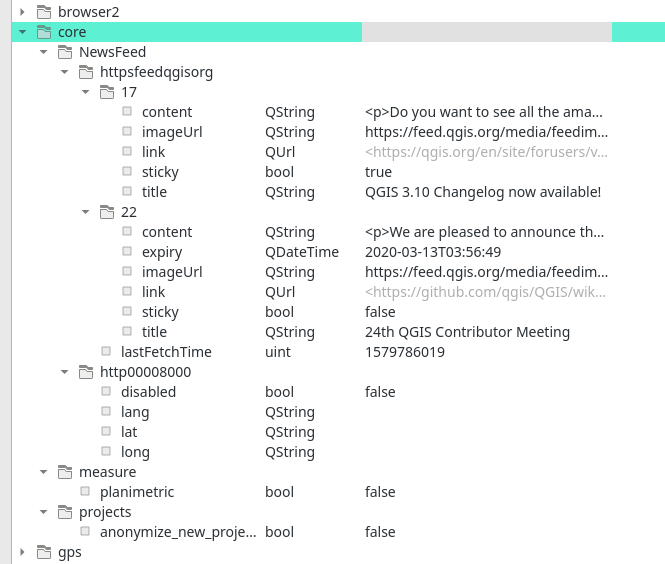
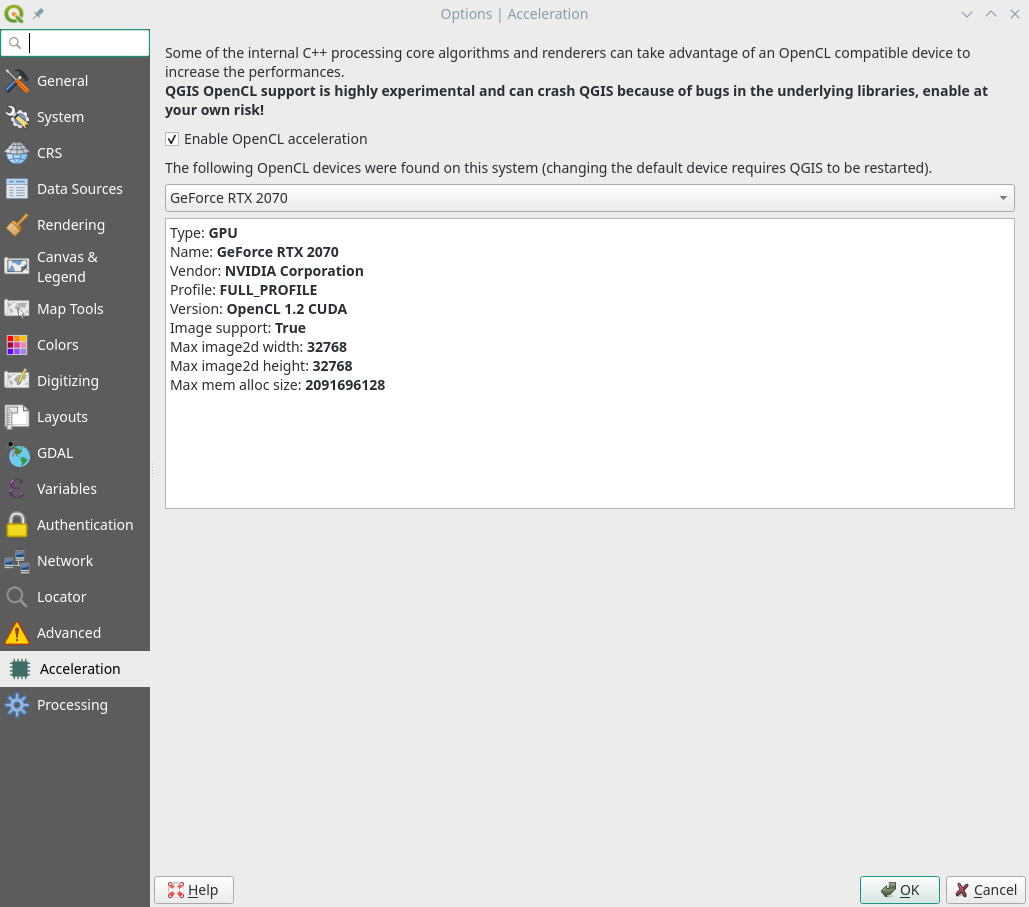
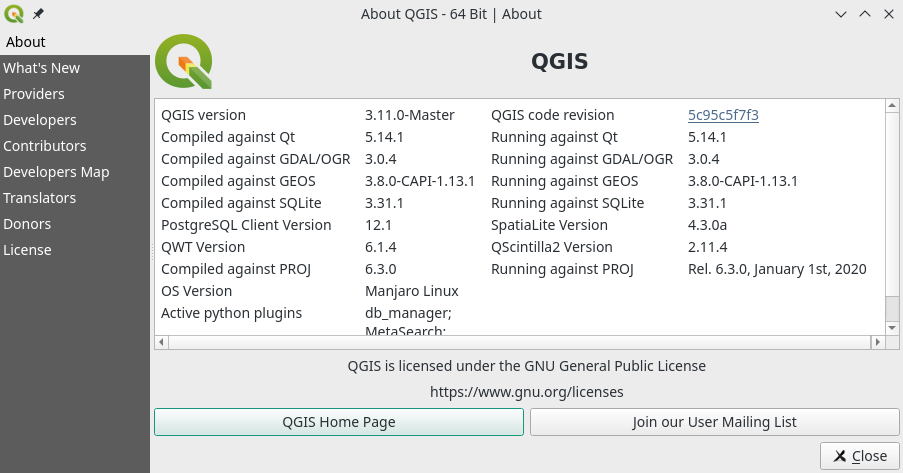
Renderingtab (4 tabs below theGeneraltab) for processor and video card optimization / settings ?Advancedtab,coreline to deploy, last lines refer toOpenCLparameters.