For the past couple weeks I have been trying to view GOES17 data from netCDF files (converted to geotif) in QGIS 3.10 but cannot get the projection to work correctly.
I have attempted numerous methods but most recently tried the procedure of the top answer in this post: Converting NetCDF dataset array to GeoTiff using rasterio Python
When loading the .tif into QGIS, it appears in the wrong place relative the OpenStreetMap. I have tried several projections including EPSG:3857, which is what appears in the bottom right in QGIS when the OSM is loaded. They are all wrong.
I have also tried this answer: How do I add projection to this NetCDF file? (Satellite)
When attempting the reproject function I get an error.
xds3857 = xds.rio.reproject("epsg:3857")
Error:
DimensionError: x dimension not found. 'set_spatial_dims()' can address this.
xds:
<xarray.Dataset>
Dimensions: (number_of_LZA_bounds: 2, number_of_SZA_bounds: 2, number_of_image_bounds: 2, number_of_time_bounds: 2, x: 1086, y: 1086)
Coordinates:
t datetime64[ns] 2020-02-03T19:05:05.476645888
* y (y) float32 0.1519 ... -0.15190002
* x (x) float32 -0.1519 ... 0.15190002
goes_imager_projection int32 -2147483647
y_image float32 0.0
x_image float32 0.0
retrieval_local_zenith_angle float32 85.0
quantitative_local_zenith_angle float32 70.0
solar_zenith_angle float32 180.0
time int32 -2147483647
spatial_ref int64 0
The issue continues to persist after doing the suggestion.
xds.rio.set_spatial_dims("x","y",inplace=True)

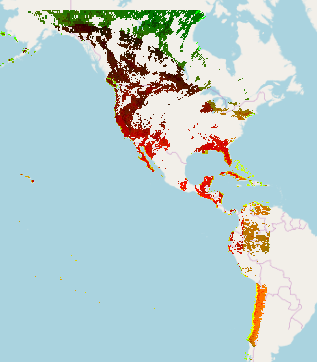
aws s3 cp s3://noaa-goes17/ABI-L2-LSTF/2020/034/19/OR_ABI-L2-LSTF-M6_G17_s20200341900321_e20200341909388_c20200341910038.nc ./ --no-sign-request;