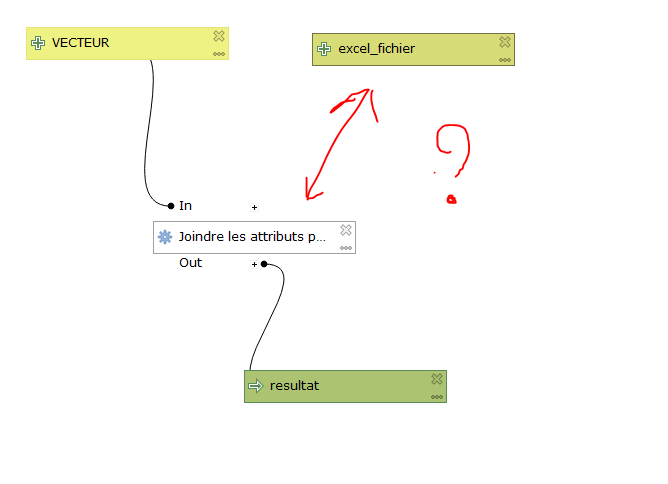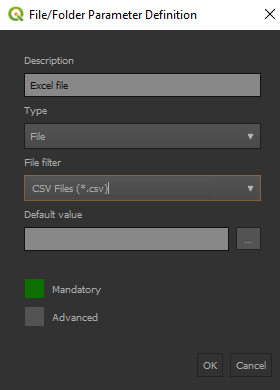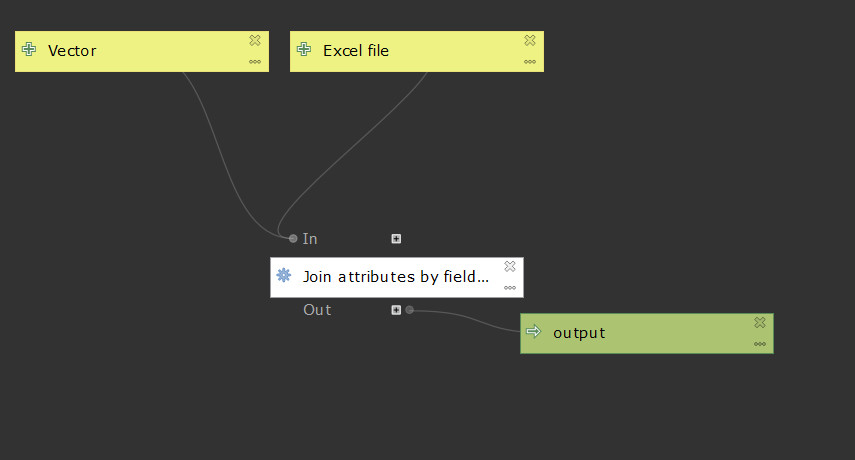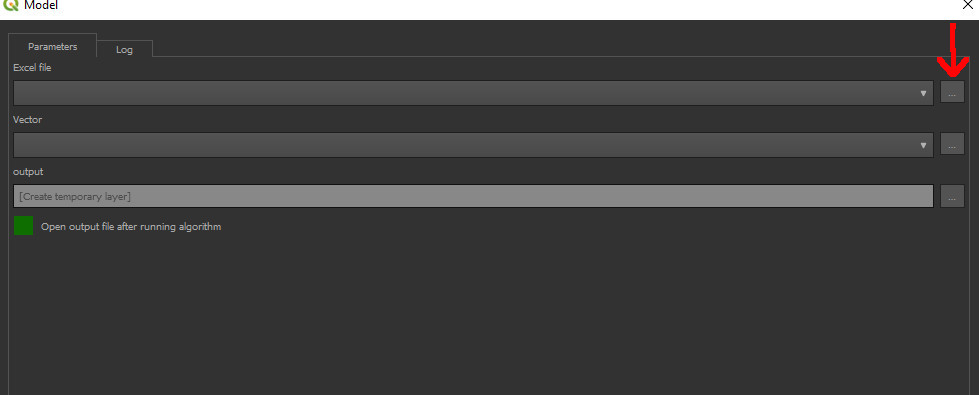I have a graphic modeler with two inputs, a shapefile and an Excel file. I would like to make a join by attribute between the two. But I am confronted with a concern, the join can only do this between two vectors, and I cannot transform the Excel file into a vector.
The goal is to call my excel file, see attachment