I'm trying to load a relatively big Geopackage into my database with ogr2ogr and Windows Subsystem for Linux:
ogr2ogr -f PostgreSQL "PG:user=postgres password=#### dbname=db host=localhost port=5432" de_grid_etrs89_utrm32_100m.gpkg -lco LAUNDER=NO
This syntax works for other gpkg's but not for this one. Error Message:
ERROR 1: CREATE TABLE "public"."de_grid_utm32_100m" ( "rowid" SERIAL, PRIMARY KEY ("rowid"), "featuretype_name" VARCHAR(200), "dataset_name" VARCHAR(200), "OBJECTID" INTEGER, "id" VARCHAR(254), "x_sw" FLOAT8, "y_sw" FLOAT8, "x_mp" FLOAT8, "y_mp" FLOAT8, "f_staat" FLOAT8, "f_land" FLOAT8, "f_wasser" FLOAT8, "p_staat" FLOAT8, "p_land" FLOAT8, "p_wasser" FLOAT8, "Shape_Length" FLOAT8, "Shape_Area" FLOAT8, "ags" VARCHAR(50), "geom" geometry(GEOMETRYZM,1) )
FEHLER: aktuelle Transaktion wurde abgebrochen, Befehle werden bis zum Ende der Transaktion ignoriert
ERROR 1: Unable to write feature 1 from layer de_grid_utm32_100m.
ERROR 1: Terminating translation prematurely after failed
translation of layer de_grid_utm32_100m (use -skipfailures to skip errors)
My guess is that it's some encoding issue with the german language. Does anyone have a clue on what I should try next?
Gdal version: GDAL 2.4.2 PostgreSQL version: 12

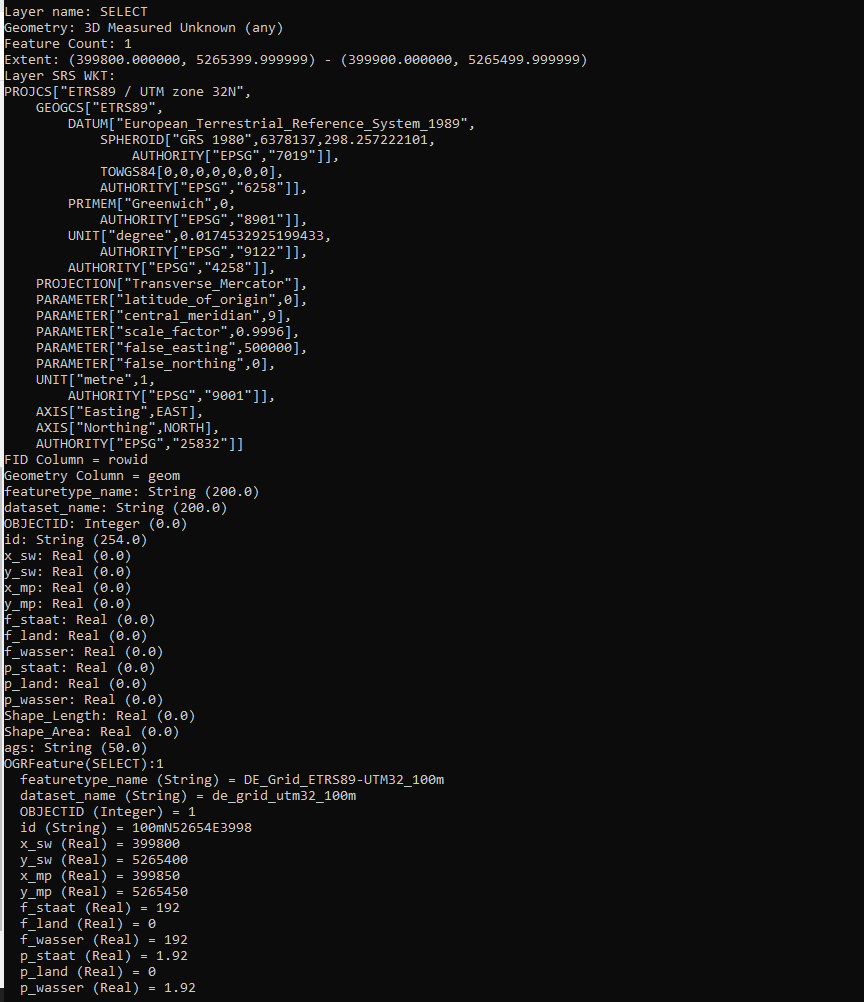
CREATE TABLE "public"."de_grid_utm32_100m" ( "rowid" SERIAL, PRIMARY KEY ("rowid"), "featuretype_name" VARCHAR(200),.... If you can then have a look at the first feature withogrinfo -sql "select * from de_grid_utm32_100m limit 1". On Windows you may need to escape all underscores with backslash\_.