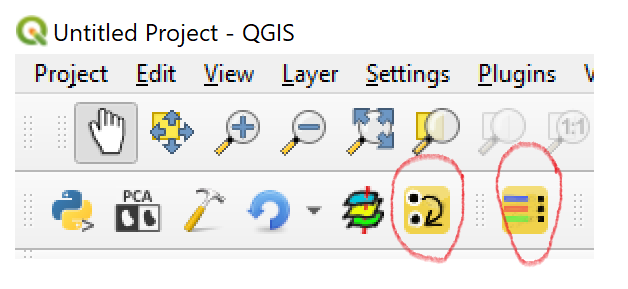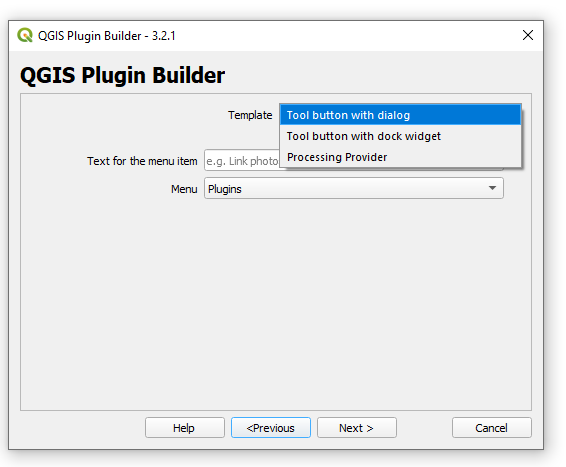Using Plugin builder version 3.2.1 I found differences.
In case of Tool button with dialog in add_action function addToolBarIcon is used (line 148):
self.iface.addToolBarIcon(action)
which "Add an icon to the plugins toolbar." (quote from QGIS API documentation).
In case of Tool button with dock widget a new toolbar is created in __init__ function (line 68):
self.toolbar = self.iface.addToolBar(u'test_dock')
self.toolbar.setObjectName(u'test_dock')
and in the add_action function the action is added to the toolbar of the plugin (line 154):
self.toolbar.addAction(action)
So if you would like to create a Tool button with dialog plug-in with its own toolbar, please add your own toolbar to QGIS GUI in the __init__ function of your plug-in, for example after self.menu = ... (line 64)
self.toolbar = self.iface.addToolBar(u'my_plugin')
self.toolbar.setObjectName(u'my_plugin')
Please replace my_plugin to the name of your plug-in.
Change the self.iface.addToolBarIcon call in add_action function (line 147) to
if add_to_toolbar:
self.toolbar.addAction(action)
I used the line numbers of the original generated code.