I'm trying to join the table from Excel (my calculation about one region in Poland) to my shapefile (which contains whole Poland map and different calculations, so I need to attach a new table to be able to work on my region) and run grouping analysis on it. But there's a problem with a unique ID field - it changes its name so that the grouping analysis can't be performed. It says error 000728: field does not exist within the table. Field UID, which was created by my professor, should be still named UID, but after joining my table it changes to 2005.UID. Actually all field names are getting prefix 2005. My professor has never seen anything like it so he can't help me. Why it modifies when it shouldn't? Did someone have a similar issue before?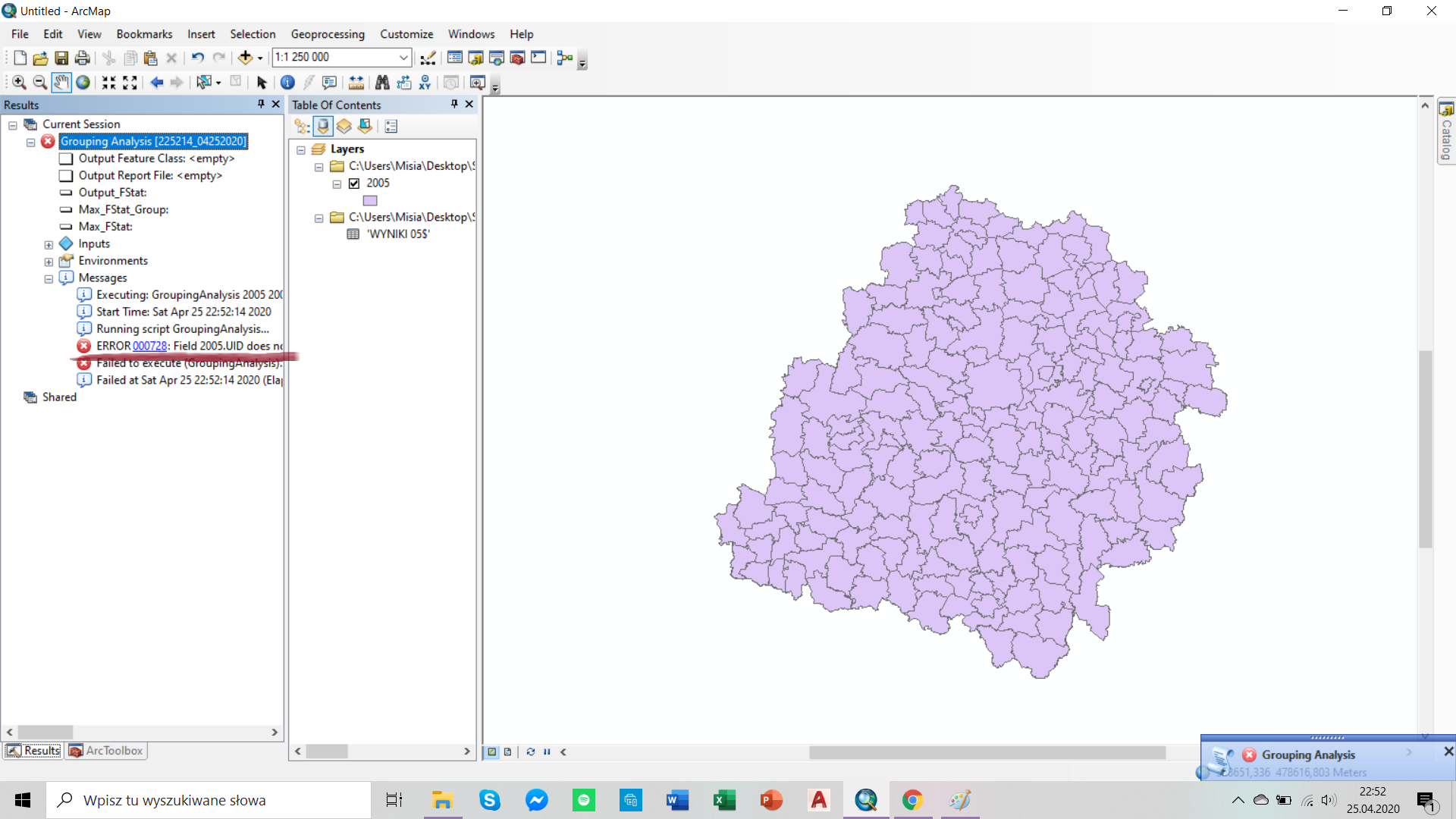
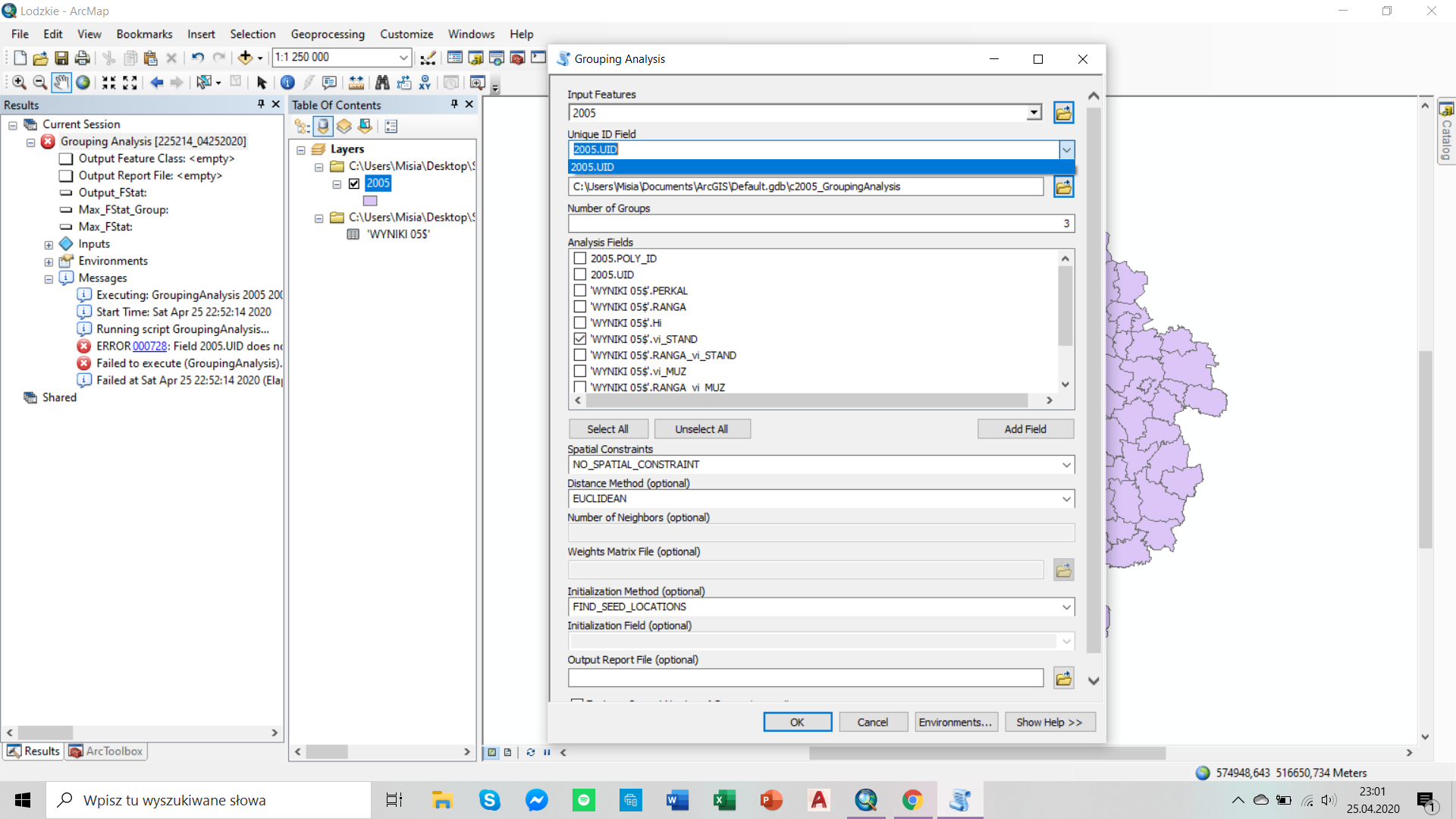
-
How did you join them?– BeraCommented May 1, 2020 at 11:24
-
Right-click on 2005 -> Joins and relates -> Join. I joined them by the same field named territory.– Michalina JankowskaCommented May 1, 2020 at 11:34
-
Try right click after the join and export to a new feature class then use this in next step.– BeraCommented May 1, 2020 at 11:58
-
1Leading numeric names give table-oriented parsers no end of trouble. Name your source "y2005" instead of "2005" and try again.– VinceCommented May 1, 2020 at 12:11
-
1For the join alone to work you might go into your Geoprocessing - Environment settings - Fields and turn off maintain fully qualified field names prior to doing the join.– JohnCommented May 1, 2020 at 17:52
|
Show 3 more comments
