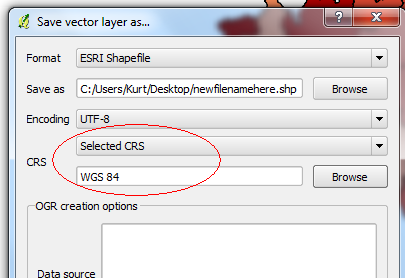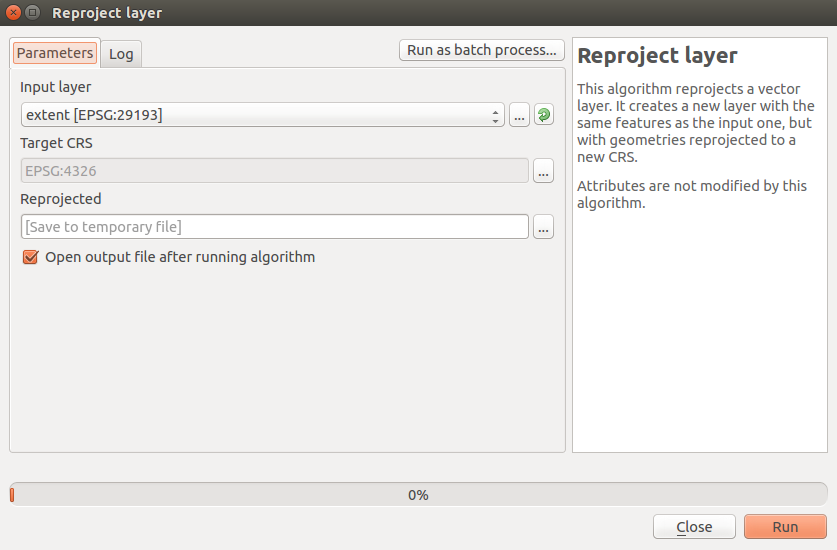I have a series of layers of lines (shapefiles) in My Project. The CRS of some are different and to merge them they all must have same CRS.
When I use Processing > Toolbox > Qgis_algorithims > Reproject_layer the reprojection only works if it is allowed to save to temporary file somewhere (it will not change the CRS when I reproject if I try to save and replace it in My Project directory).
I must remove the original from the layer list and reproject the temp file (without changing the CRS) to get it into my project and name it appropriately.
Is there a better way to reproject a layer in QGIS?