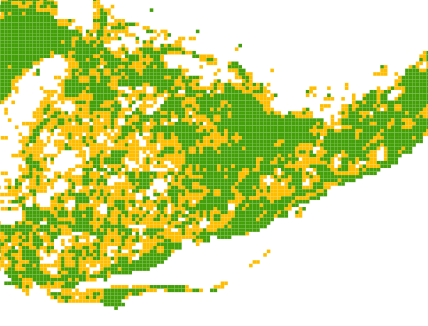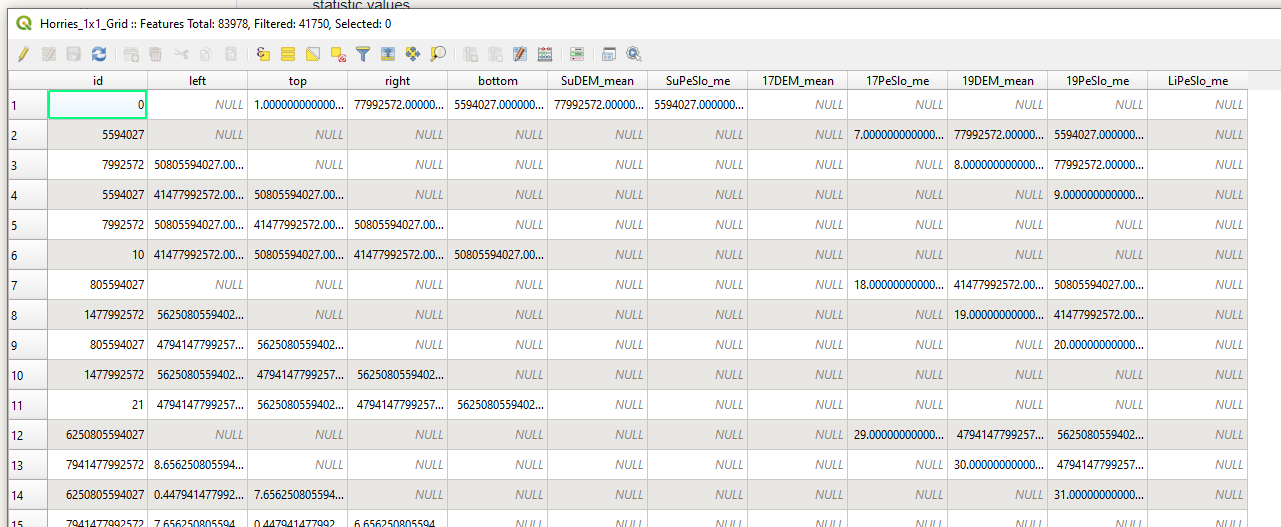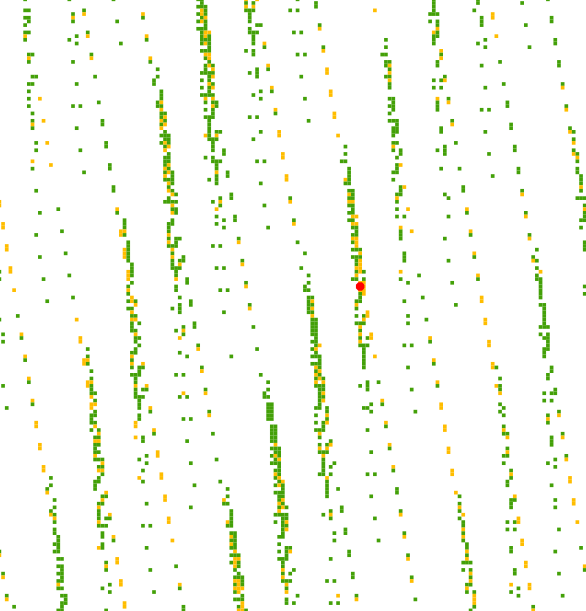I'm having a weird problem with grids in QGIS 3.12.2.
I have generated a grid to calculate some zonal statistics, and am using that to display a few different things. All good so far. Nice pretty picture. But then I open up QGIS again to fix something, and it's like the attributes have all been scrambled. so instead of showing this clumpy thing like it should
It looks like this scattered mess. It's not just missing 90% of the data, the cells that it's showing are in the wrong spot.
The attribute tables look like this: Everything out of place, numbers going diagonally. It's also showing a "filter" - which might explain some of the gaps, but it is set to show all features so I'm not sure where those are hiding.
If I look at the numbers in the attribute fields, they don't make any sense - it's a generated grid so it should have sensible IDs and left/right/top/bottom info, but that's all been scrambled with the statistic values
There's nothing I've actually done or changed in between it displaying correctly and getting all messed up, and I'd really prefer not to build them again from scratch.
I've tried rebooting QGIS, and reloading the shapefiles, but no dice. It has happened in the past and recovered as spontaneously as it happened, but I'd love to know how to fix it myself.