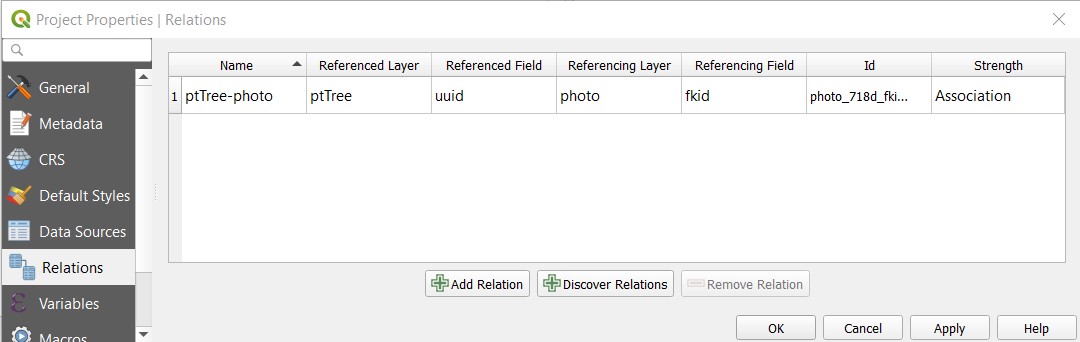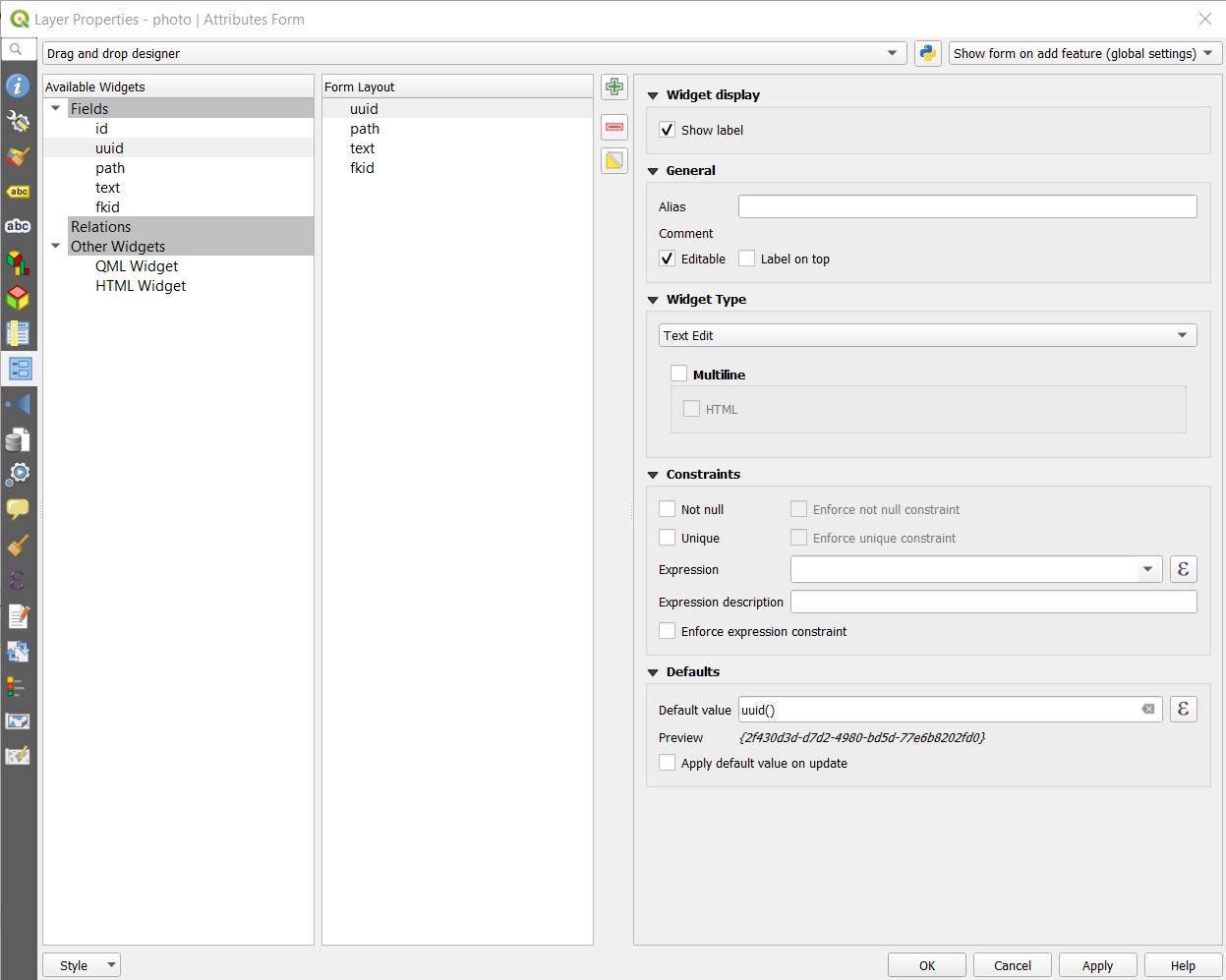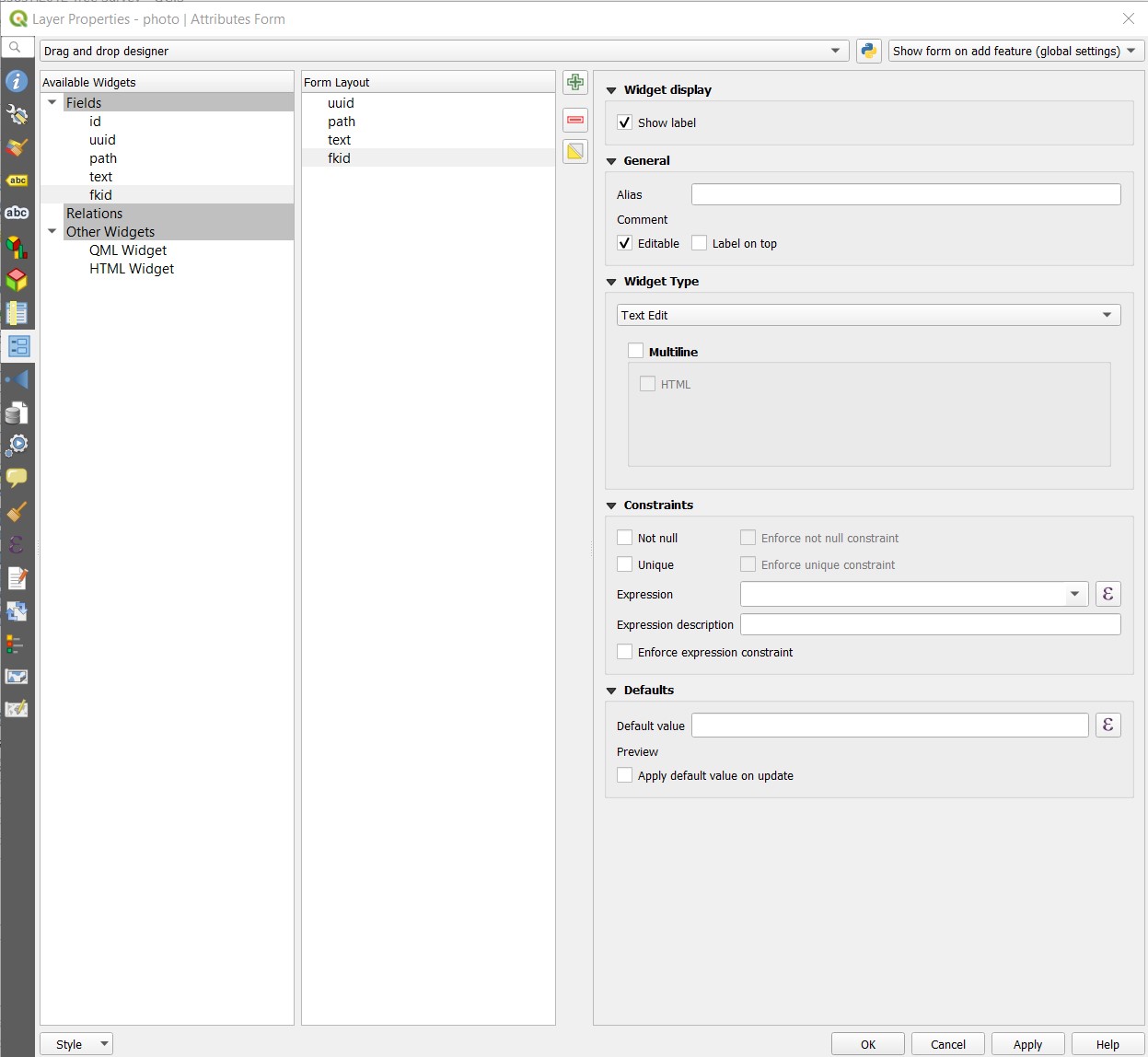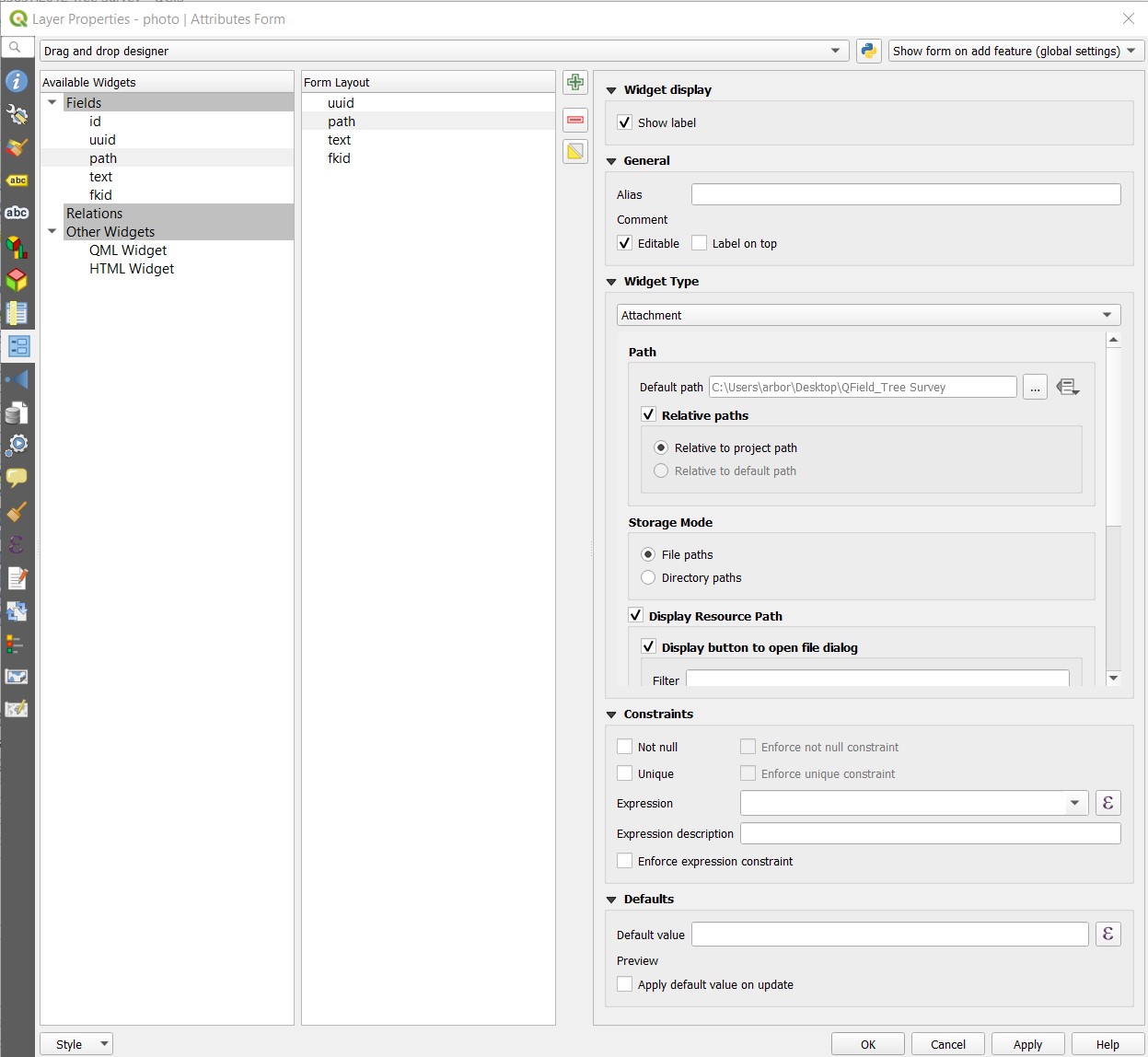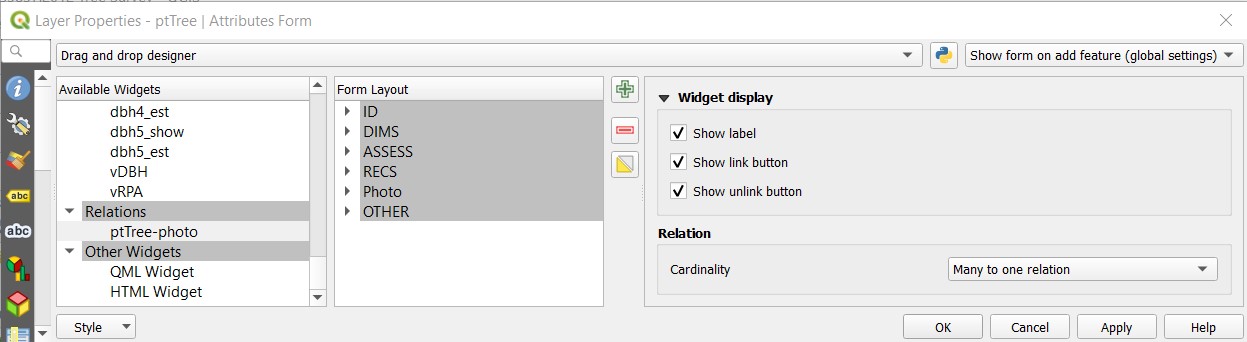I'm using QGIS 3.12 on Win10 x64.
I'm trying to configure QField for 1:n photos. I have a point layer representing trees, and I want to be able to add multiple photos to that pt. I have set up as follow.
Layer ptTree has a unique field 'uuid'. Layer photo has a unique field also 'uuid' and a foreign key field 'fkid'.
I have created a relation between the two, as in the image below:
I have then configured the photo form as in the images below: first image shows the settings for the field 'uuid', second for the field 'fkid' and third for the field 'path'.
On this last image for the 'path' field, I think I have set 'relative paths' correctly, but I can't find any guidance on 'display resource path', or if you scroll down on the 'widget type' settings, there is also settings for 'Integrated Document Viewer' - this is hidden in the picture, but I have this set to 'no content' - I've tried 'image' but this does not seem to work.
In the form settings for the ptTree layer, I have the cardinality for the ptTree-photo widget set as 'Many-to-one' as in the image below.
In QField, when editing the ptTree layer, I get an add button to add a picture. I can then click the camera icon to bring up the camera. I can then take a picture, and press OK to accept and a record is created. But no path information is entered, and I cannot see a thumbnail of the picture. This was previously working on the same hardware (Galaxy Tab S4) so it's not a hardware issue.
Can anyone see what I may be doing wrong?