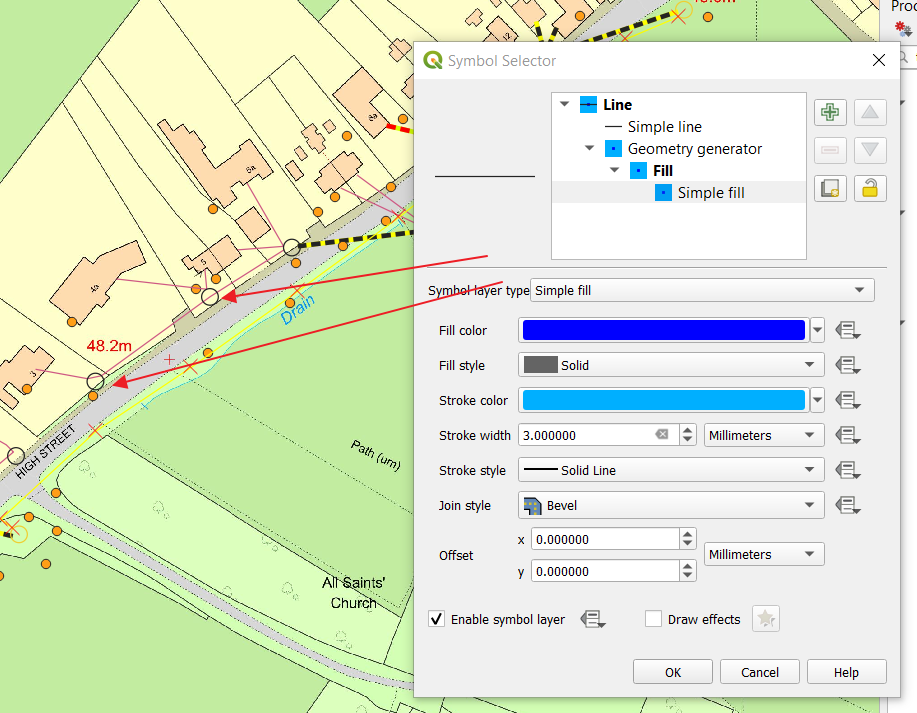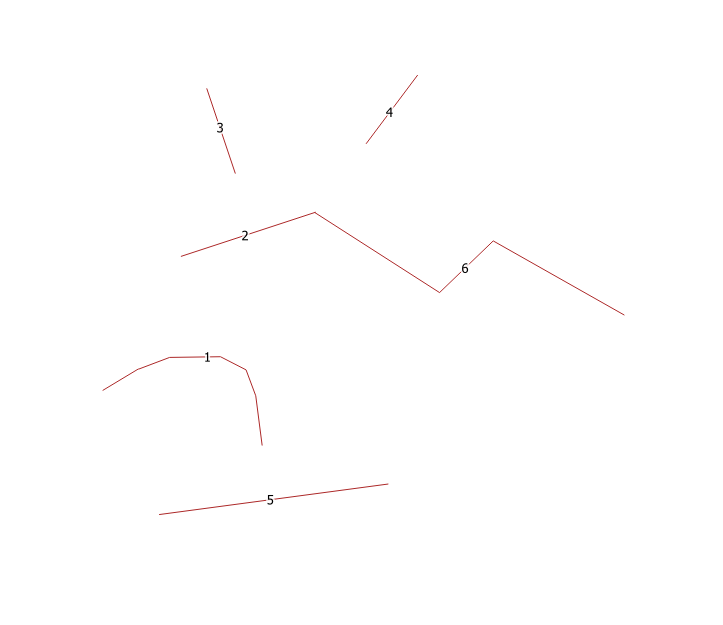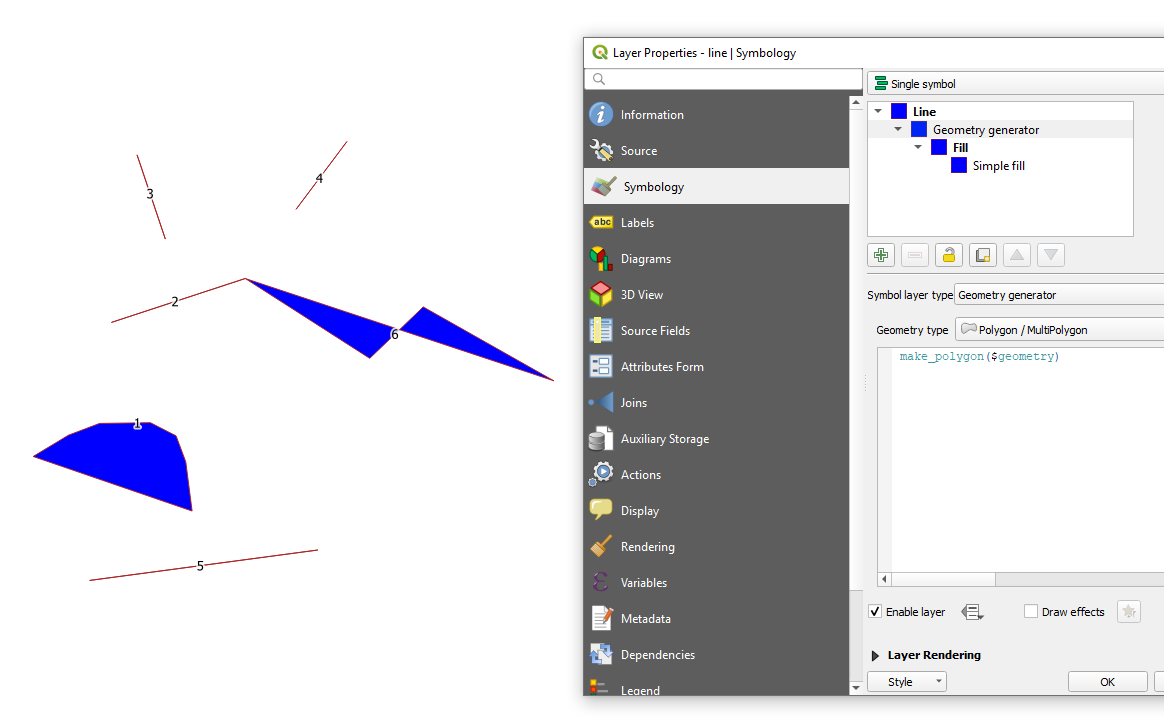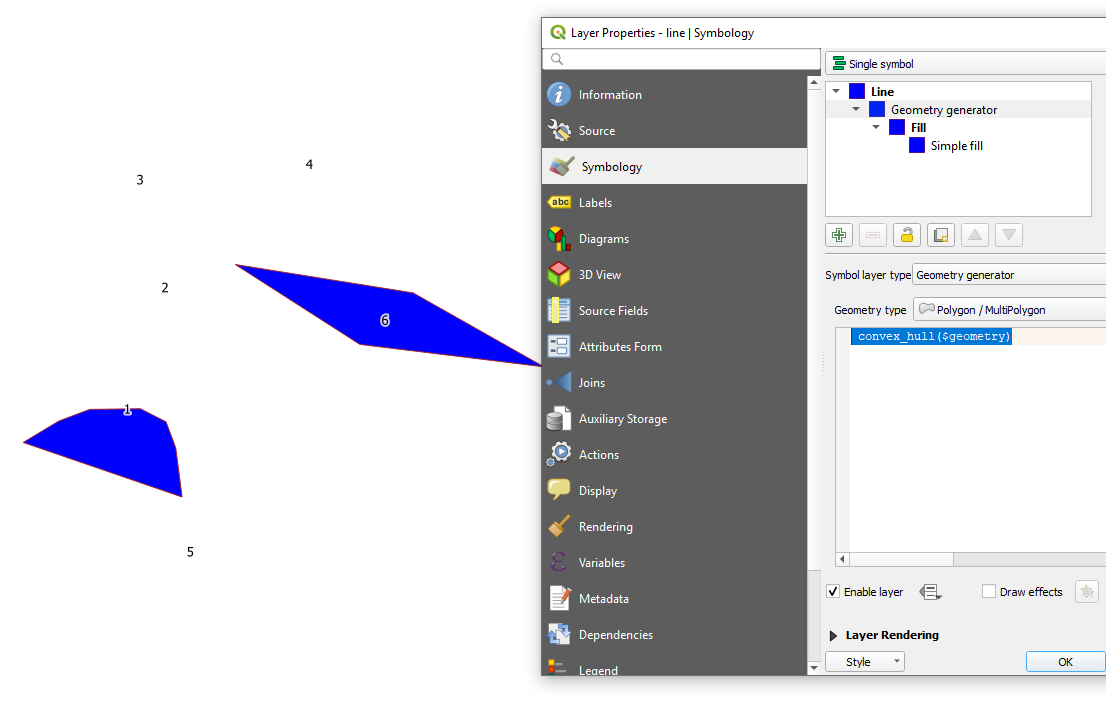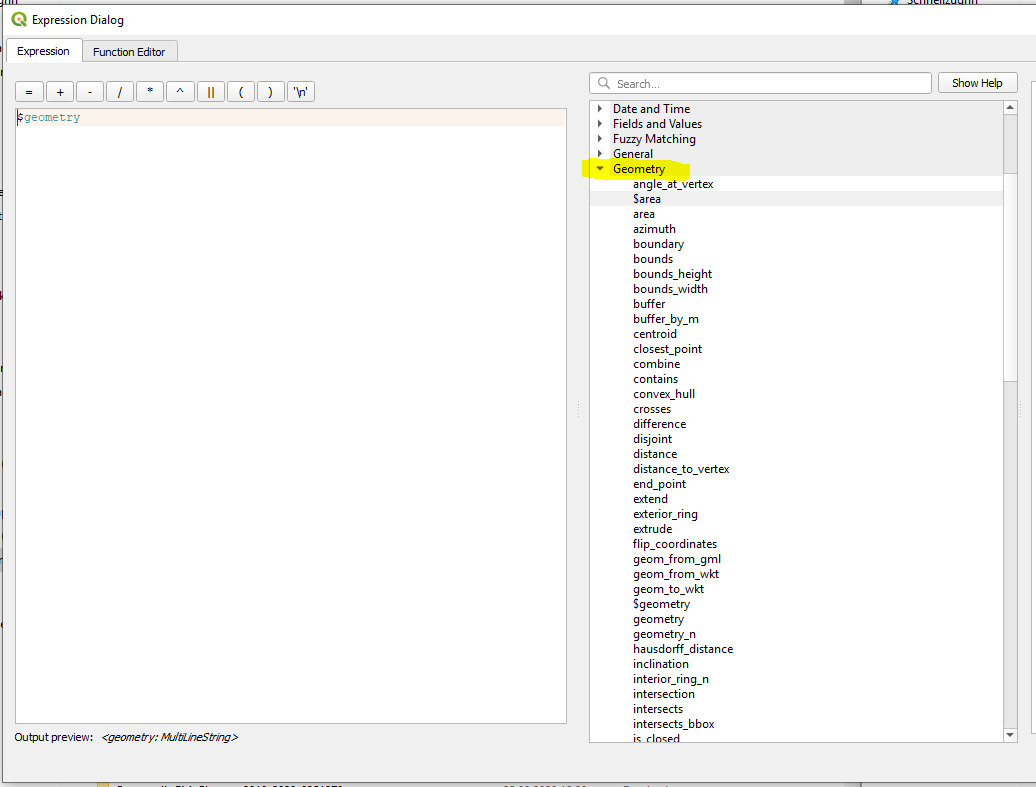I would like to turn my line into polygon in the symbology.
I found some hint here: https://anitagraser.com/2017/04/08/a-guide-to-geometry-generator-symbol-layers/ but I am not sure of the expression, which should be included.
I tried something like this, but the fill is not visible at all. I've got a line only.
How can I make fill for these enclosed lines?