I use QgGIS 3.10 and this tutorial https://anitagraser.com/2019/05/04/flow-maps-in-qgis-no-plugins-needed/.
I am able to create lines of varying thickness and color depending on the weight of the flow in a virtual layer.
I try to create arrows and eventually create curves
So I try to introduce the expression of the tutorial but without success. Note that the expression introduce a middle point in each line (but no curve and arrow)
Note that when I use the arrow symbol, the width of the line is not configurable with the assistant.

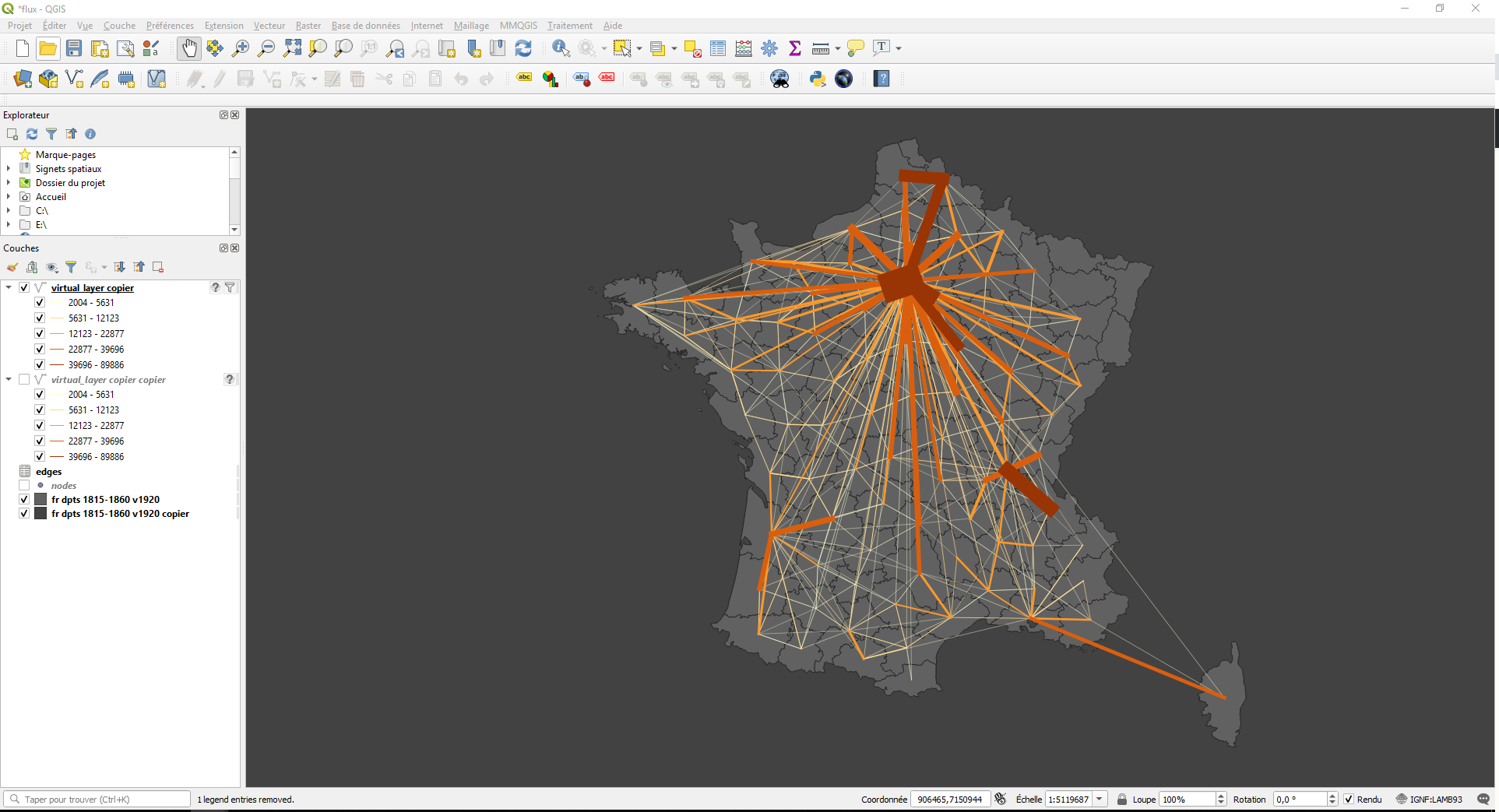

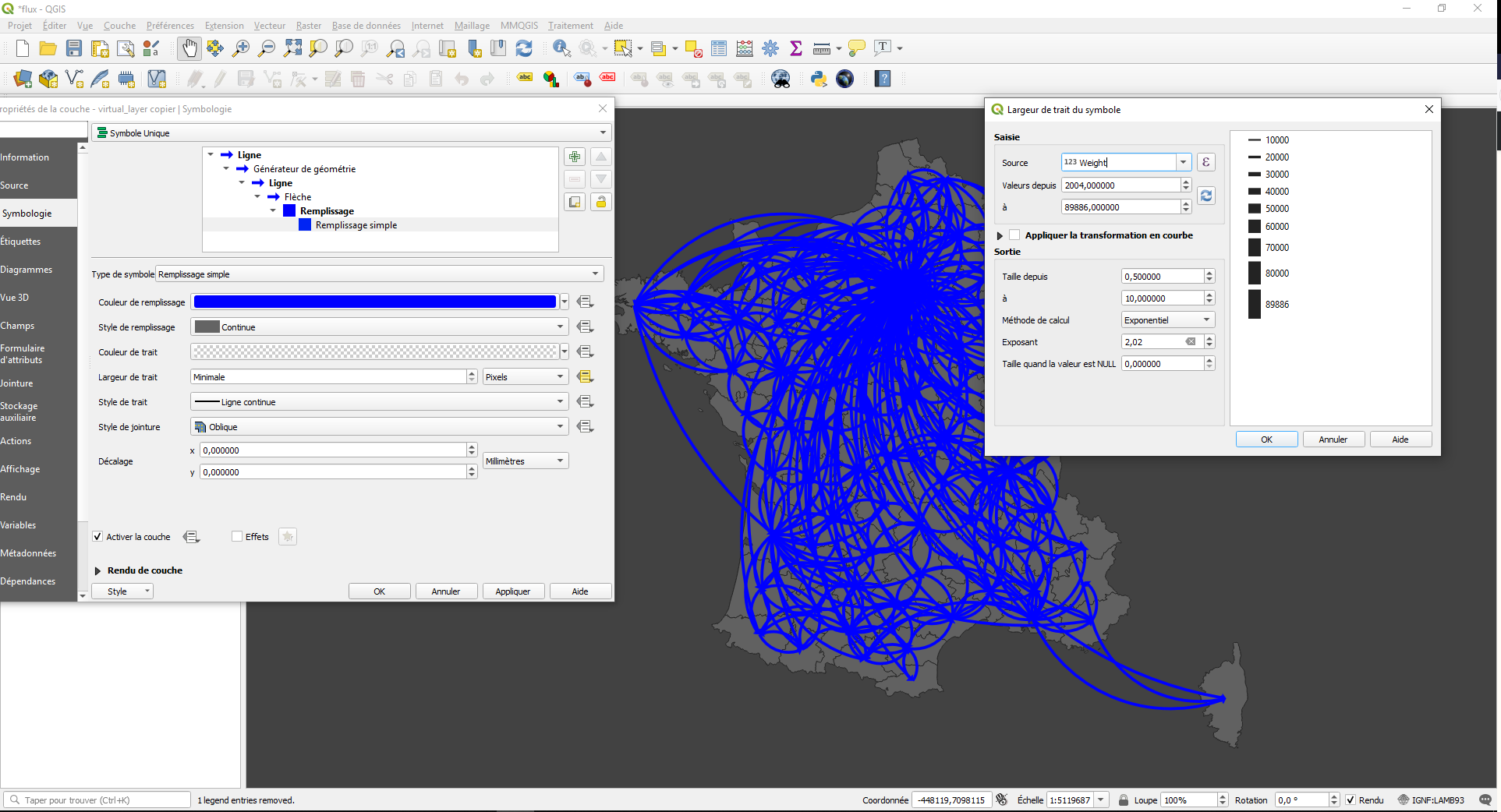
Ligne simple(Simple Line in English version) and switch the Symbol layer type toArrow.