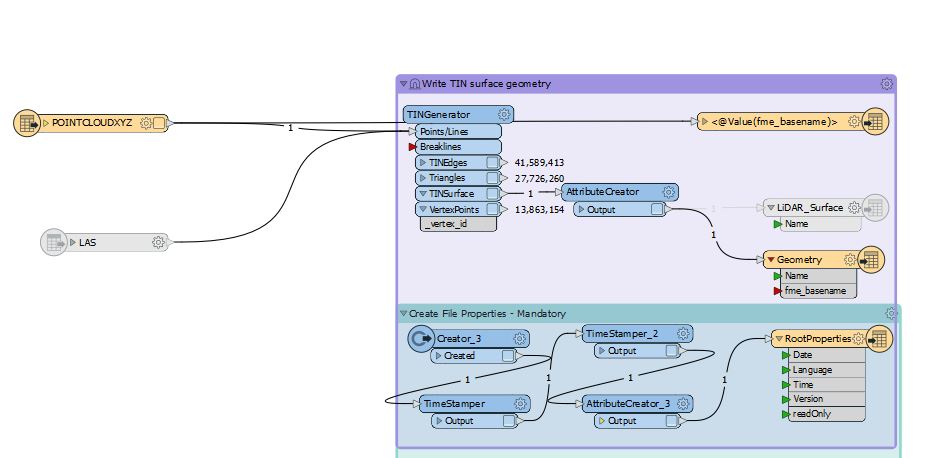I run an FME workbench quite often to convert .xyz point clouds to a LandXML TIN surface. I'm wondering if it is possible to stop the TINGenerator tool from processing the TINEdges, Triangles, and VertexPoints - all I actually need from the translator is the TINSurface. FME still needs to process through these other data types though before finishing the workflow. My only reason for asking is it seems that it might speed the process up. Screenshot of the workbench below:
1 Answer
Looks like you are running with feature caching turned on. Suggest you turn it off-then we won’t do the unneeded work. You can have your cake and eat it too with a bit of a workaround: check out https://www.safe.com/blog/2018/05/caching-data-fme-evangelist174/ and https://community.safe.com/s/article/feature-caching-and-performance
Hint: collapsed bookmarks may be in your future.
Note that we are looking at ways of solving this issue in a more discoverable fashion. Sorry about the workaround for now.
-
Awesome thanks, just what I needed. Quick test on a small dataset - Feature Caching on: 2m 27s, Collapsed bookmark: 1m 17s, Feature Caching off: 1m 9s. And seems to be an exponential increase in time with larger datasets. Cheers!– Dùn CaanCommented Sep 8, 2020 at 9:09