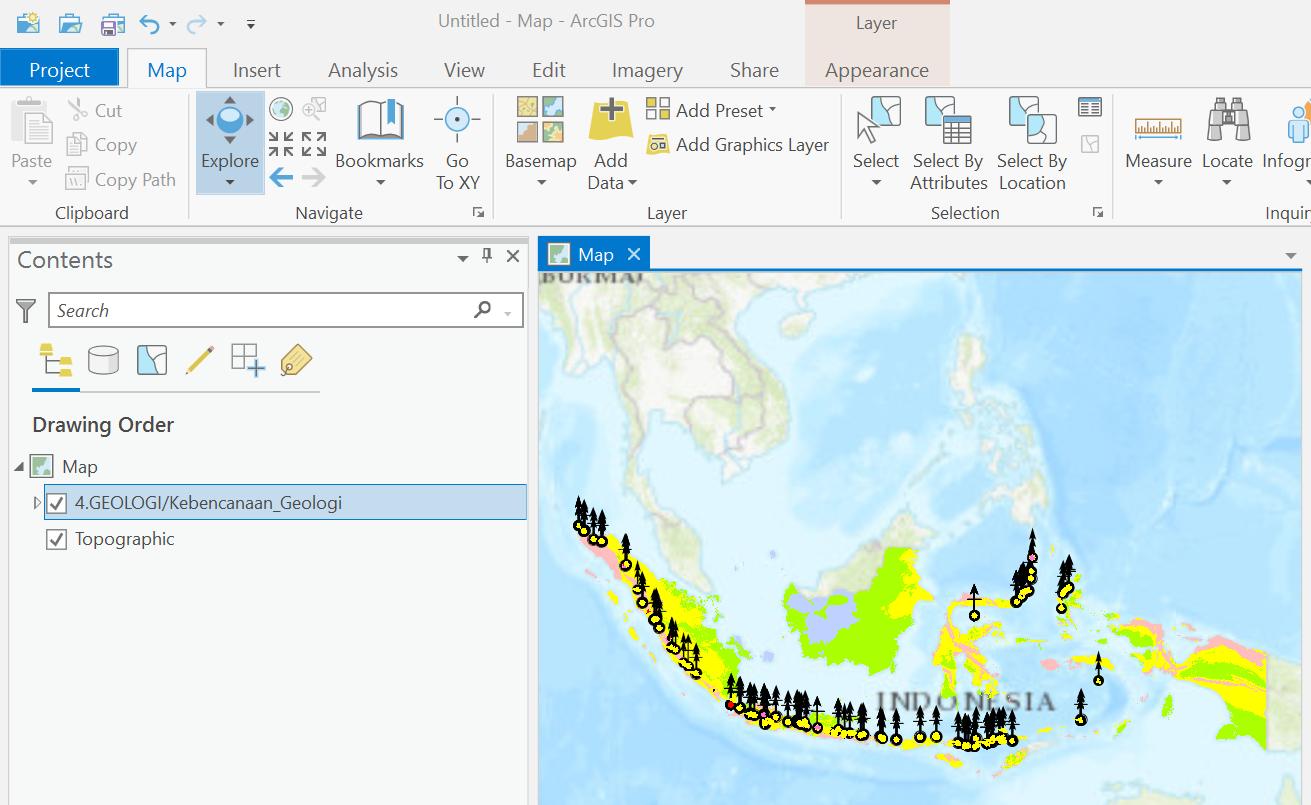I have a map service at https://geoportal.esdm.go.id/monaresia/rest/services/4.GEOLOGI/Kebencanaan_Geologi/MapServer/ (I know the framework is disabled, but we can see the layers using https://geoportal.esdm.go.id/monaresia/rest/services/4.GEOLOGI/Kebencanaan_Geologi/MapServer?f=pjson).
When I add it to QGIS (Layer -> Add Layer -> Add ArcGIS Map Server Layer) it displayed perfectly (although I had to ignore some security certification) I have no problem. However, when I used ArcGIS Pro to add the same server (Insert -> Connections -> add WMS layer), it prompted for authentication.
I don't understand how the same map server is able to be displayed by QGIS without authentication but require authentication if I use ArcGIS Pro.
How do I add the map service to ArcGIS Pro without authentication?