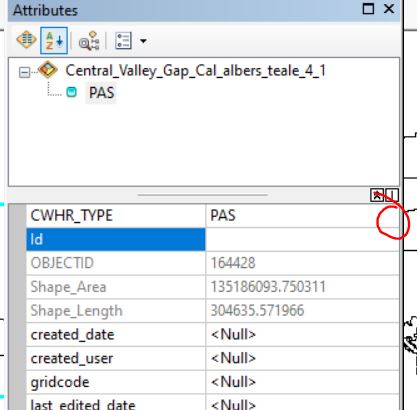Using ArcGIS desktop 10.7
The Attributes window in Editor identifies the selected feature. However, it is no longer showing the feature selection list. (The drop down menu on the right side of the feature field which allows for changing the feature record to available feature types from the attribute table).
How do I revert the editor settings to get this feature selection menu back? The list of feature types is also missing in the Create Features window. Appears editing features went missing when I added a different layer into my map document and now missing in any map document.