How can I setup plot areas to be identical in attribute table and map. In map and in attribute table I'm using the same " $area " designator. What's more interesting, the area of smaller plot is higher than the bigger one..
1 Answer
OK, the problem was, that i first created new field in attribute panel and then put a new formula ($area) to that field using field calculator. It works fine when You create new field using directly field calculator.

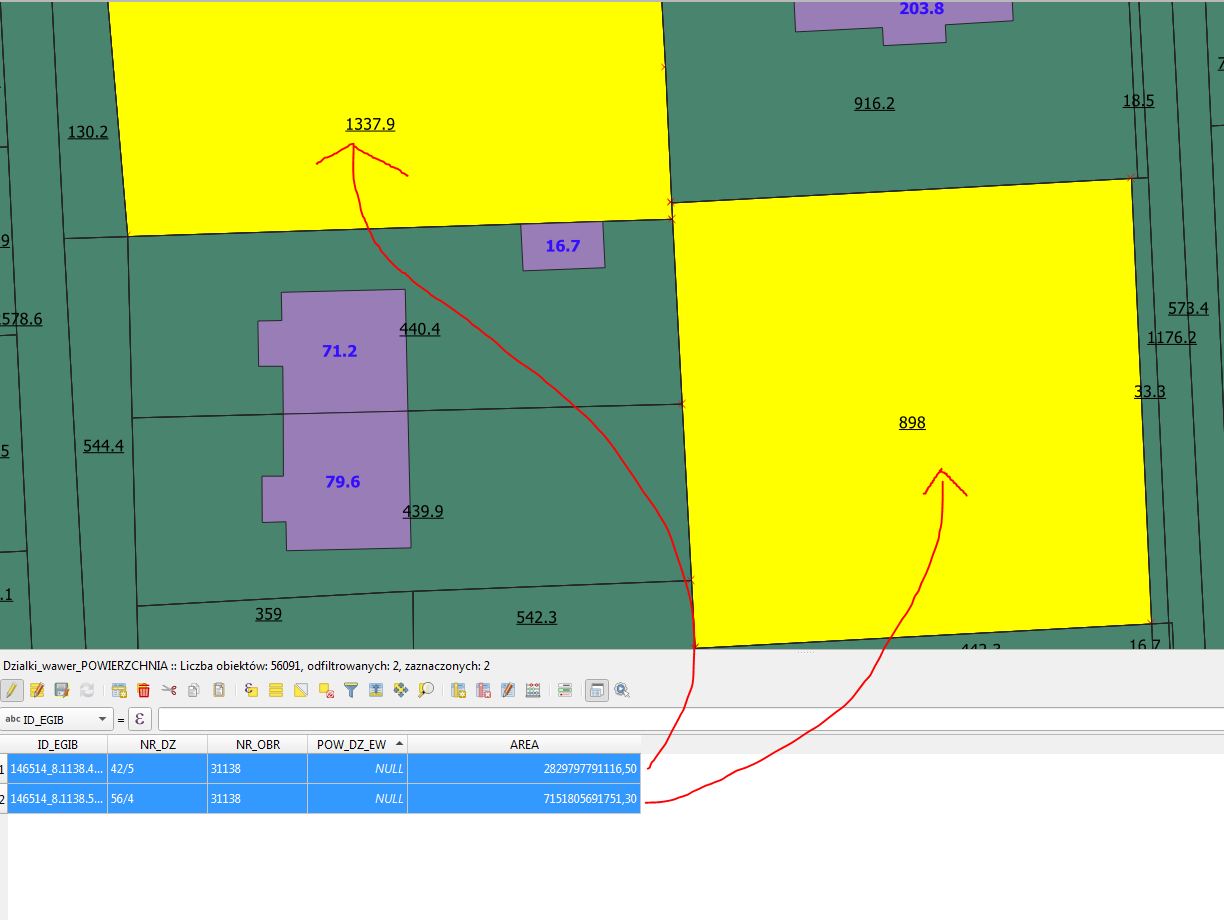
AREAfield? Did you edit your plots after you did this? And using$areaas lable