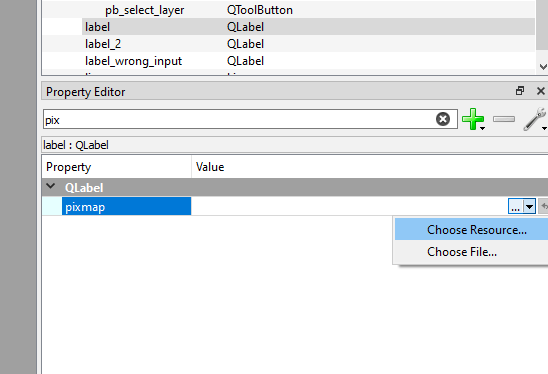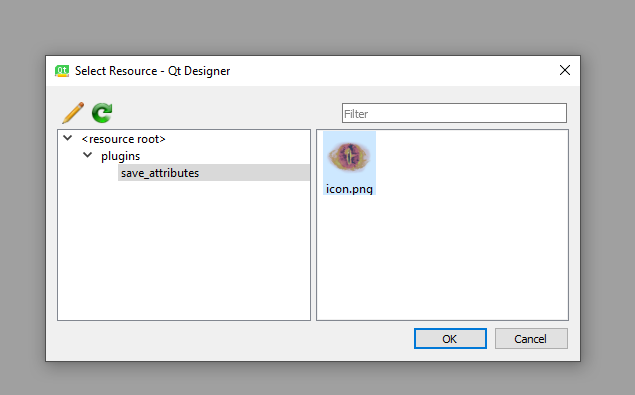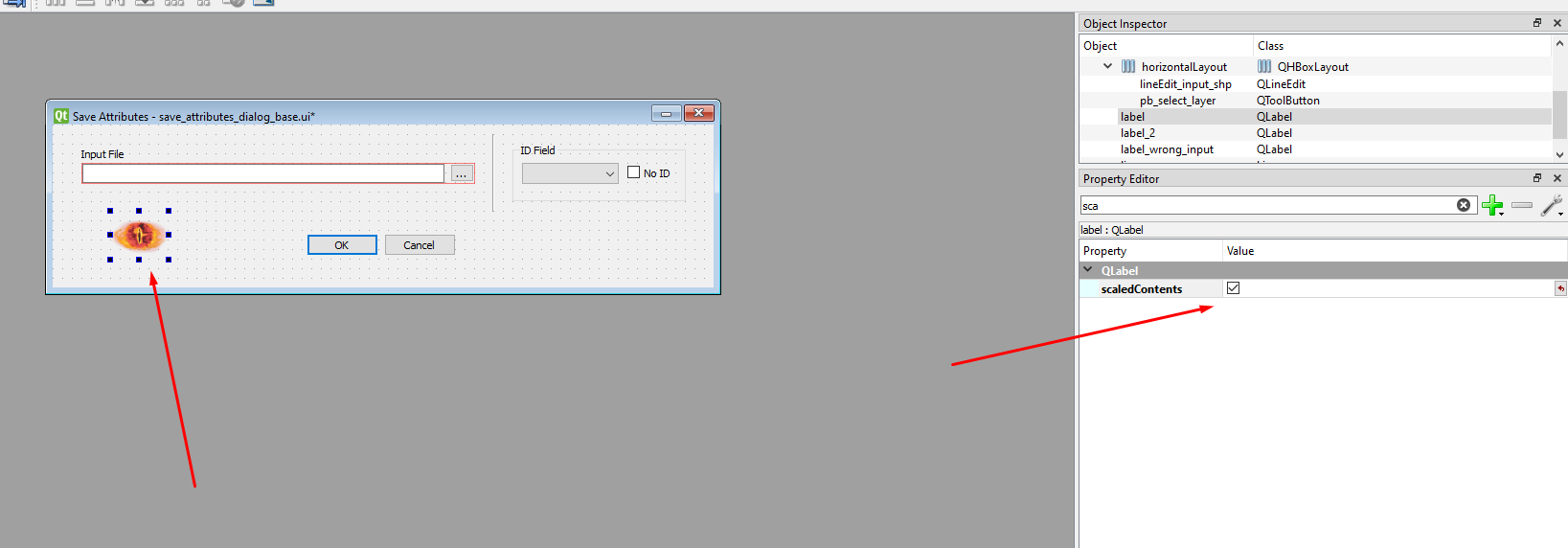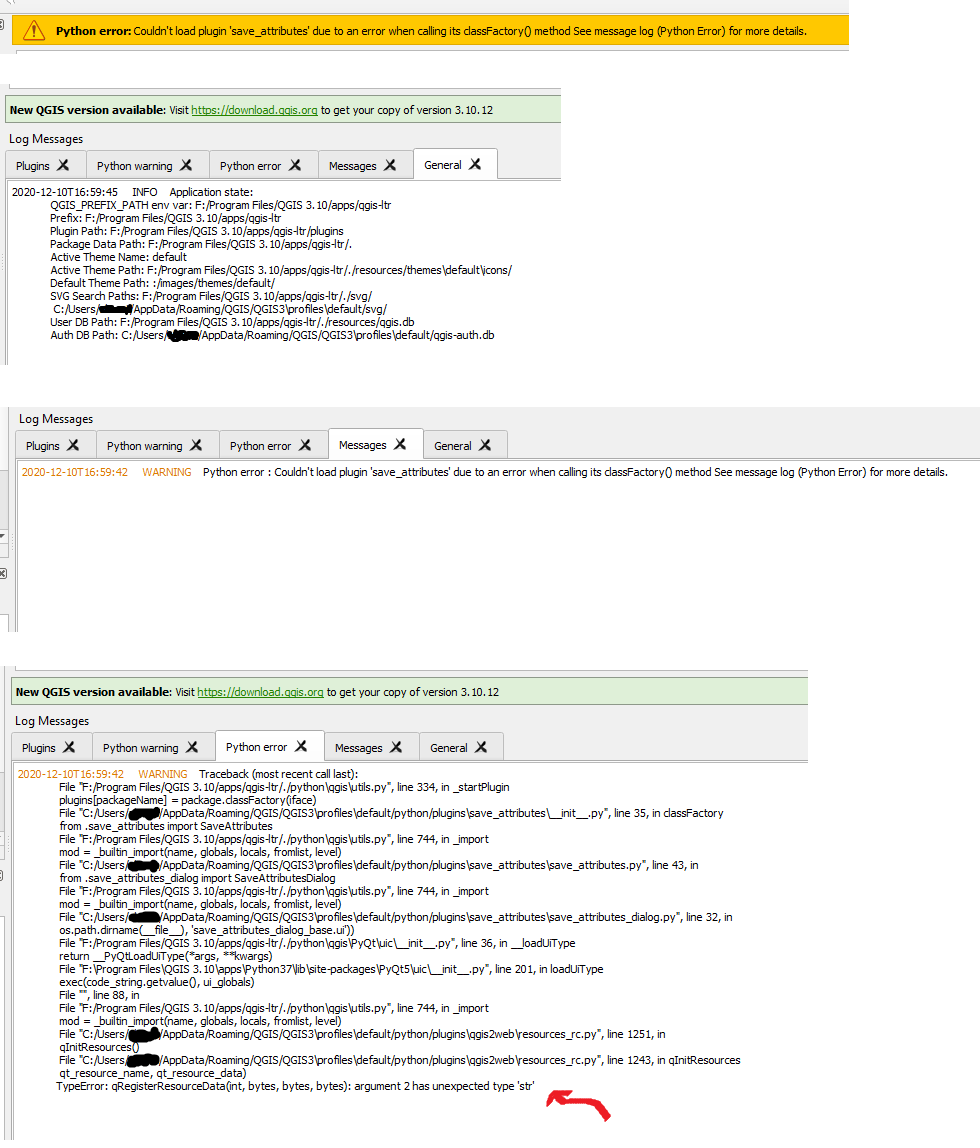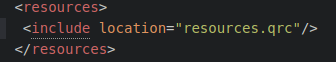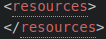I'm using QGIS 3.1 and I created a plugin. Finally, I want to add a image(.png) to my plugin's GUI with Qt Designer. But when I add it, QGIS gives an error when it opens and my plugin does not work.
These is my steps:
First, I open my "...base.ui" file with Qt Designer and I create a empty label
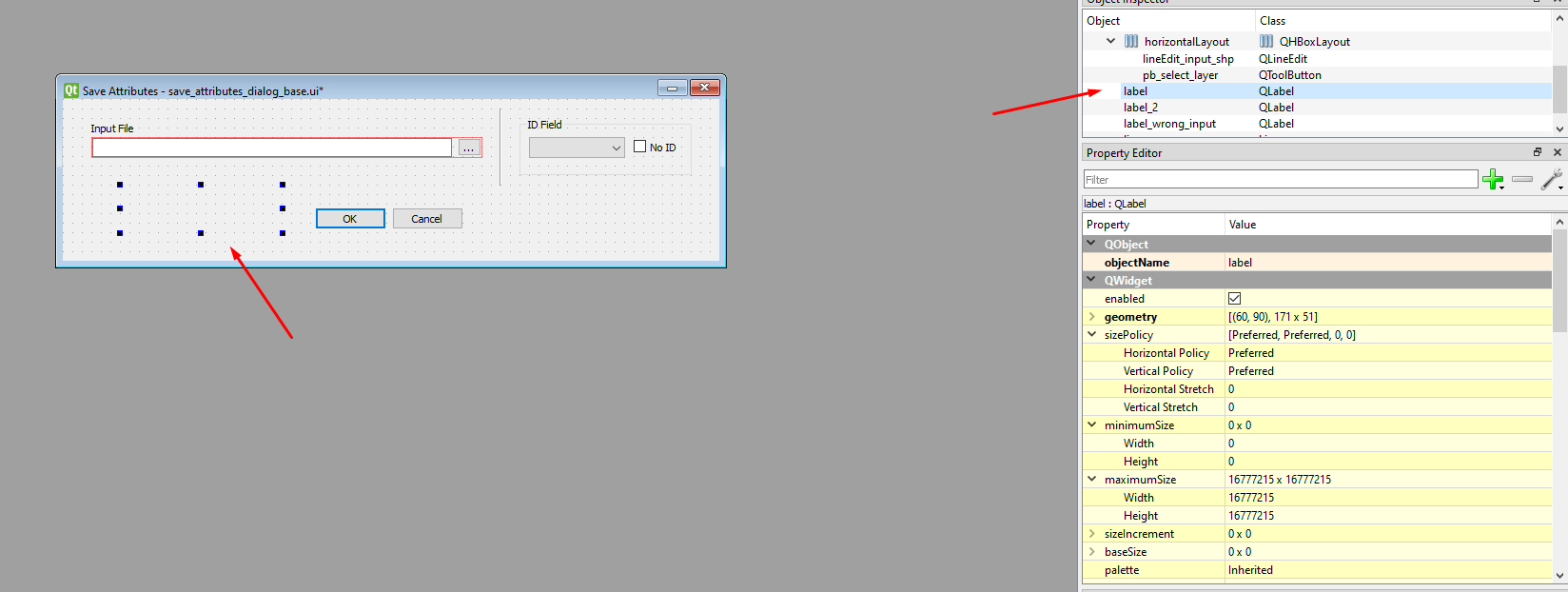
--- My compile.bat and recources.qrc files ----
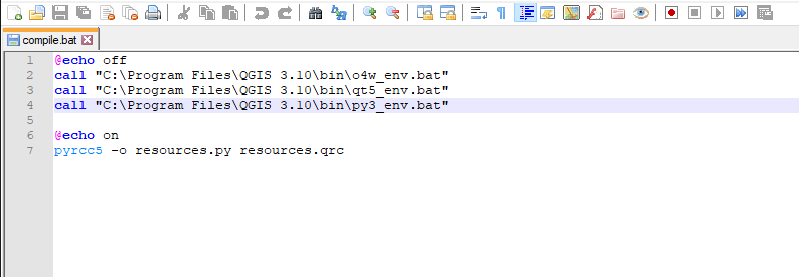
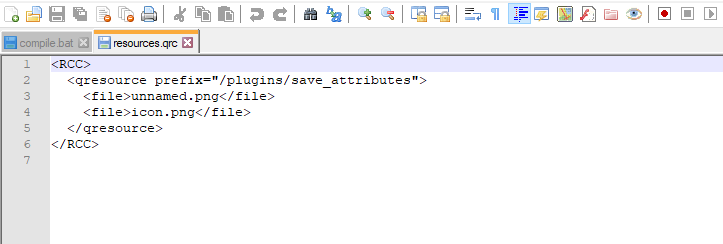
Edit: ---Error Messages as text format---
Couldn't load plugin 'save_attributes' due to an error when calling its classFactory() method
TypeError: qRegisterResourceData(int, bytes, bytes, bytes): argument 2 has unexpected type 'str'
(Python version: 3.7.0 (v3.7.0:1bf9cc5093, Jun 27 2018, 04:59:51) [MSC v.1914 64 bit (AMD64)]
QGIS version: 3.10.3-A Coruña A Coruña, 0e1f846438 )
Note: Maybe the method that I applied was wrong. I can try to image adding with different way, if you tell me.