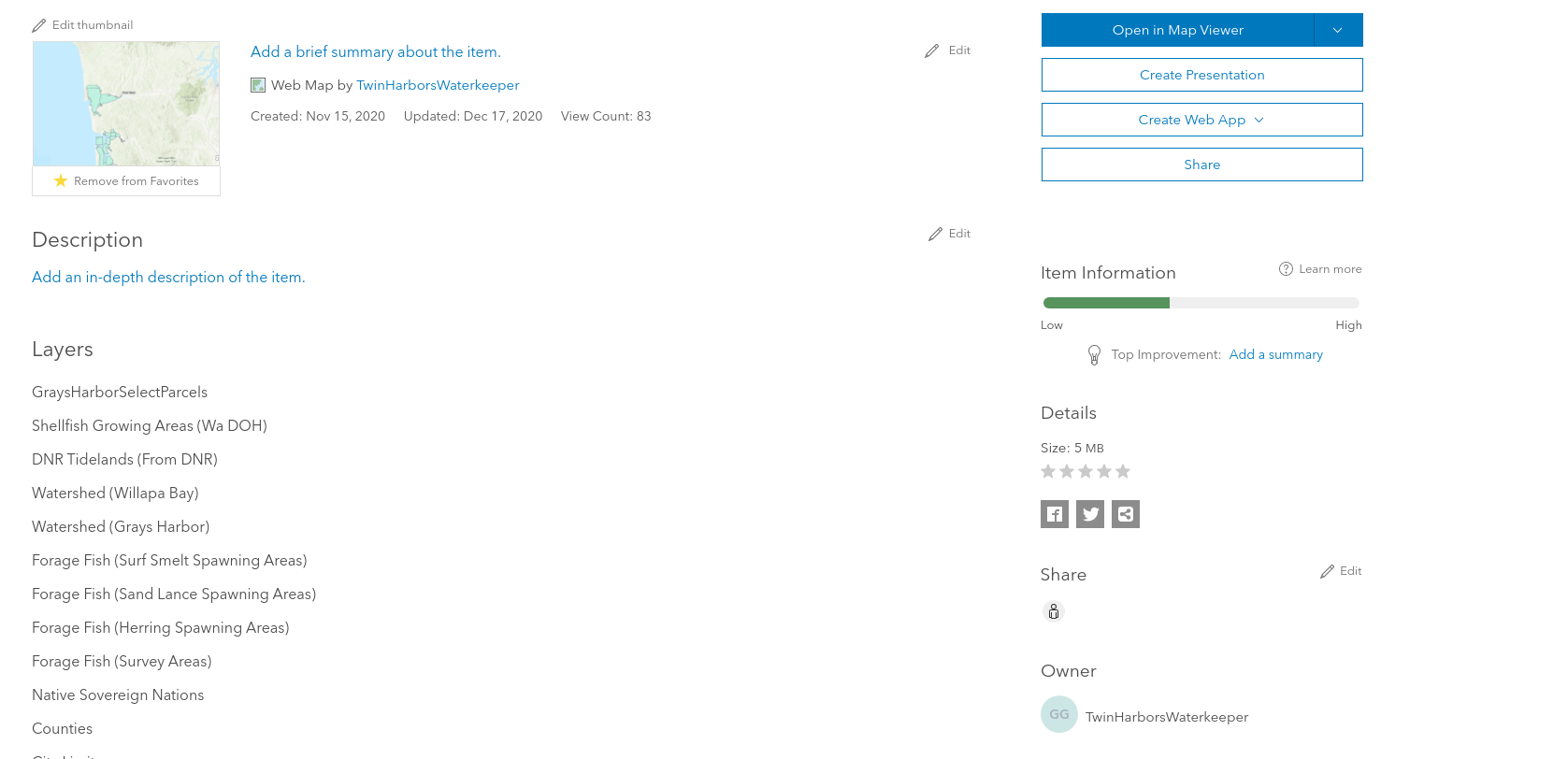I created a web map using a free ArcGIS Online (AGOL) plan. After trying to upload a vector file I was prompted to upgrade the map to a paid subscription to accommodate a larger shapefile. I upgraded the account and purchased a Creator account as prompted.
I can log into my new AGOL Creator account and see the original map I made while still on the free plan. I would like to proceed forward to develop this map taking advantage of the hosted storage of the Creator plan. After opening the map, and selecting my file to upload (from my computer) I am again prompted to purchase a paid plan. Apparently, the Creator account's increased storage privileges did not get transferred to this map. How do transfer/alter this existing map to my Creator account?
2 Answers
I have not done this but I think when you purchased a Creator account that creates an ArcGIS Online Organization for your.
Then at Create Account it says:
If you have a public account and are invited to join an existing ArcGIS organization, you can convert your public account to an organizational account. The public account becomes an organizational account and all your content moves to the organization.
To me it sounds like you need to go to your ArcGIS Online Organization account and invite your public account to join that organization.
-
But my organizational account is the same account that I established the free account with. I can see the web map in the commercial account. I can see that I am the owner of the map. I see no way to invite or import the map. I can confirm that I cannot link accounts since there now is no free account to invite.– GBGCommented Dec 18, 2020 at 2:15
-
1In that case I think it's one for Esri or your local distributor to sort out.– PolyGeo ♦Commented Dec 18, 2020 at 4:21
After registering for the paid account you will receive a few emails from ESRI. One of these emails states Your order is now complete and payment has been processed.
While not specified in the email it is necessary to finish the registration and transfer the account using a link provided that includes your reference ID number.