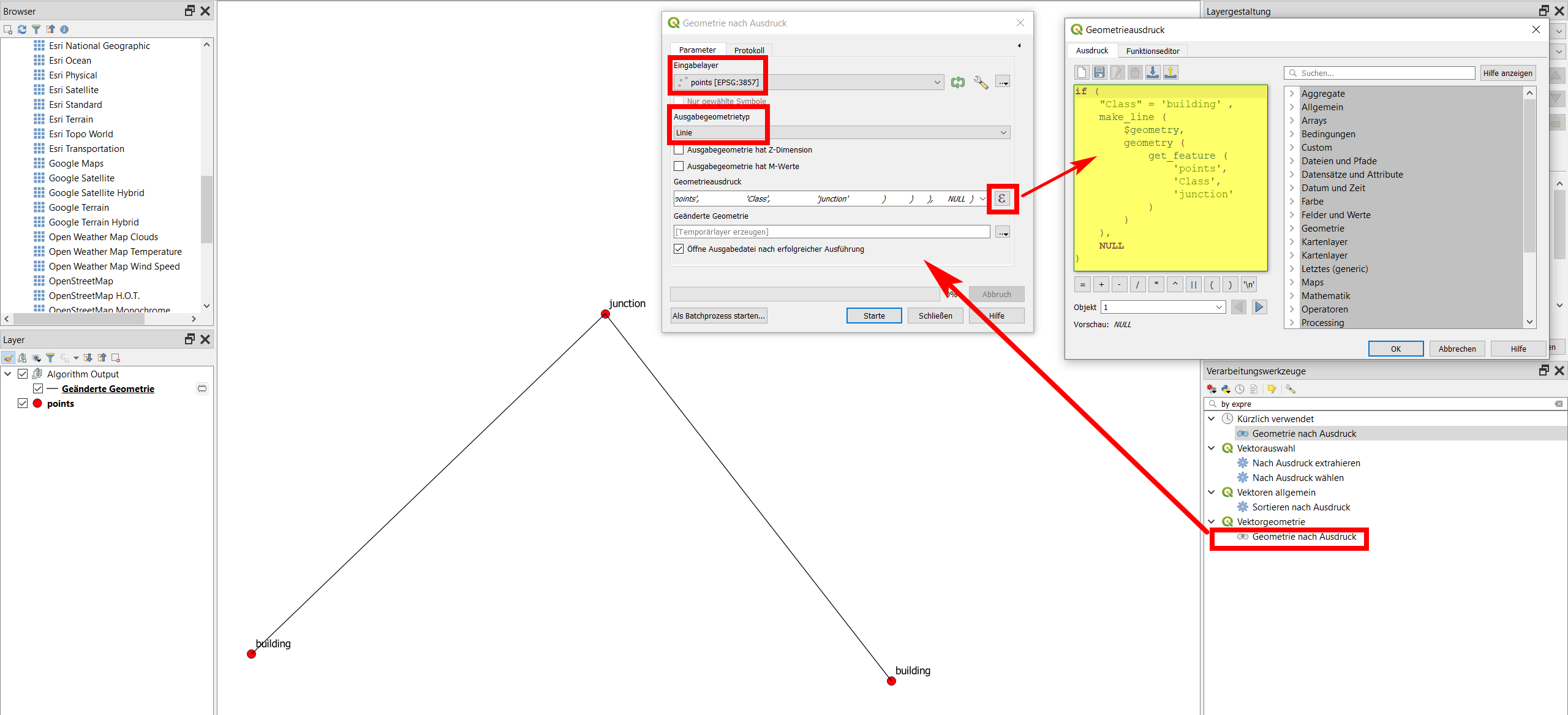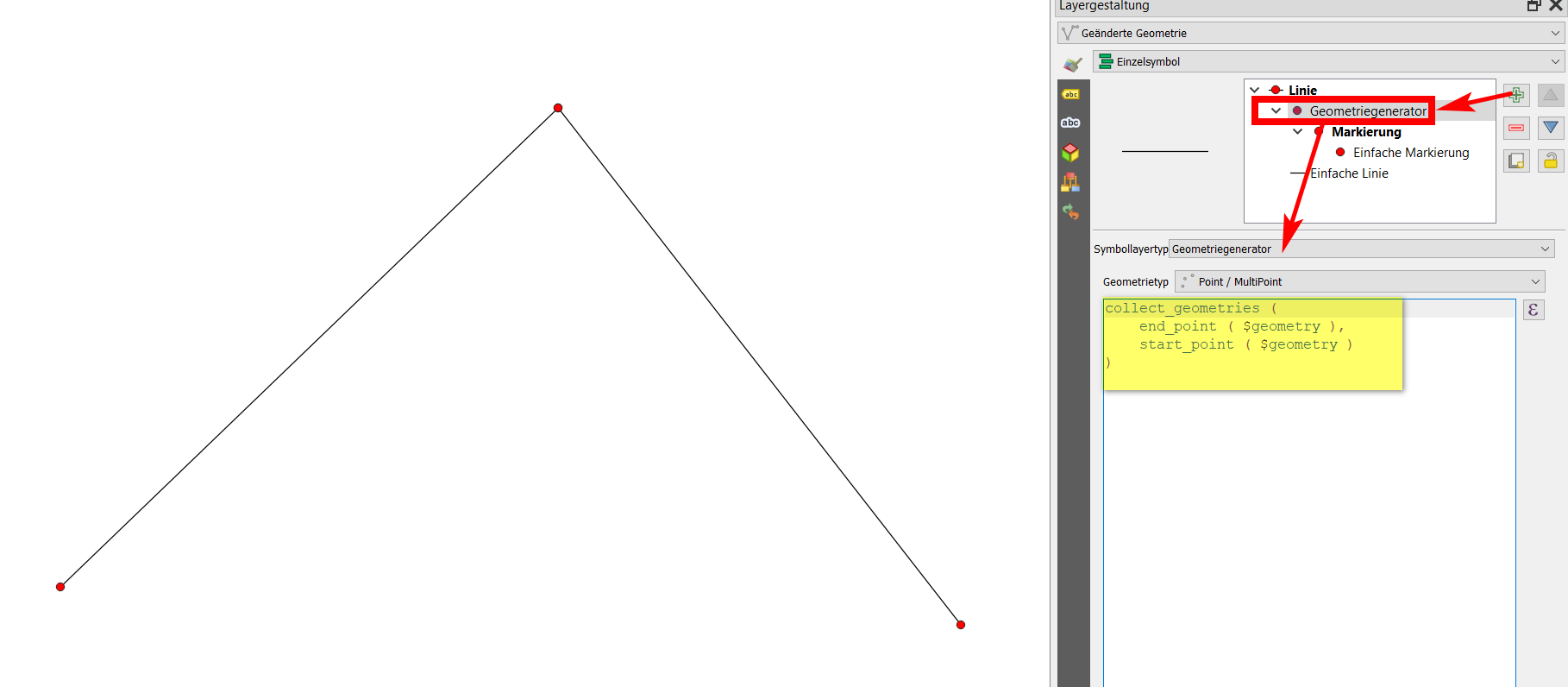I have 3 points in one layer as shown in the first image. I am trying to connect a building points with junction point by 2 lines. For demo, I have manually drawn a lines in image 2. Here, I am trying to achieve two things:
- Connect points (buildings) with Junction by lines.
- Save the data of
start pointandend pointof connecting lines in seperate table (layer) as shown in image 2 (rightside).
Overall, there will be 3 features in points table and 2 features in line table.
What I have tried and search?

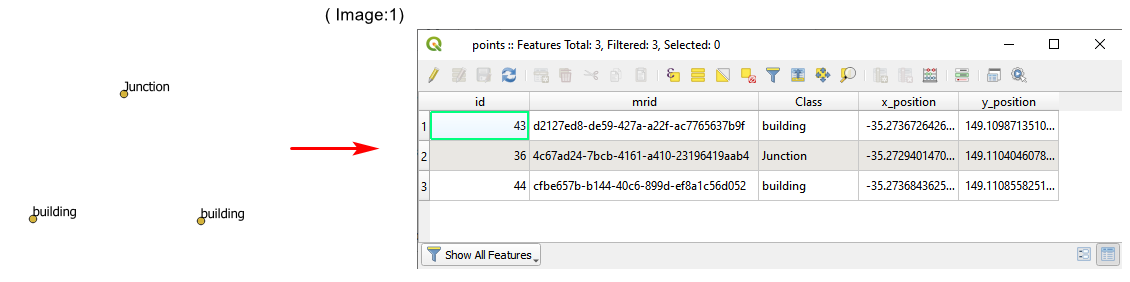
![![[2]: https://i.sstatic.net/AAp3O.png](https://i.sstatic.net/OdE6a.png)