How to Install support of extended .tab format in QGIS? I have already installed MapInfo 17.0.3 on my notebook, it supports .tab nativeX format, but QGIS doesn't. But I saw in this web-site
https://support.precisely.com/product-downloads/item/mapinfo-efal-sdk-download/
information about EFAL driver for GDAL 3.0.X and want to try it. Please, explain me what steps I should do to make my QGIS support this .tab extended format
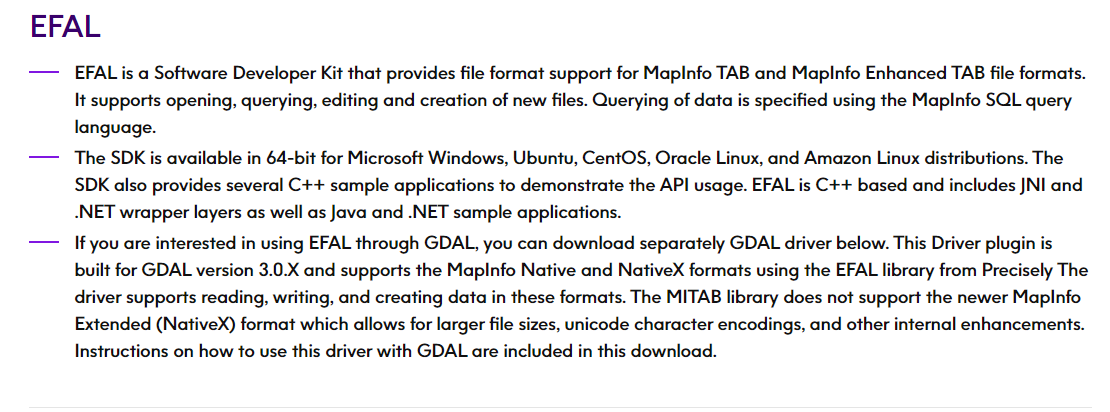
Add a comment
|
1 Answer
The EFAL driver is written, maintained, and delivered by the MapInfo team, earlier under Pitney Bowes and now as a part of Precisely. If you have troubles you can contact your MapInfo support. The GDAL development team cannot help you. In this case you should be able to help yourself.
- Download the two files from https://support.precisely.com/product-downloads/item/mapinfo-efal-sdk-download/
- Zip file gdal3_efal_drv.zip contains a PDF file "EFAL.pdf"
- It is a manual, Chapter 4 is named as "Installation"
-
And can it be the same reason of impossibility to export a point layer to usual .tab format retaining the symbology of point objects, even if "MapInfo 3.0 Compatible" .ttf font is used? I had a problem when exporting a point layer to .tab format. you can see my previous question here gis.stackexchange.com/questions/357863/…– KVOCommented Feb 27, 2021 at 23:44
-
1Just a warning: unless precisely update their driver, it's not compatible with qgis as current qgis builds use a version of gdal not supported by that driver (3.1 vs 3.0).– ndawsonCommented Feb 28, 2021 at 8:22
