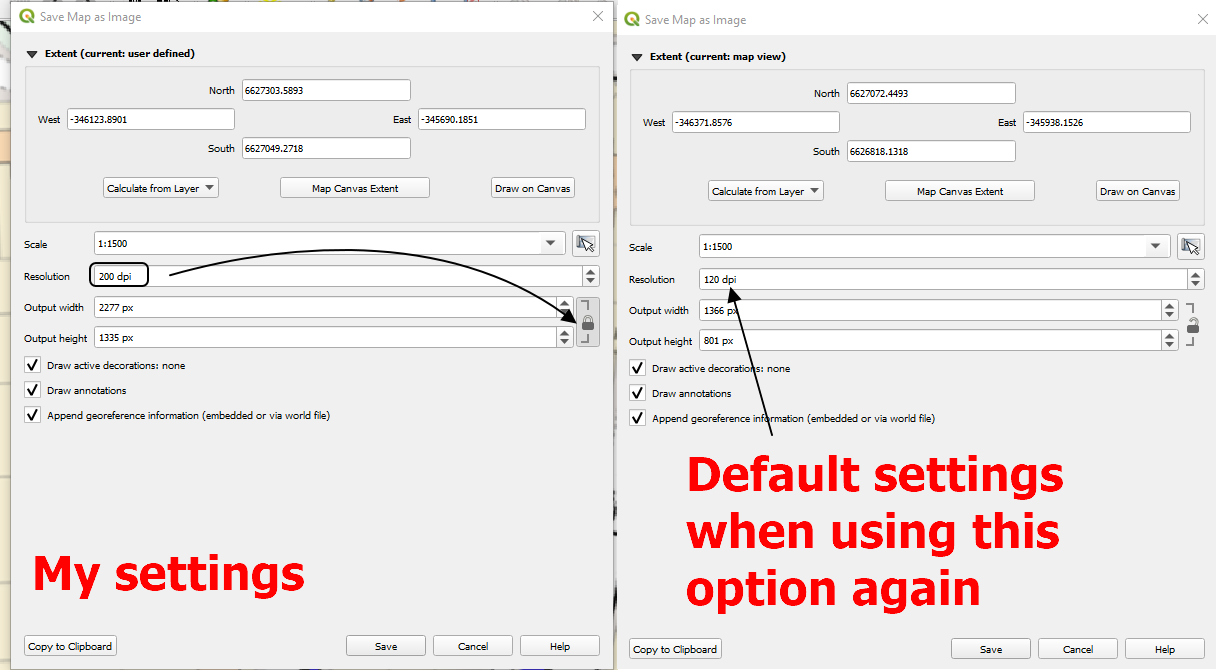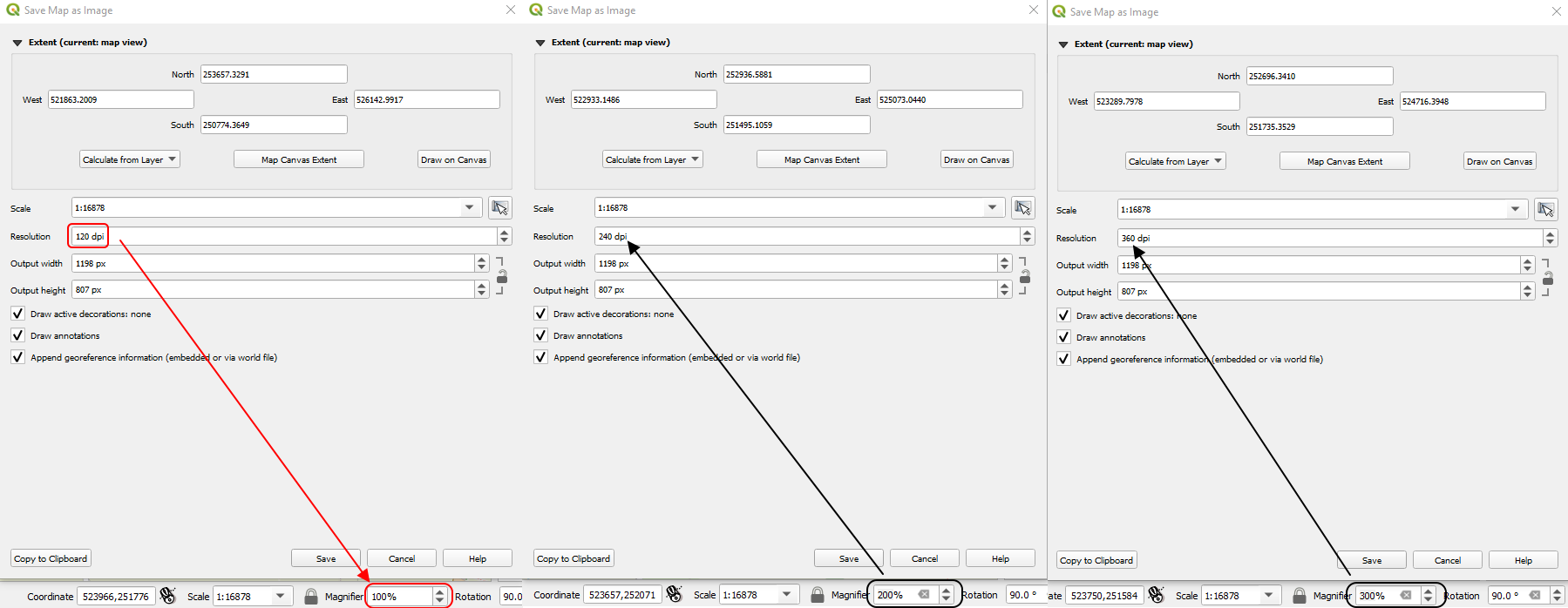I use the following option:
Exporting map canvas to PNG file using custom plugin created by Plugin Builder
in order to get my Map canvas from QGIS straight to PNG format.
The problem is, that default images aren't as big as I would like to have.
I found some similar issue here:
How to export the map in very high resolution
although I know how to change the resolution of my image.
The problem is, that it goes back to the default every time when I use this option.
Is there an option to make my value of DPI fixed? I tried to check it in Settings, but I couldn't find stuff, that would match it.