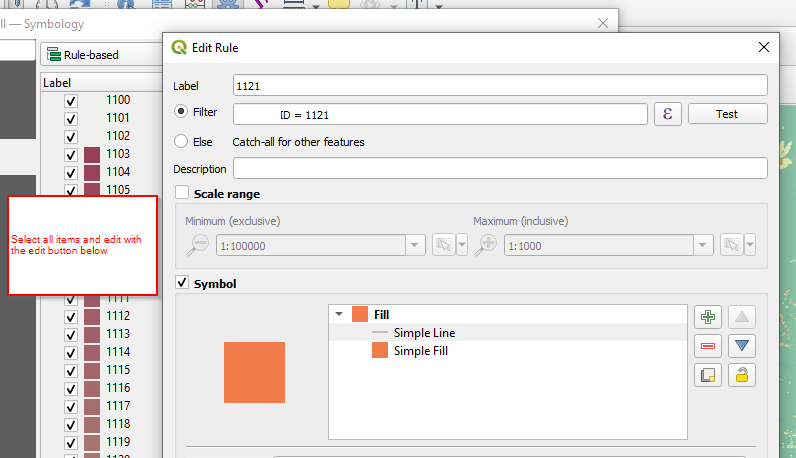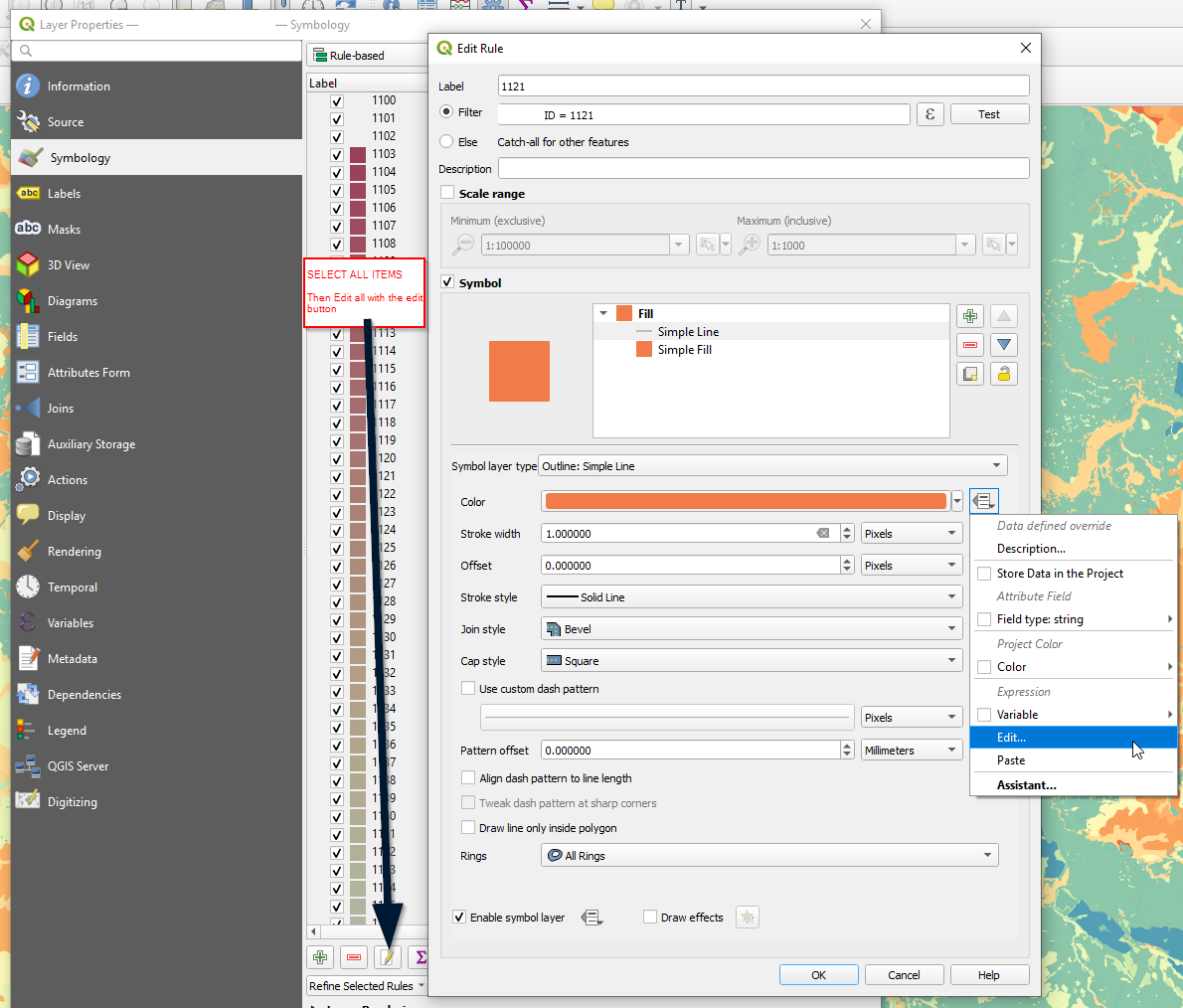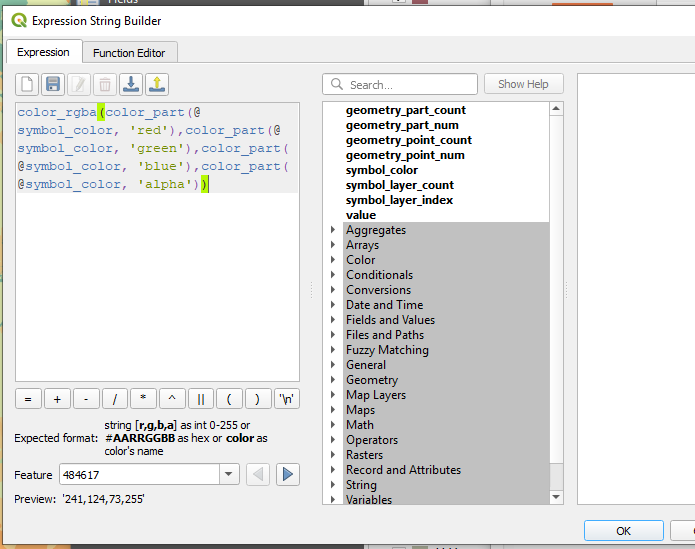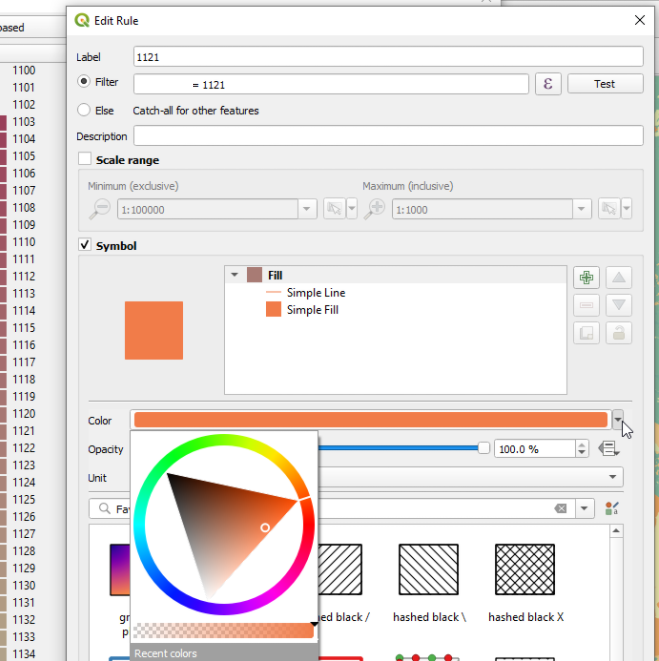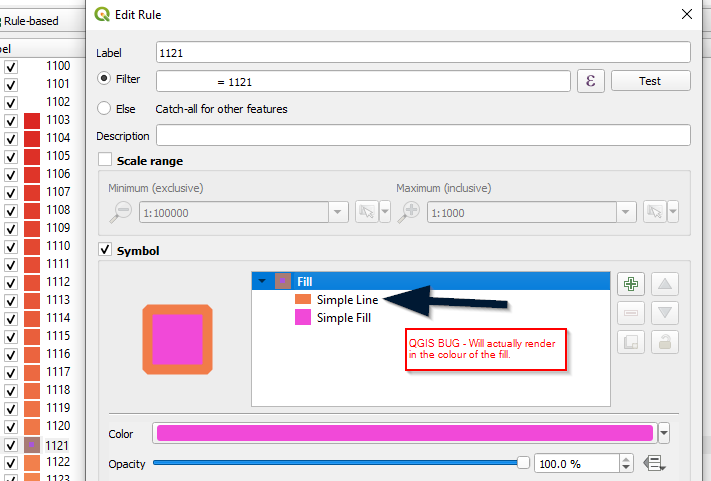I'm looking for a bit of guidance on how to use categorised symbology with QGIS, and data driven alpha. Ie, I want to be able to specify a colour ramp on one columns values, and the transparency of the polygon based on another columns values.
I've found this post which somewhat describes how it might be possible by using the following code snippet, and assumes there is a column named "transparency" whose value is between 0 and 1.
set_color_part(@value, 'alpha', ( 1 - "transparency" ) * 255 )
Now, the question I have, is I have a column called MyClassification by which I want to categorize. There's perhaps 300 unique values, so I don't wish to do this by hand. Rather, I'd like to set a color ramp, indicate that column, hit classify, and have QGIS put in the colours. What I can't seem to work out is how I can use that expression in the expression builder to use transparency from the transparency column, and still use MyClassification with a classified colour ramp.
Any ideas?