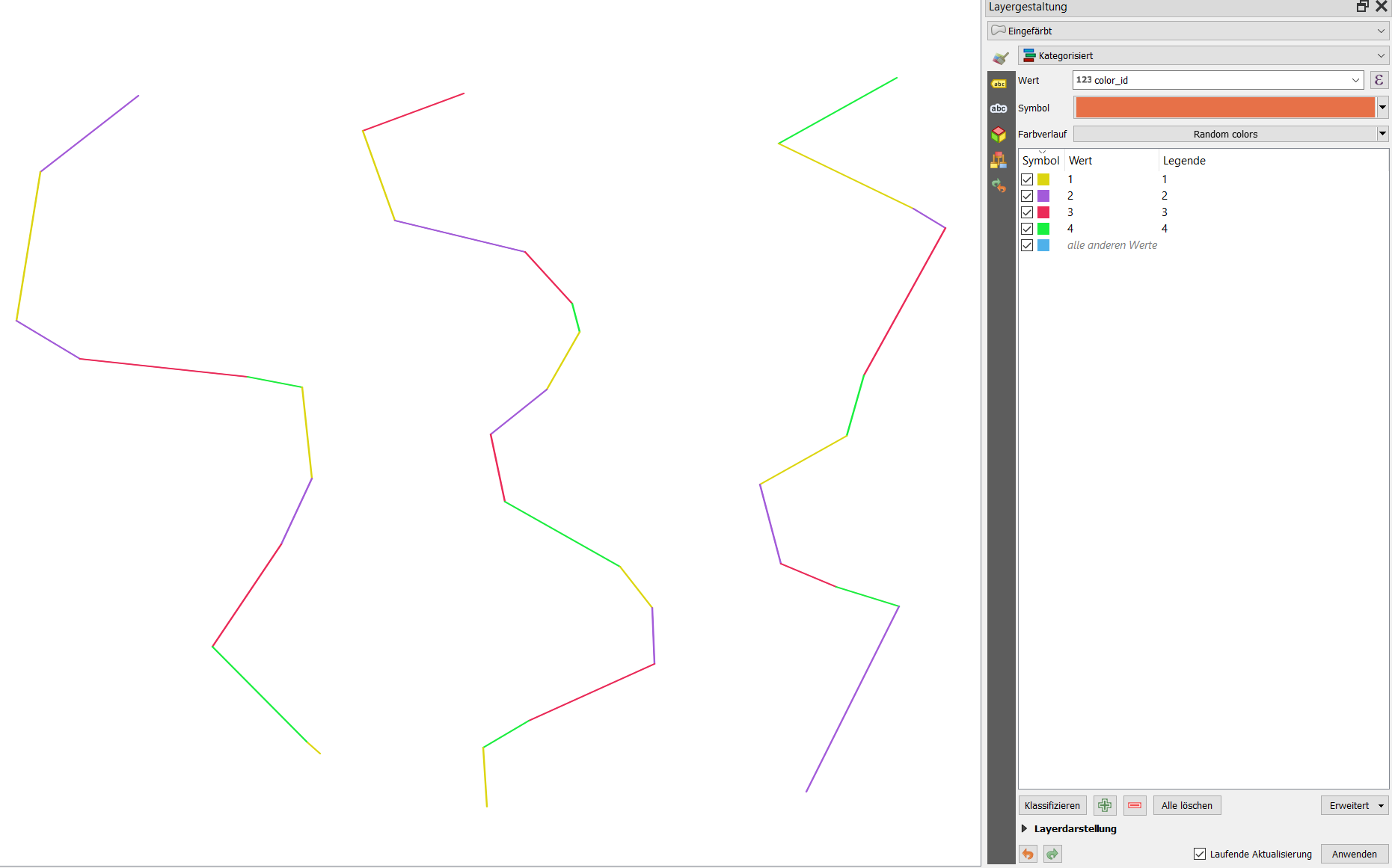I have a lot of data that involves connecting line segment features, and they already have color-coded categories based on the type of segment. Is there away to have touching features shaded differently or distinguished in some other way so that it's more obvious where one ends and the other starts? I don't know if QGIS has an existing option for this or if there is a plugin that does this.
-
Welcome to Geographic Information Systems! Welcome to GIS SE! We're a little different from other sites; this isn't a discussion forum but a Q&A site. Your questions should as much as possible describe not just what you want to do, but precisely what you have tried and where you are stuck trying that. Please check out our short tour for more about how the site works– Ian TurtonCommented May 12, 2021 at 16:15
1 Answer
There is a tool Topological coloring, however only for polygons, not lines. You could still use it:
Create a (small) buffer around your lines.
Apply
Menu Processing / Toolbox / Topological coloringto the buffer: it will create a new attributecolor_id.Use Categorized styling and set the color to the field
color_id.Optional: you can join the
color_idcreated on your buffer layer back to your original line layer withJoin attributes by location
The screenshot shows the solution using buffers: if they are small enough, they appear as lines: