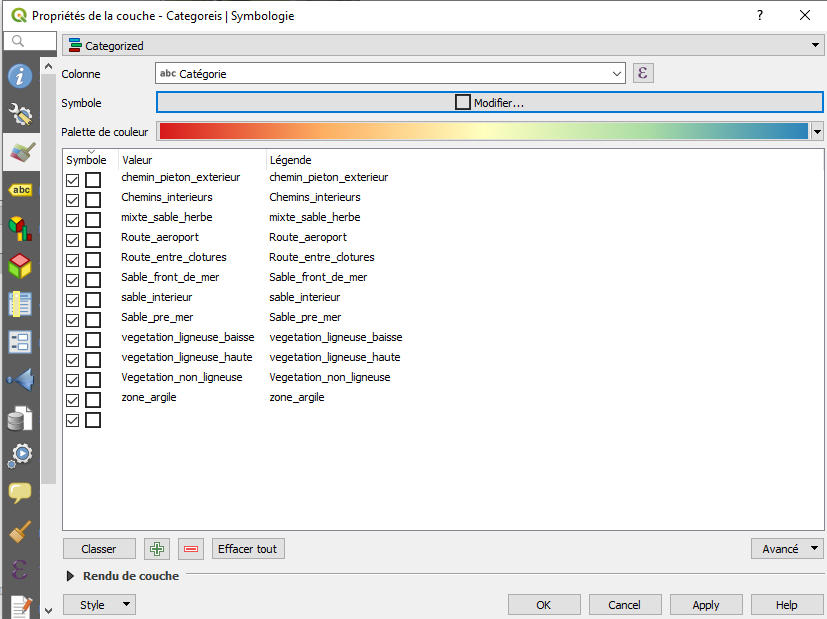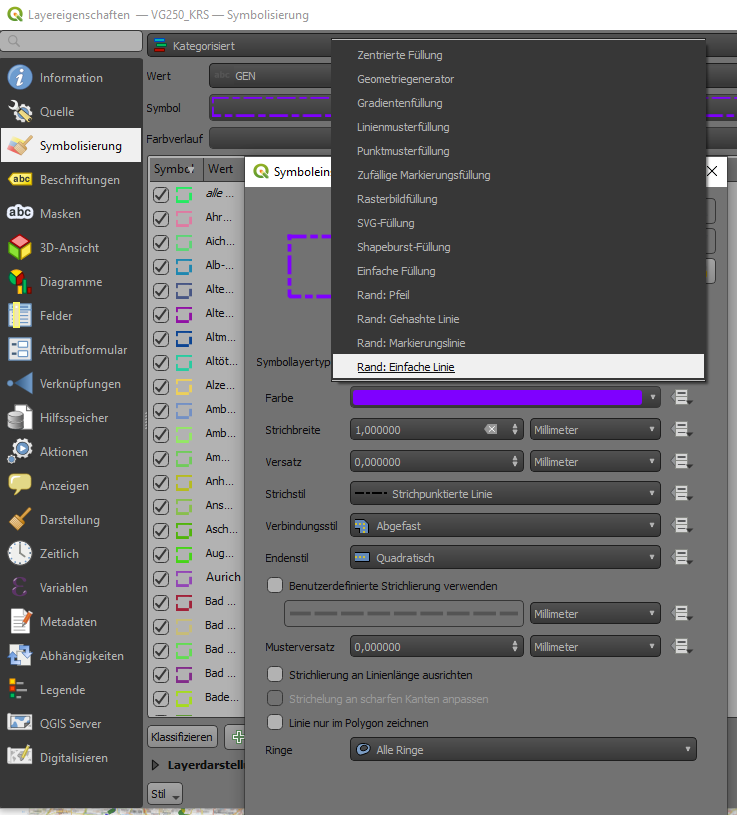I am trying to change the border line of all categories of a vector layer in QGIS 3.0, but I can't find how to do it.
My question is not how to fill each category with different colors. When I try to select simple fill, all border lines get the same color and I would have to change each category separately. I have the same problem as described in the comment of the accepted answer of this question: Changing categorized style color simultaneously in QGIS?
Any tips?