I've added as an ArcGIS Feature Service the following URL https://services.arcgis.com/P3ePLMYs2RVChkJx/arcgis/rest/services/LULC_2020_Download_Scenes/FeatureServer
Then, I know to consume remote URL, I can in an action say "display me a tile from a raster" as long as I get a vector coverage grid to get the infos from. The raster can be local or remote. You can learn from https://www.youtube.com/watch?v=8rOe-9A84O8 for an example of action to consume local tif using a grid. It's what I do with the following Python code in an action on the layer from above ArcGIS Feature Service
from qgis.utils import iface
baseurl = 'https://ai4edataeuwest.blob.core.windows.net/io-lulc/io-lulc-model-001-v01-composite-v03-supercell-v02-clip-v01/'
filename = "[% "Filename" %]"
path = f"/vsicurl/{baseurl}{filename}"
iface.addRasterLayer(path)
Below, a screenshot of the action
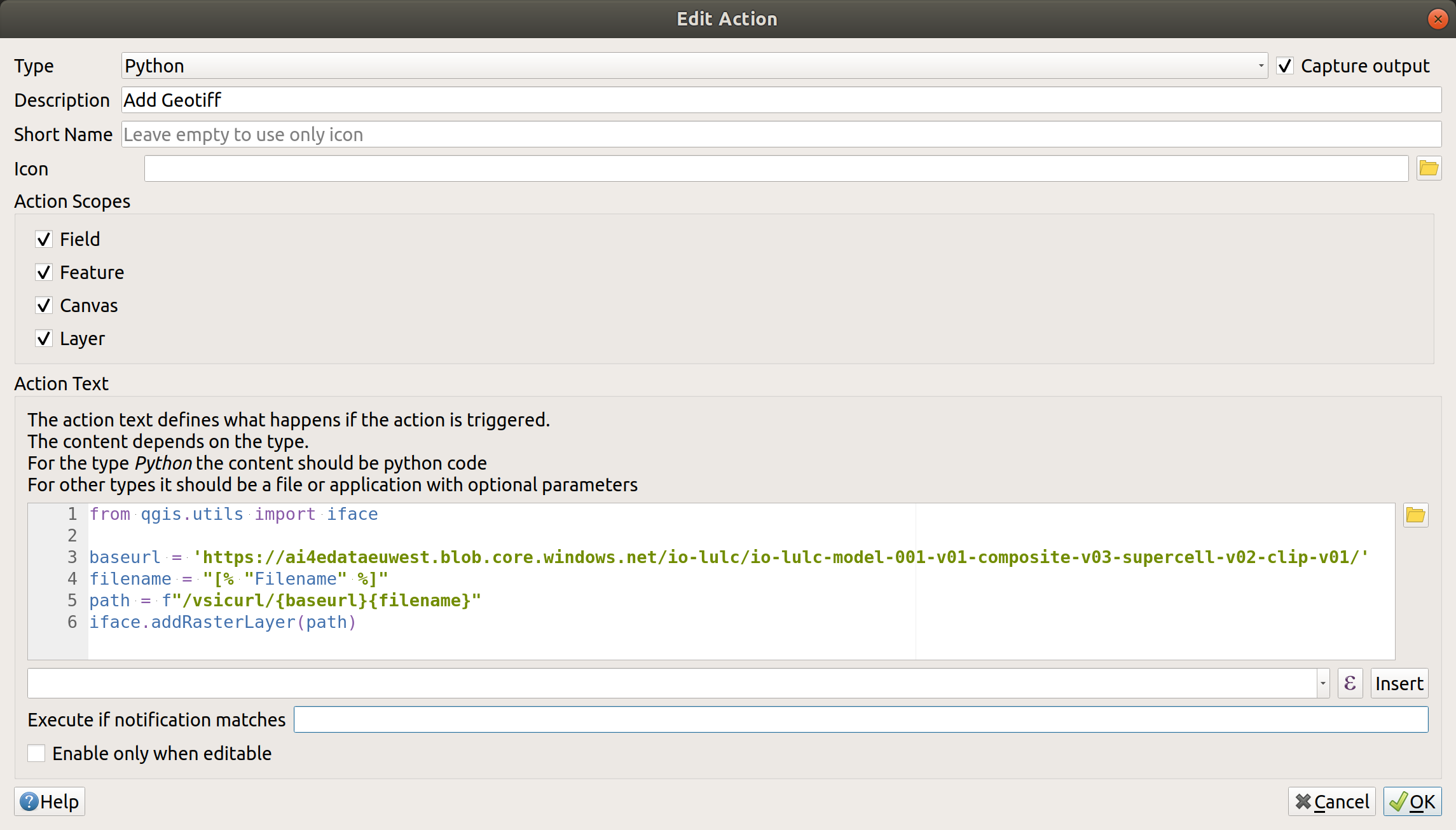
Then, you can get the image by using the action as shown below (need to select the vector layer and right click on a cell of the grid with toolbar button "Identify Features" selected
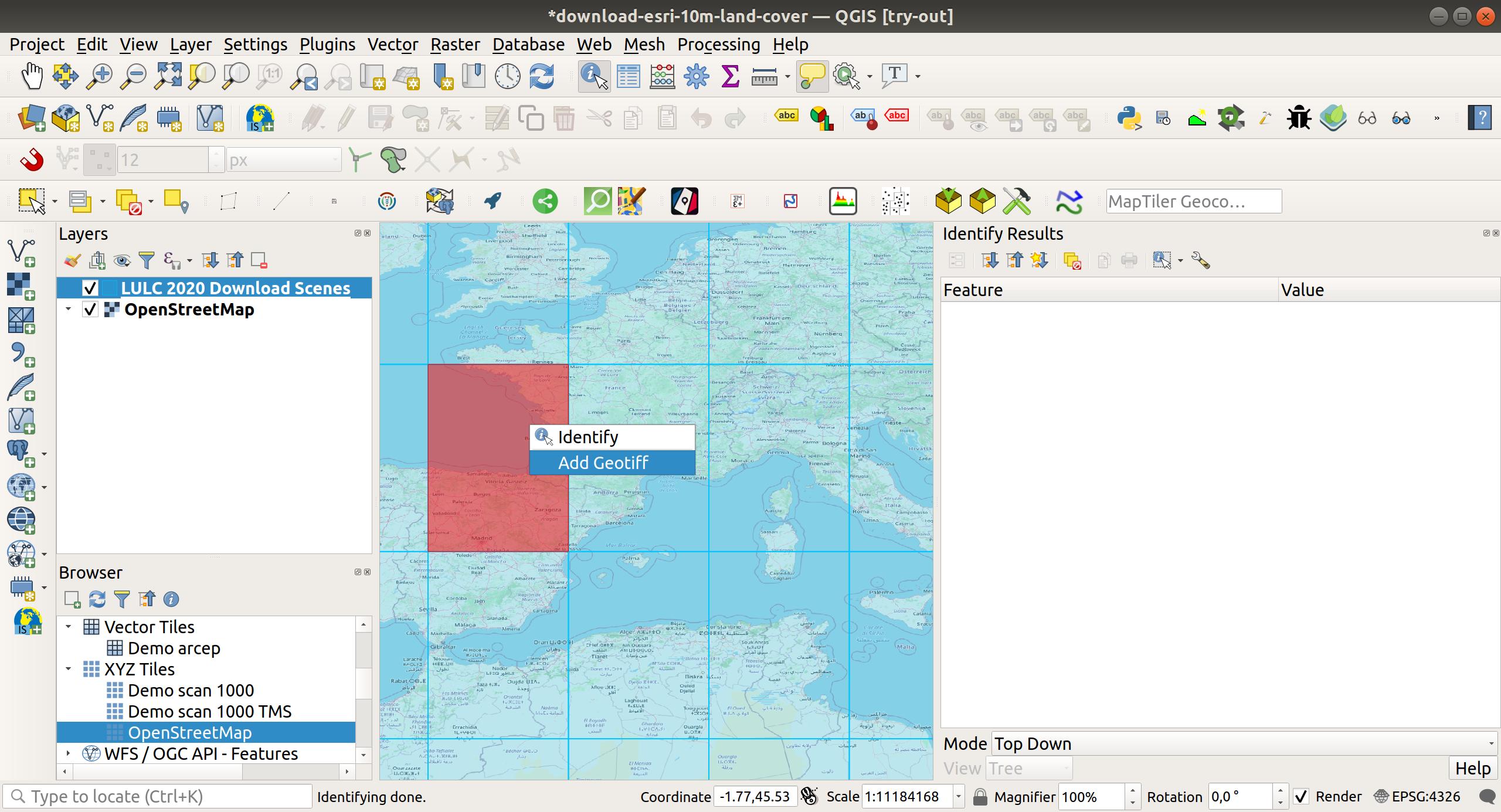
Be aware we need a good bandwidth as we directly consume remotely the Geotiff. You could also download them if you change some code in the action. In this case, look at https://github.com/ThomasG77/qgis-as-a-download-service for an illustration project. It's not intended for the same data but you can borrow the logic.
You can download a QGIS standalone project from a Gist and open it to see and use the end result.

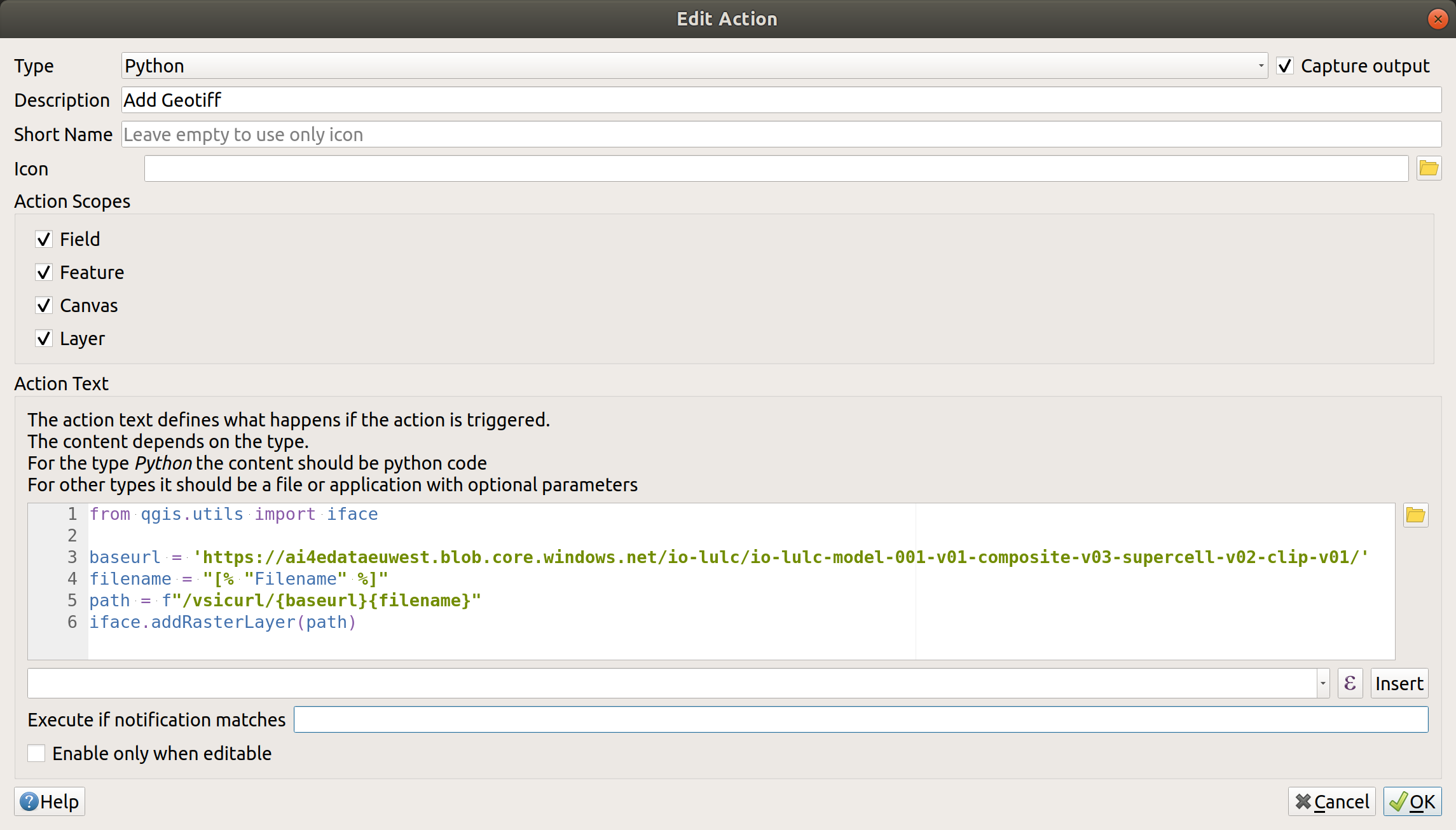
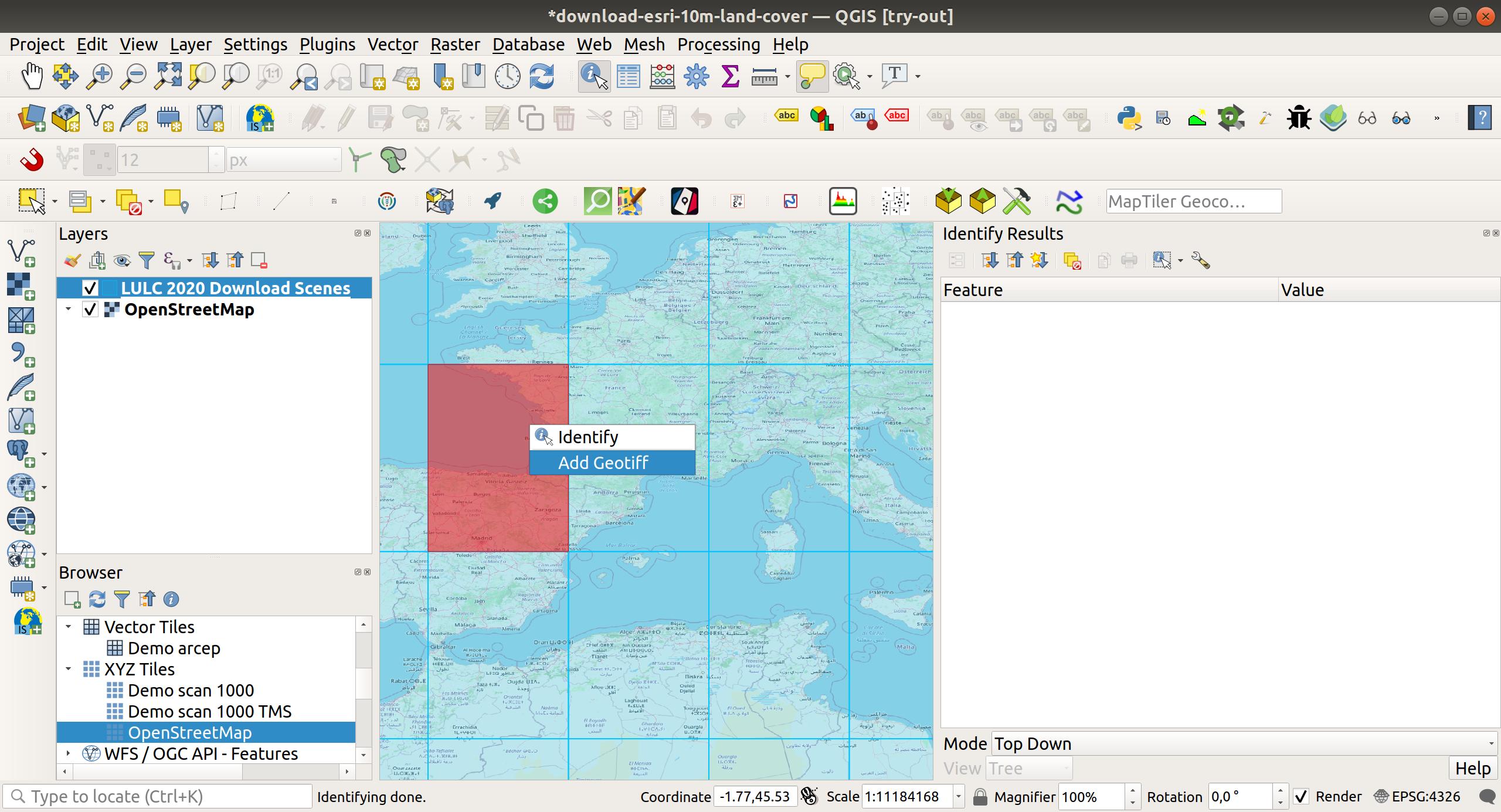
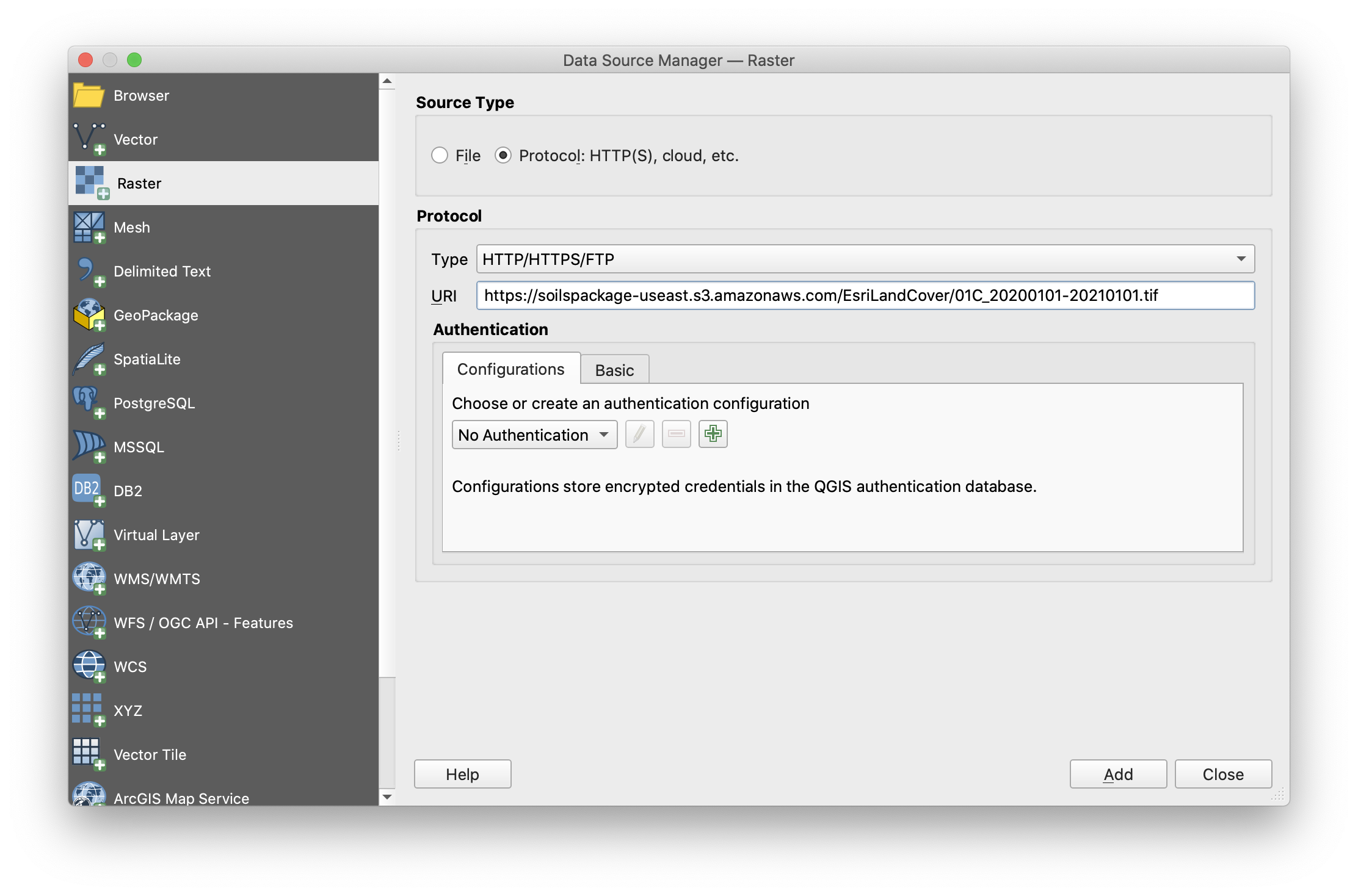
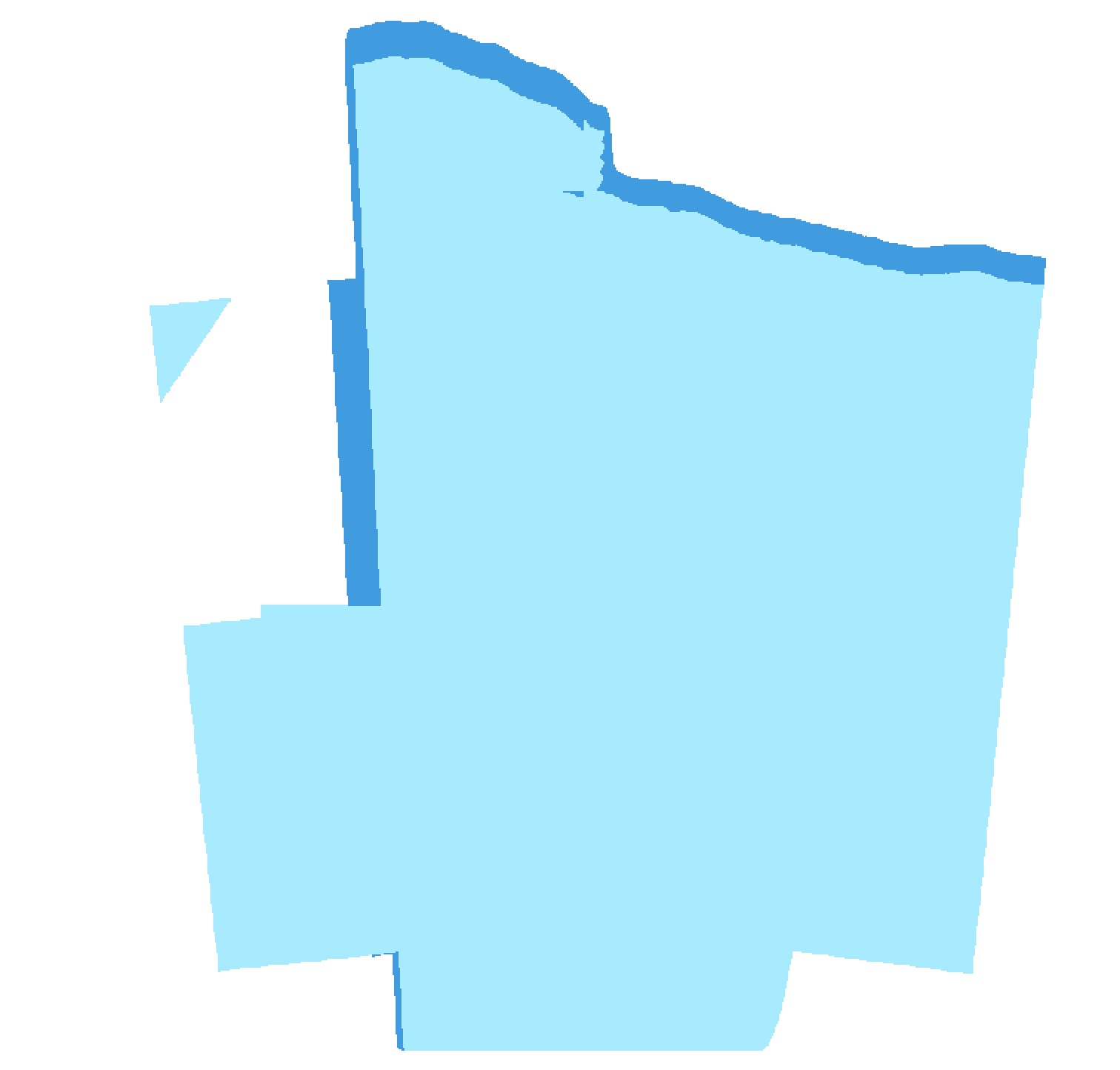
Network error: Error transferring https://tiledimageservices.arcgis.com/P3ePLMYs2RVChkJx/arcgis/rest/services/Esri_2020_Land_Cover_V2/ImageServer/exportImage?bbox=147.395373,-32.967981,147.624287,-32.848698&size=1592,830&format=jpg&layers=show:&transparent=true&f=image - server replied: Bad RequestexportImageis for MapServer