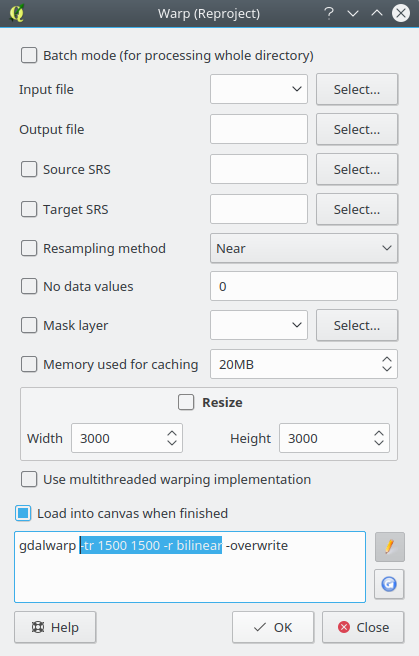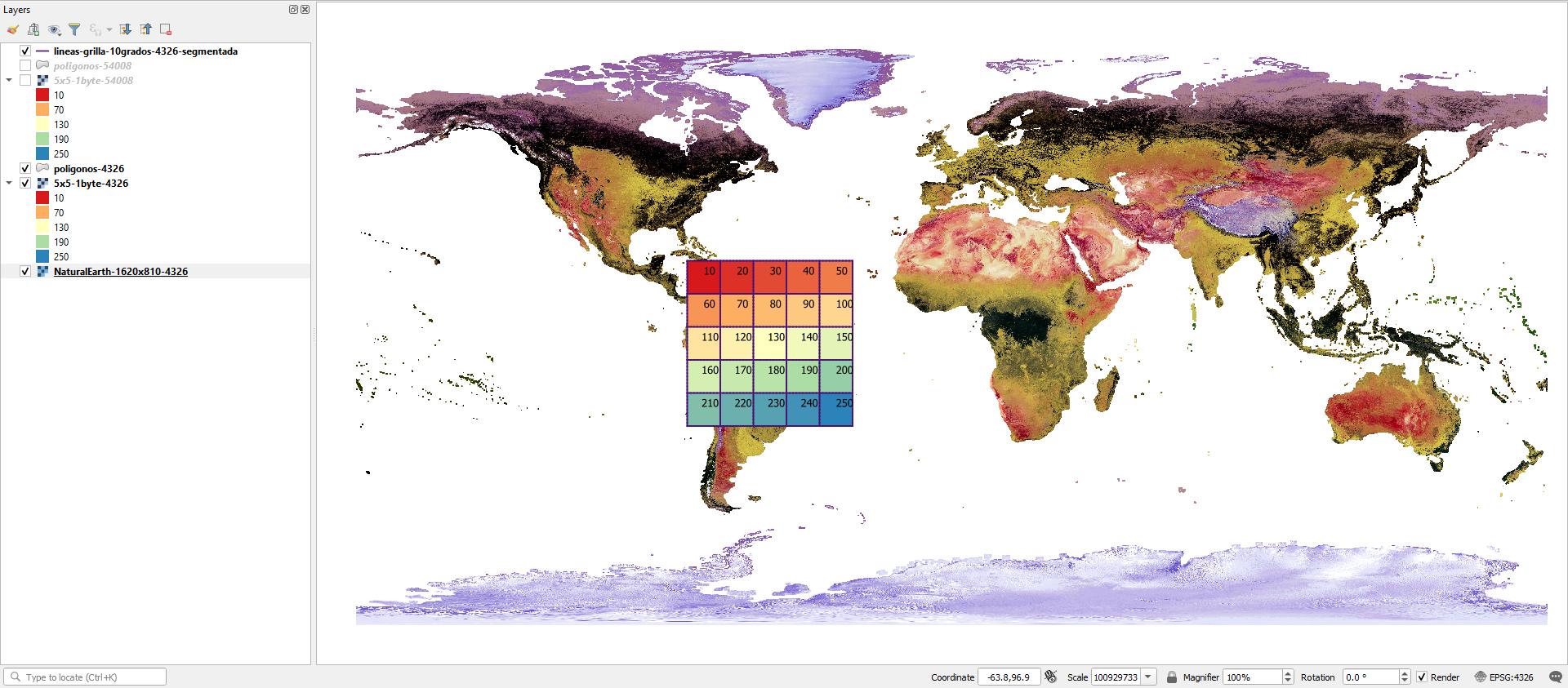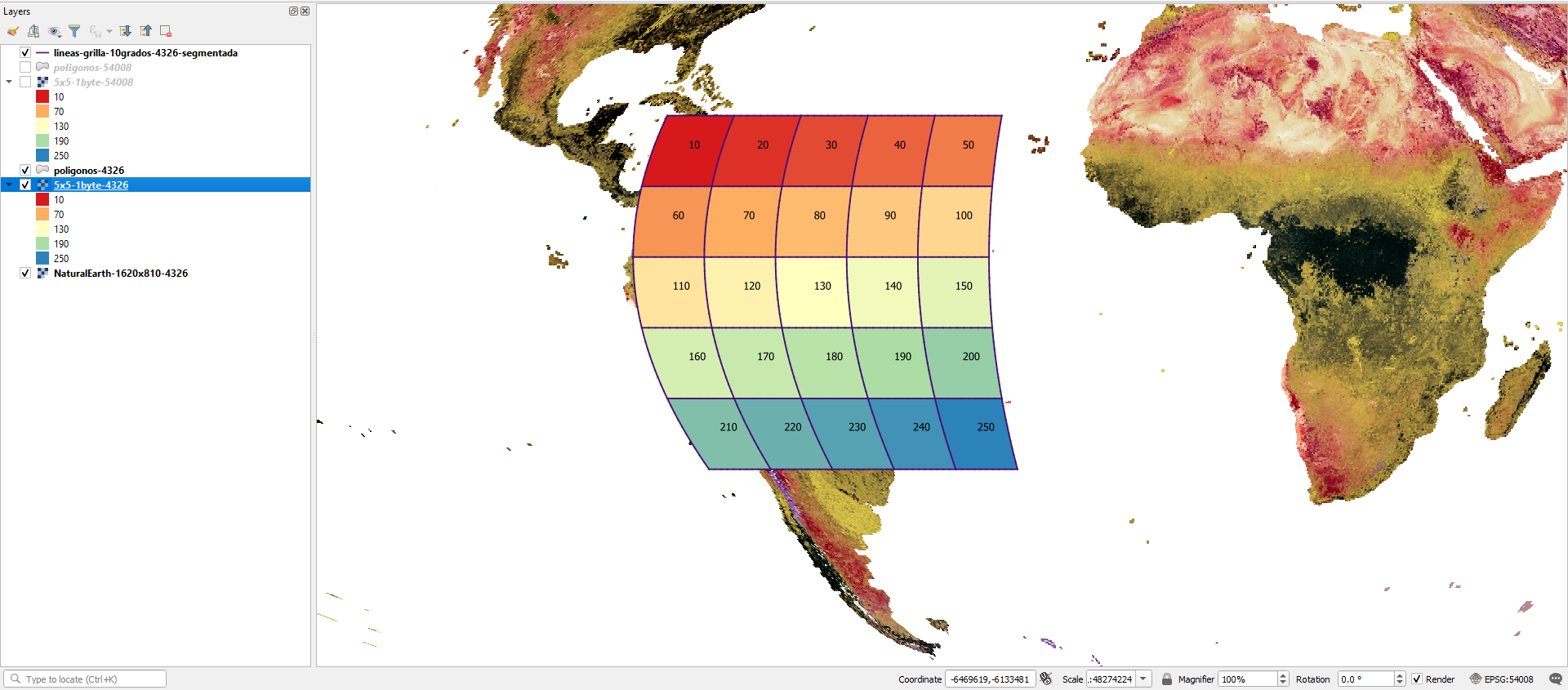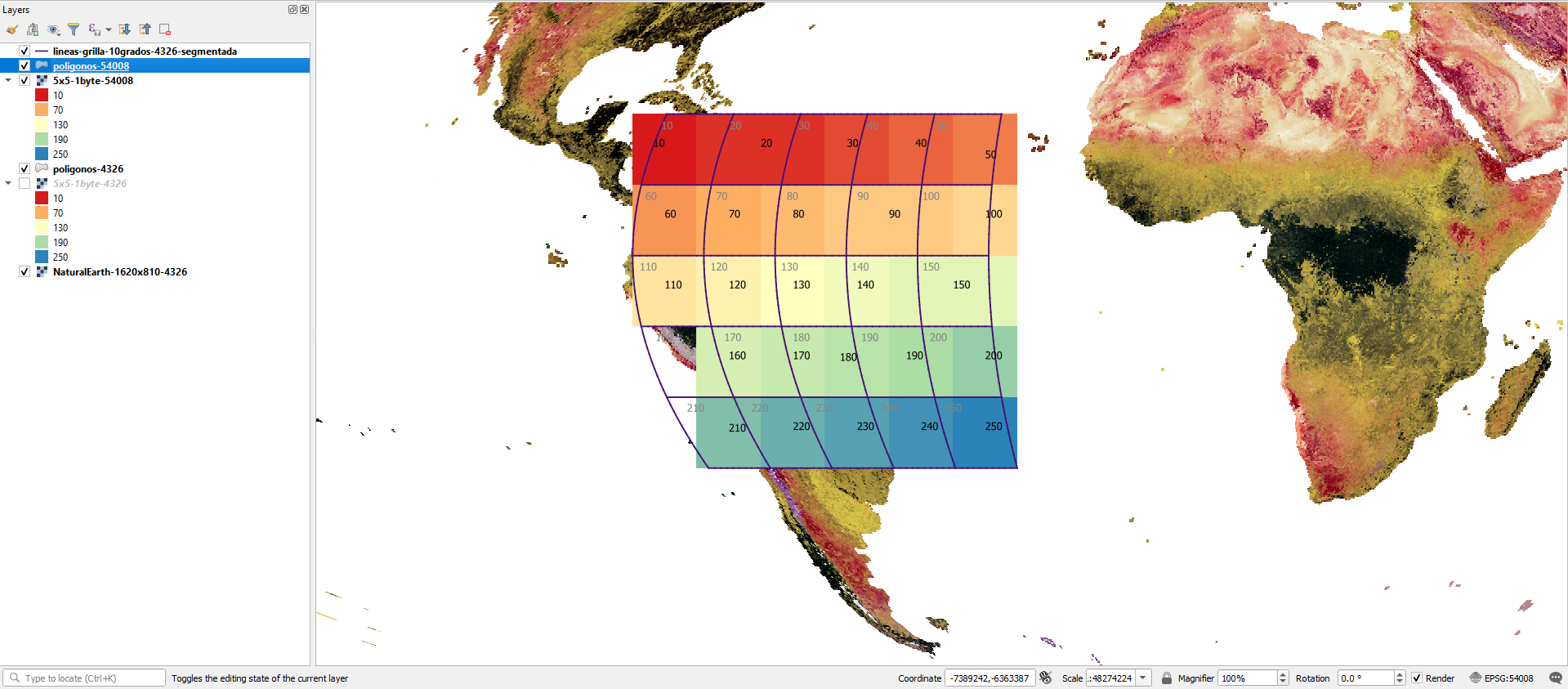I received a raster that was resampled using the Save as dialog in QGIS. Now I need to describe the resampling process in a report. But I could not figure out the method used in the resampling. Is it Nearest Neighbor? Bicubic?
This question has been asked before (Resampling method used in QGIS Raster save as?) but the answer does not specify the method used.
I also tried looking at the QGis source code in GitHub, but unfortunately, I could not find where the magic takes place (I'm not a programmer)