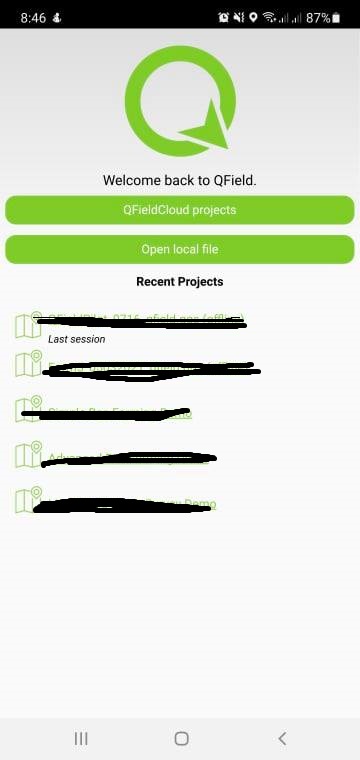I checked my QField App and the QFieldCloud Projects functionality is already enabled (See photo attached). However, whenever I try to access or use it, it looks for username/password credentials.
I already pre-registered from the https://qfield.cloud/ website, but I haven't received yet any confirmation email or the needed credentials to use or test this function in QField App. I also checked my colleagues' QField App and their QFieldCloud Projects function is still greyed out, so I am thinking that mine was already activated since I pre-registered earlier than them.
Is there a way I can use or test QFieldCloud capability or get the needed credentials for it to work?