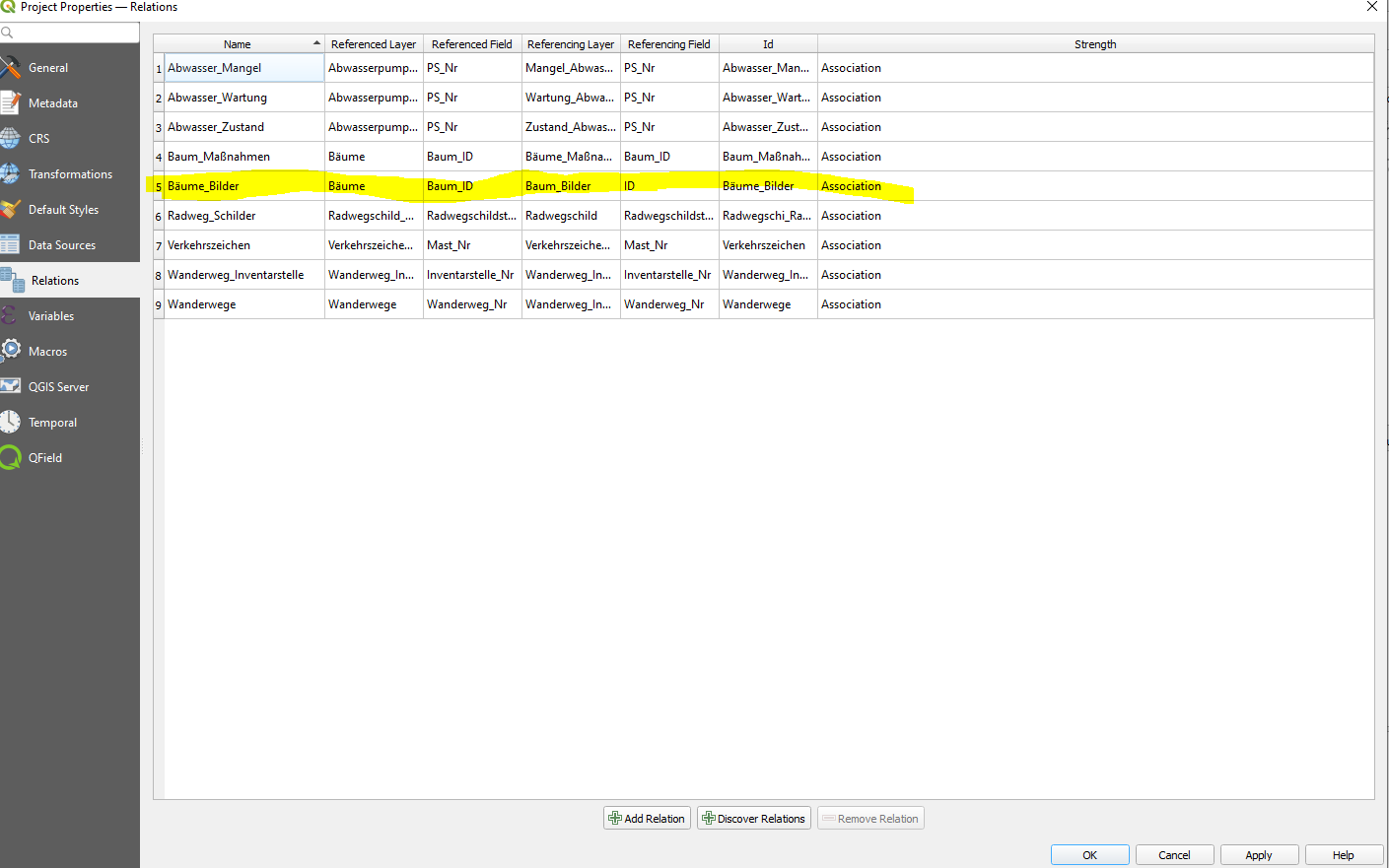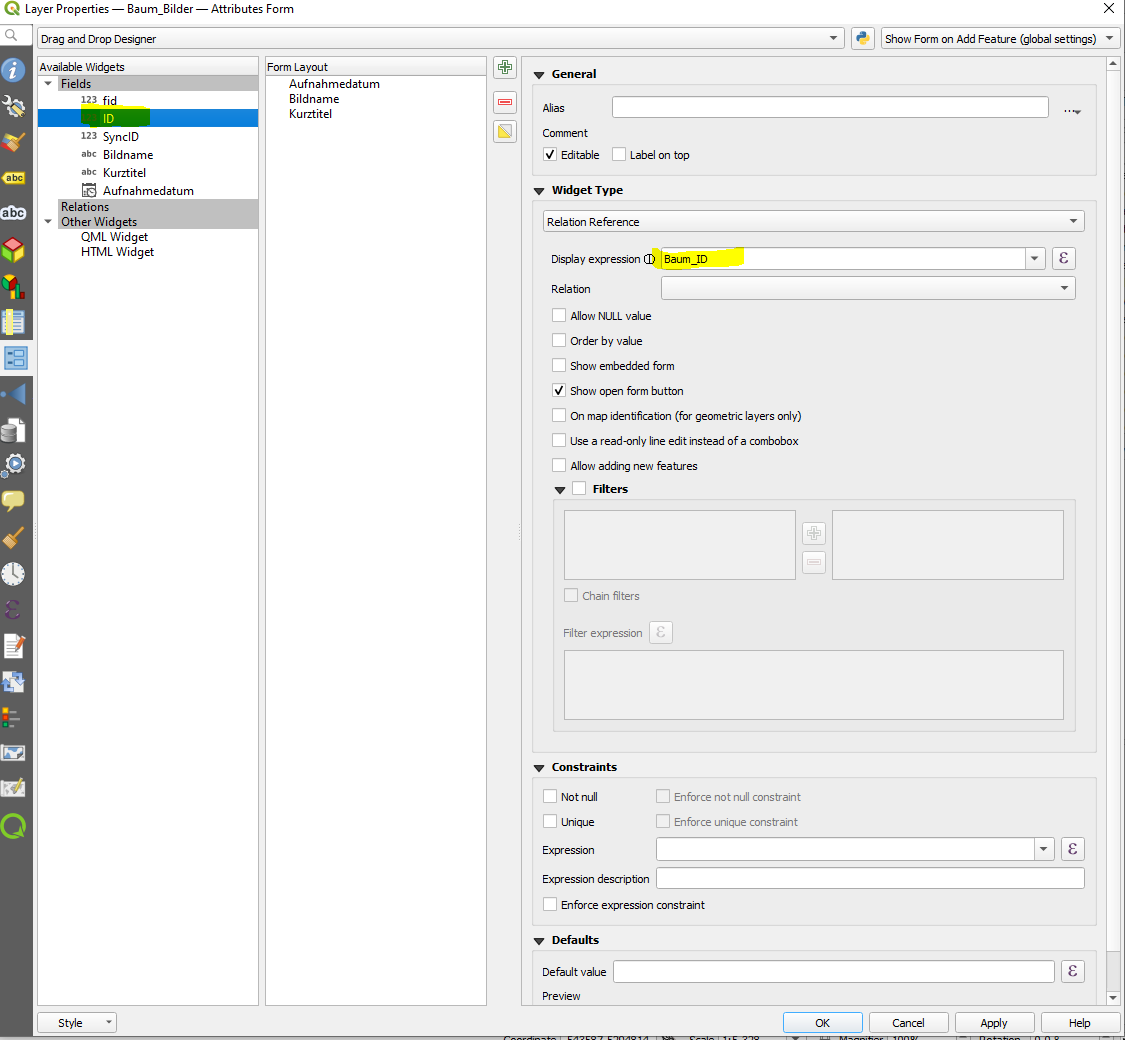After programming in QGIS, the following error appears in the QField when I try to make a picture:
Cannot add child feature: parent primary keys are not available.
It's probably just a minor flaw in relationships or something like that. I just don't find it.
How can I do this?