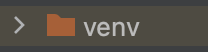I am trying to import arcpy into a script in PyCharm 2021.1. I do not have access to ArcGIS Pro, so I used the advice on this page to clone python 3.7 in Anaconda. I am trying to change the PyCharm python location setting to this clone, but getting this error message in the Virtual Environment setting, ""Environment location directory is not empty."
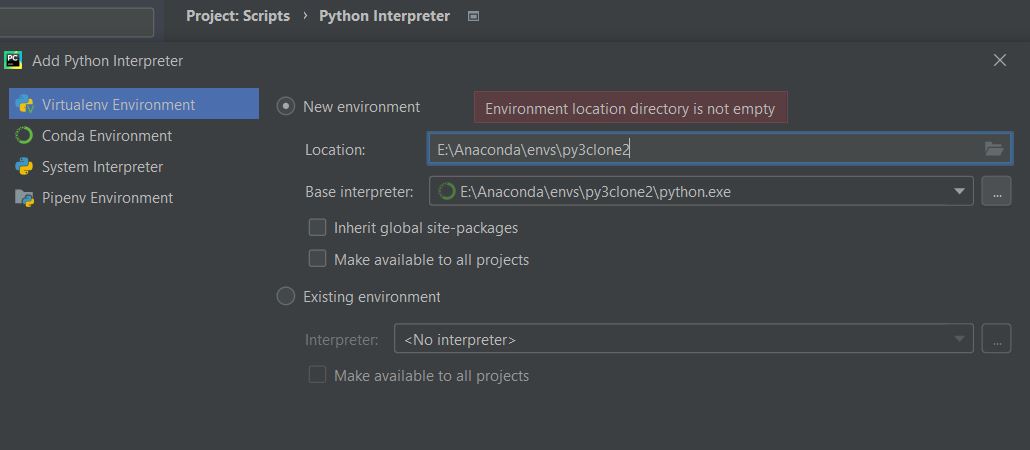 I switched to Conda Environment and it allowed the location, and I hit OK to apply it, but then got this error message, "...can't create; no such file or directory."
I switched to Conda Environment and it allowed the location, and I hit OK to apply it, but then got this error message, "...can't create; no such file or directory."
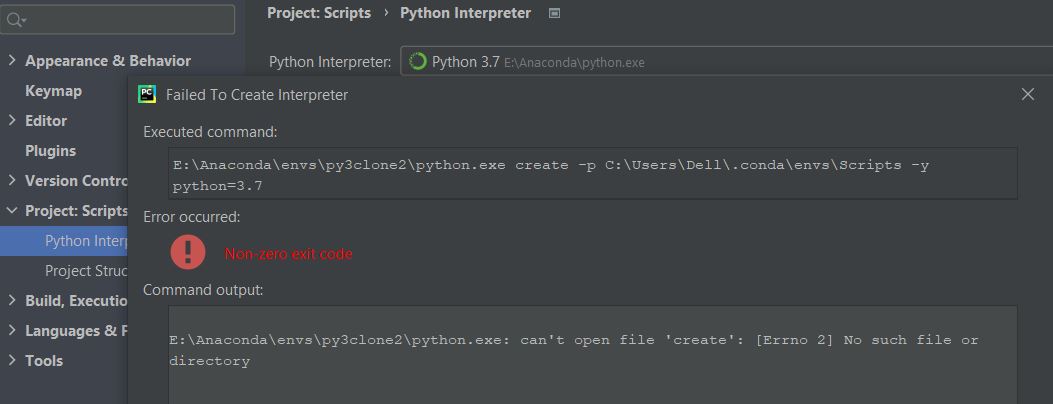
How can I get PyCharm to work with ArcPy without ArcGIS Pro?