I'm using visual studio code to develop a web application that monitors air quality using google earth engine. The issue I'm having is that the authentication is not working. I already tried the instructions in the google earth engine NPM installation guide but that doesn't work either.
here my code:
var ee = require('@google/earthengine');
var privateKey = require('./privatekey.json');
var client_email = "email"
ee.data.authenticateViaPrivateKey(
{client_email, privateKey},
() => console.log('Authentication succeeded'),
error => console.error('Authentication failed:')
)
I know the issue is not the value of the client_email variable. I just changed it here just in case.
The error shows
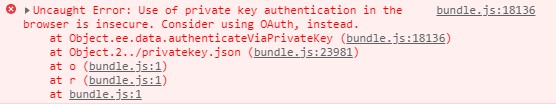
error in text:
Uncaught Error: Use of private key authentication in the browser is
insecure. Consider using OAuth, instead.
at Object.ee.data.authenticateViaPrivateKey (bundle.js:18136)
at Object.2../privatekey.json (bundle.js:23980)
at o (bundle.js:1)
at r (bundle.js:1)
at bundle.js:1
I don't know if this is relevant information but I'm also using Browserify so that my main.js script would work since it previously displayed a "require not defined error".
