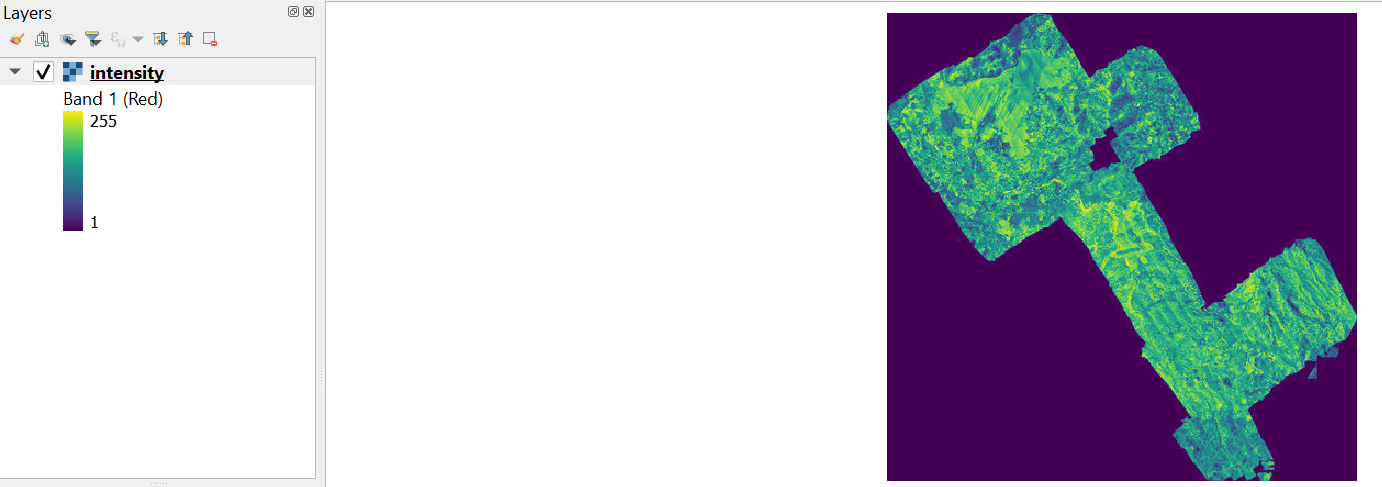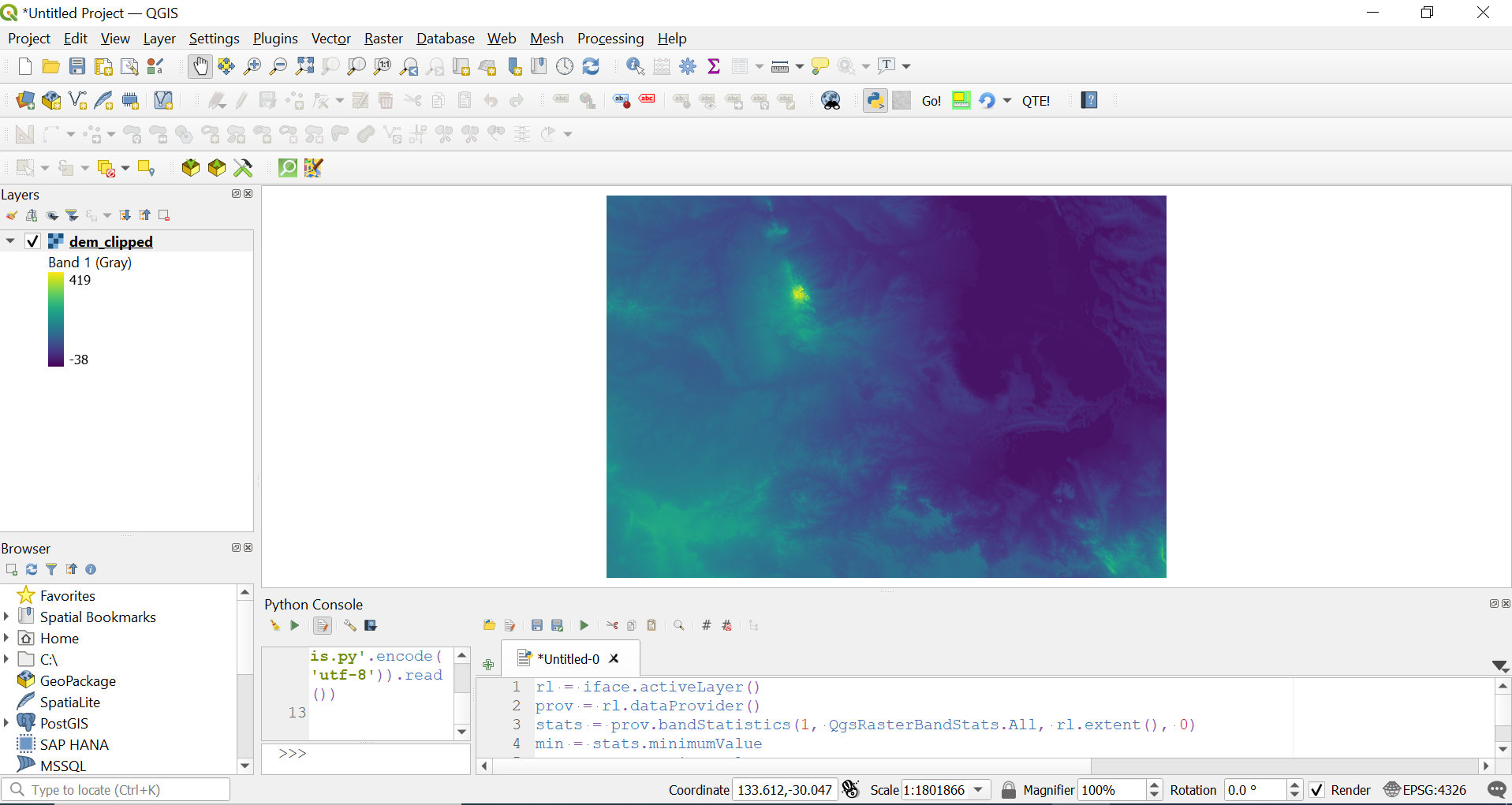I'm trying to change the color ramp for a raster layer using PyQGIS.
What I have works, but the layer doesn't redraw. However, if I open the layer properties and click "Apply", the map redraws.
I've called both triggerRepaint and iface.mapCanvas().refresh(), both which are not producing the expected result.
plugin
from qgis.PyQt import QtWidgets, QtGui, QtCore
# do this otherwise you have to constantly declare the class you want
# to use
import qgis
class MyTool:
def __init__(self, iface):
self.iface = iface
self.canvas = self.iface.mapCanvas()
def initGui(self):
self.action = QtWidgets.QAction("My Tool", self.iface.mainWindow())
self.action.setObjectName("MyToolAction")
self.action.setWhatsThis("Configuration for My Tool")
self.action.setStatusTip("This is status tip")
self.action.triggered.connect(self.run)
self.iface.addToolBarIcon(self.action)
self.iface.addPluginToMenu("&My Tool", self.action)
def unload(self):
self.iface.removePluginMenu("&My Tool", self.action)
self.iface.removeToolBarIcon(self.action)
def run(self):
# not my actual file, but one which seems to reproduce the problem
path = "/vsicurl/http://oin-hotosm.s3.amazonaws.com/59d33df023c8440011d7b26d/0/b378087a-c2a5-43a0-abec-71fcfb051150.tif"
layer_intensity = self.iface.addRasterLayer(path, 'intensity')
color_ramp = qgis.core.QgsStyle().defaultStyle().colorRamp('Viridis')
ramp_shader = qgis.core.QgsColorRampShader(1, 255, color_ramp)
raster_shader = qgis.core.QgsRasterShader()
raster_shader.setRasterShaderFunction(ramp_shader)
renderer = qgis.core.QgsSingleBandPseudoColorRenderer(layer_intensity.dataProvider(), 1, raster_shader)
layer_intensity.setRenderer(renderer)
layer_intensity.triggerRepaint()
self.iface.mapCanvas().refresh()
metadata
[general]
name=My Tool
[email protected]
author=dood
qgisMinimumVersion=3.10
description=My Tool
about=Software for stuff
version=version 0.1
repository=http://www.itopen.it/repo
experimental=True