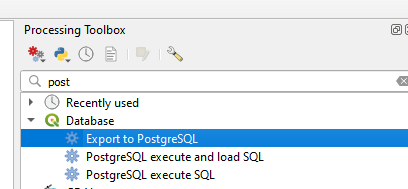I was able to create a Postgresql database and then I executed,
createlang plpgsql geospecies
psql -d geospecies -f postgis.sql
psql -d geospecies -f spatial_ref_sys.sql
So now can I directly import the shapefiles?
Would this be the right command?
ogr2ogr -f PostgreSQL PG:"host=server_ip user=username dbname=dbname password=password" yourshapefile.shp;
I am not sure how to structure the database, would it not need a table?
I will eventually need to add a bunch load of shapefiles and so is there a command to do that?