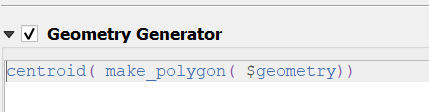I would like to dynamically label a hiking circuit in the center (if the line is acting like a polygon and the label is centered). You can see it in the screenshot below:
I know I could do the following:
- Line to Polygon
- Label in the center of the polygon
But I need a fast and dynamic solution to save Hardware Resources. It's not for printing a hiking map, is for working in different scales within QGIS. I tried several label settings but found no solution.