How am I supposed to add a feature of a given length and/or at a given distance from another point?
In QGIS 3.4 I've used the Measure tool to mark the length then switched to "Add Feature". But in 3.22 switching to another tool removes Measure trace and I don't see a setting to switch back to the old behaviour. Drawing lines with style "marker line" and placing markers every N "meters at scale" does no good, they seem to be placed in projection units and not in actual meters. The same is true for the "Advanced Digitizing" toolbar which seems to be the usual recommendation in these cases. (And I would strongly prefer not to switch between several different projections depending on where I'm trying to draw something since there can be no projection preserving length everywhere on Earth.)
The best option I see is to use Measure, then remember the endpoint, draw an annotation line to that point and use the annotation layer the same way I used Measure before. But I would expect there's a more convenient way to achieve the same result.

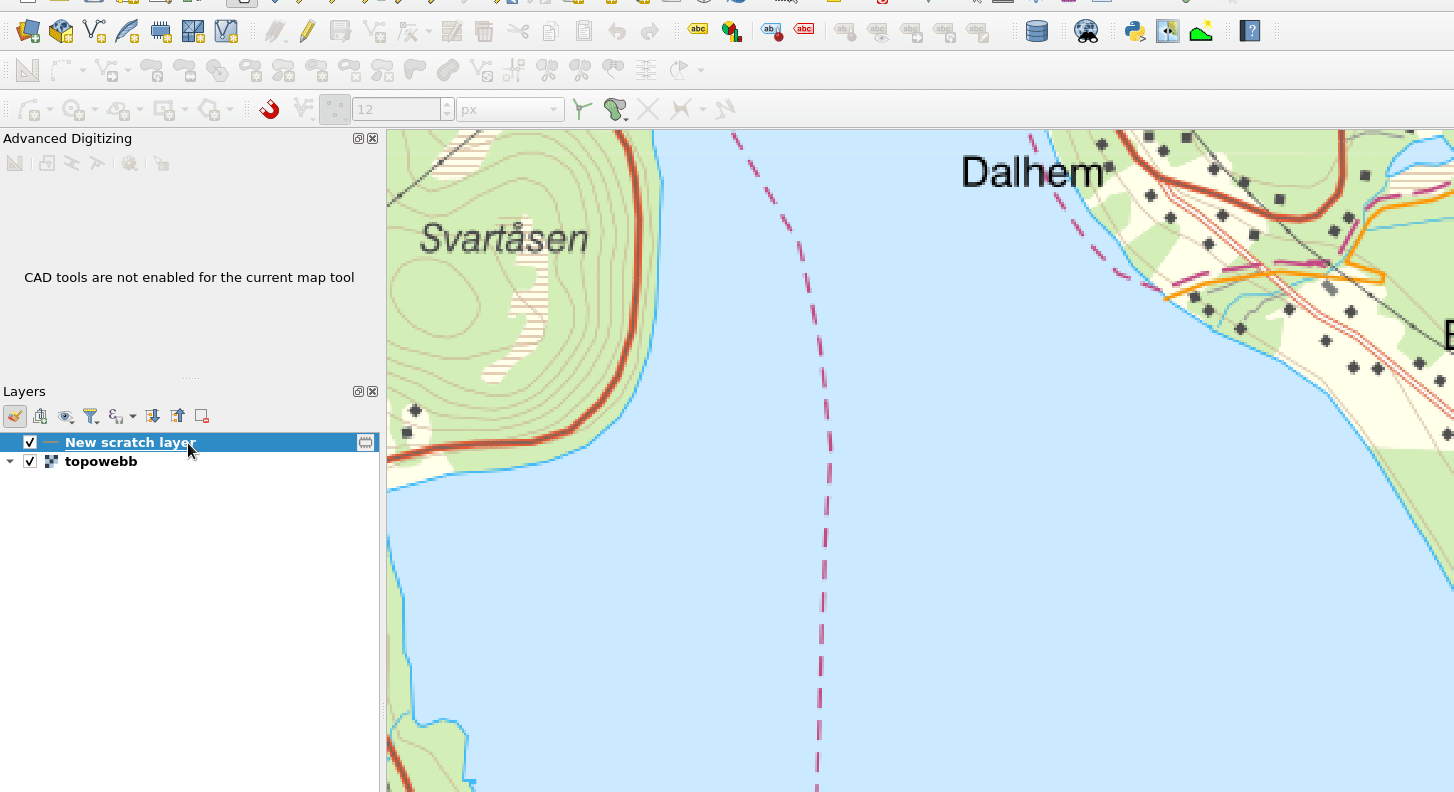
make_line($geometry, translate($geometry, 100, 100))in the "Geometry by expression" geoalgorithm.