I have a polygon shapefile with a single object and I want to create random points in it. The tool 'random points in polygon' in QGIS does it job well for polygon 1, but doesn't create any points for polygon 2 with a 'complexer' shape (even though a point layer is created). Somebody knows what could be the problem?
Data: https://drive.google.com/drive/folders/1hc9pHMdckLk_a0YigP-UseVjcNPkMbk3?usp=sharing

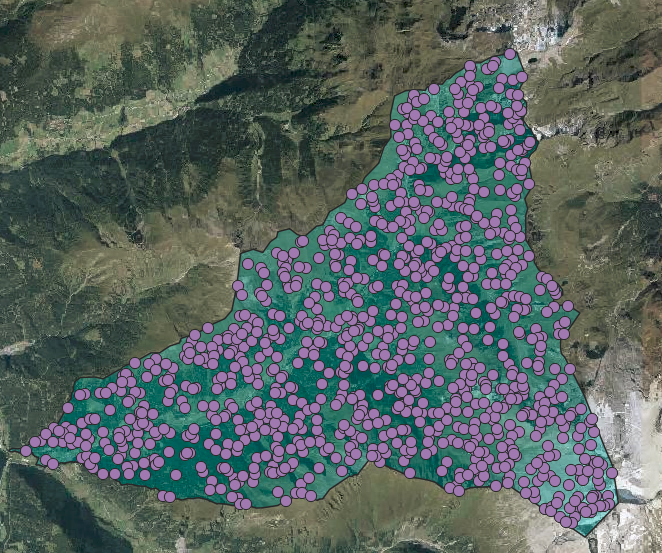
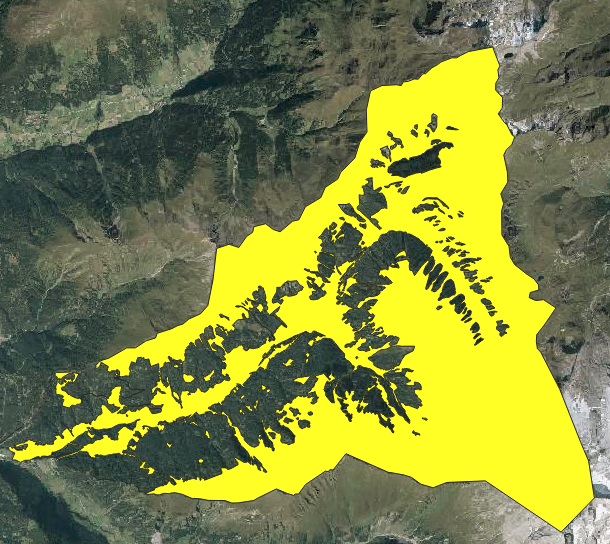
random points in polygonsto see what goes on. Something like this: i.sstatic.net/ztOgd.png