I have two tables (Table1, 10k rows, and Table2, 100k rows). Table1 contains latitude and longitude columns while Table2 contains a geometry column (representing a polygon). I wanted to merge these two tables based on whether the latitude and longitude in Table1 fall within the Polygon of Table2. To do this, I came up with the following code:
SELECT table1.`locCode`, table2.`FEDUID`, table2.`FEDENAME`
FROM `Table2` table2
RIGHT JOIN `Table1` table1
ON ST_WITHIN(POINT(table1.`longitude`, table1.`latitude`), table2.`geom`)
WHERE table1.`locCode` != 'TEST' AND table1.`siteStatus` = 'ACTIVE'
The where clauses are additional clauses (not related to the question).
The issue is that this code seems to work for only SOME rows (i.e. I don't have the amount of matches that I would like to see).
For example, I plotted the lat and long of one of the blank matches:
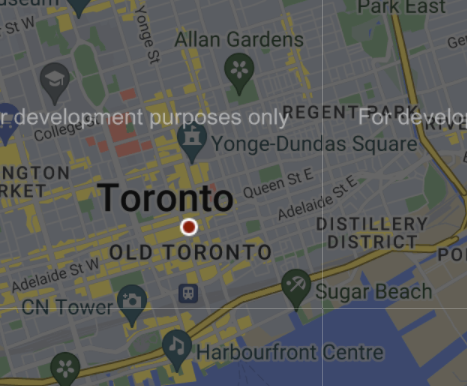
I verified it and this point should fall within the Polygon (in wkt format) of the geom column in Table2:
The problem after running the SQL query, I don't get a match between these two. Any ideas what I maybe missing?
To recreate the problem, I have configured the following SQL code and since I do need to give geometries as wkt formats, I am unable to include it as part of the problem, however, I have shared here: https://filedropper.com/d/s/rqDhS1b36w5HZvCB6ON245yNlWcMhE
This will contain SQL statements necessary to re-create part of table1 and table2. I hope this helps.


ST_WITHINfunction: (i)POINT(table1.`longitude`, table1.`latitude`)converts it to a geom type object, and (ii) the Polygon object (stored in my table2)