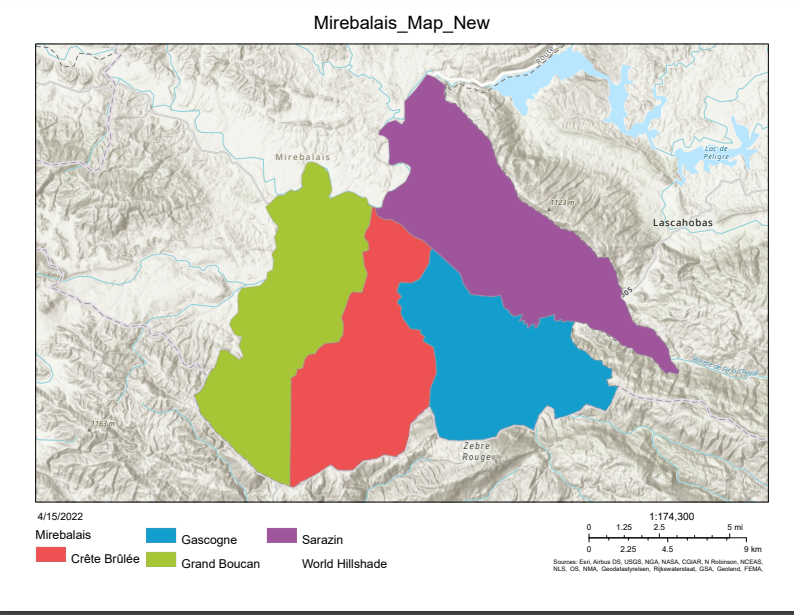I created the following map (which consists of two layers) on ArcGIS Online, and I am trying to save it as a PDF. See below for the map:
However, when I try to print or save the above map as a PDF, the pins do not appear on the map. See below:
Is there a reason why the GPS coordinates are not coming out in the PDF printout?