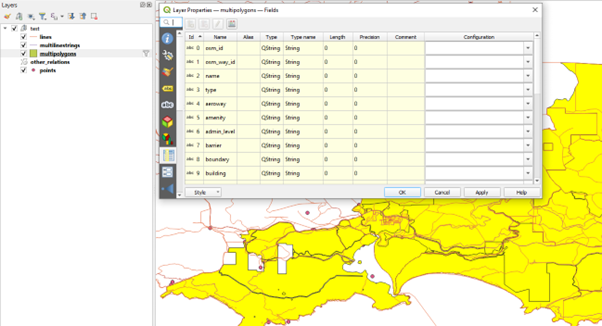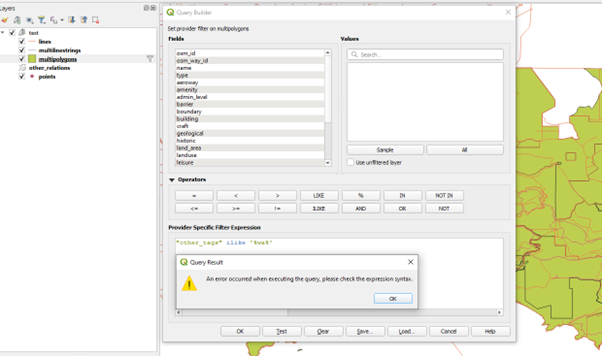Because I sometimes need to work without an internet connection, I use OpenStreetMap data by downloading regional data from https://download.geofabrik.de/ as "Australia_latest.osm.pbf", then applying osmconvert and a batch file to get the subset of interest.
Then I open the resulting osm file in QGIS using the open vector and selecting the osm file. This works fine and opens the various sub-sets into a group as shown here.
I can make a selection of certain objects, for example, as shown with a criterion of "other_tags" ilike '%wa%'.
However, I cannot apply a filter- each and every attempt gives the error message:
"An error occurred when executing the query, please check the expression syntax".
As below.
This happens with any and every filter expression- even those that work as selection criteria.
I know there are many questions about querying OSM data and I have looked at most of these and their answers. In particular, this question suggests that what I want to do should be possible: Attribute table in QGIS showing a subset of desired features after query builder
So what am I doing wrong? I'm using 3.24.2 on a Windows 10 platform.