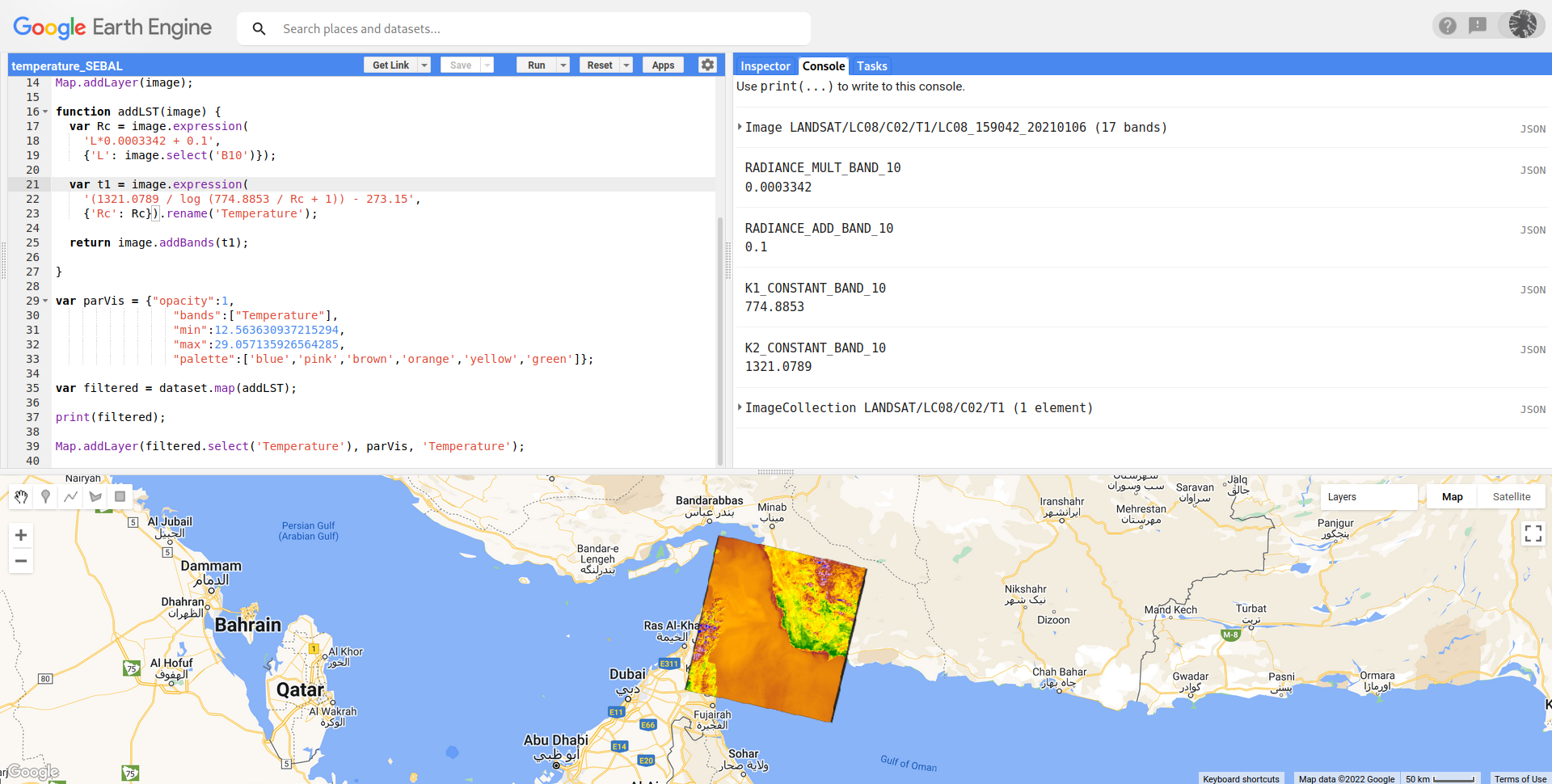I want to create a layer of surface temperature for SEBAL model. I am using the standard model for LST for Landsat 8. When I run the code the following error occurs: Temperature: Layer error: ImageCollection.mosaic: Error in map(ID=LC08_159042_20210106): Number.log, argument 'input': Invalid type. Expected type: Number. Actual type: Image<[Enb]>.
function addLST(image) {
var Rc = image.select('ST_B10').multiply(0.00341802).add(149.0);
var K1 = ee.Image.constant(774.8853);
var K2 = ee.Image.constant(1321.0789);
var t0 = ee.Number(image.select('Enb').multiply(K1).divide(Rc).add(1)).log();
var t1 = K1.divide(t0).rename('Temperature');
return image.addBands(t1);
}
var filtered=filtered.map(addLST);
Map.addLayer(filtered.select('Temperature'), {palette : ['blue','pink','brown','orange','yellow','green']}, 'Temperature');