I want to modify the color ramp of my layer in pyQGIS like I would do it in the layer properties :
I identified QgsGraduatedSymbolRenderer().updateColorRamp(ramp=color_ramp) as the function to update it, but I can't link it to my maplayer. How can I access the renderer of a layer ?

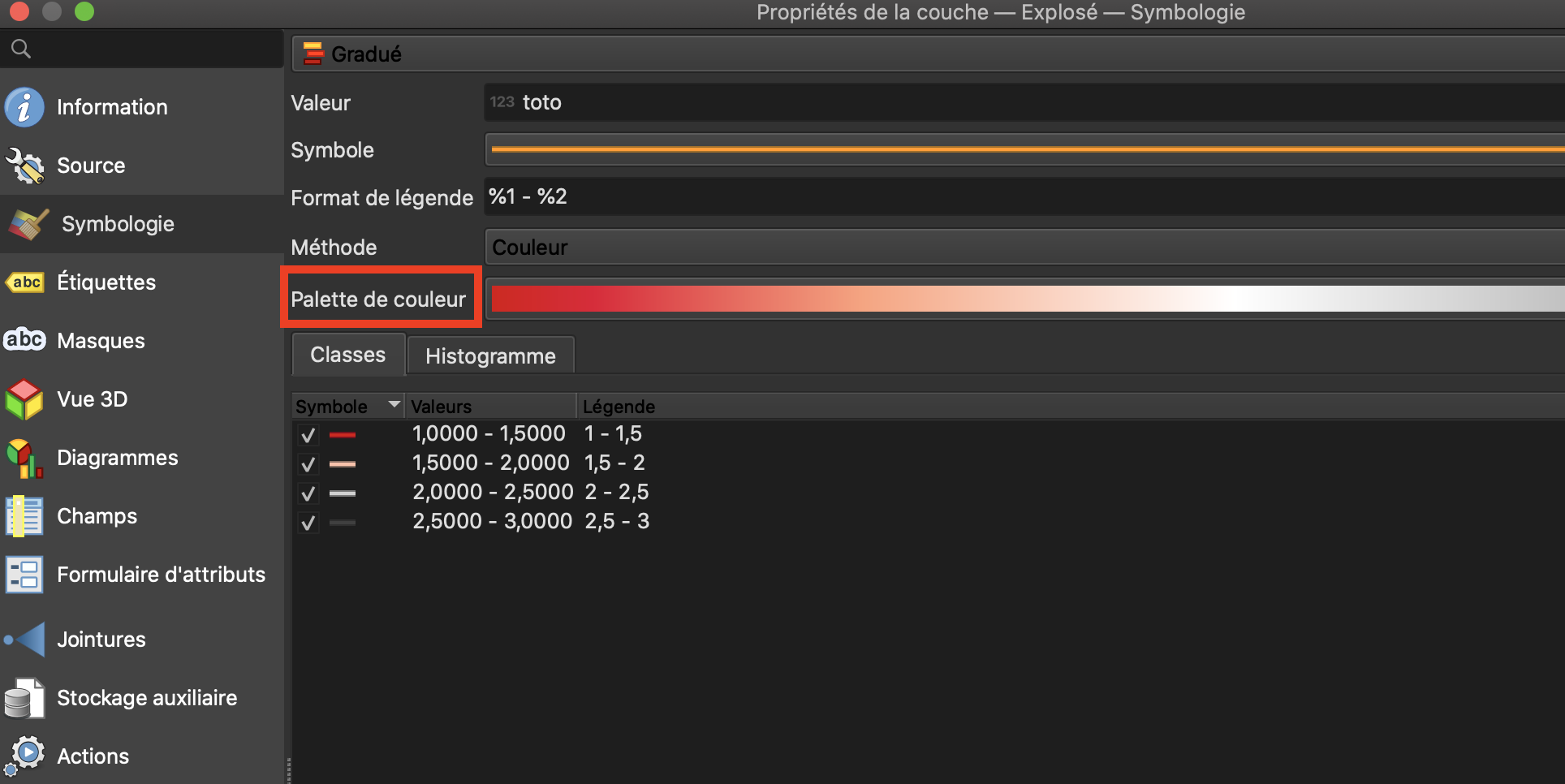
lyr, you can call the renderer with:r = lyr.renderer()updateColorRampon it ? BecauseQgsFeatureRendererdoesn't seem to have such function