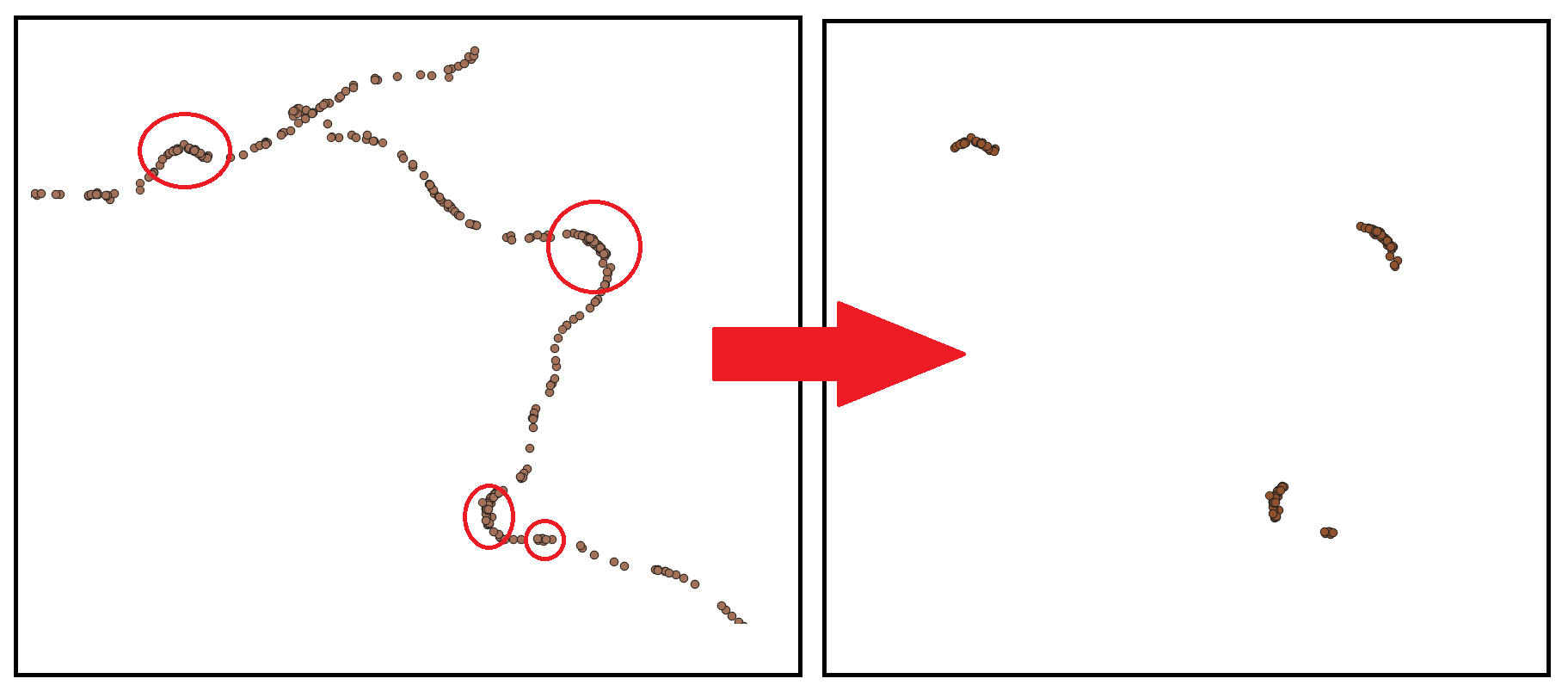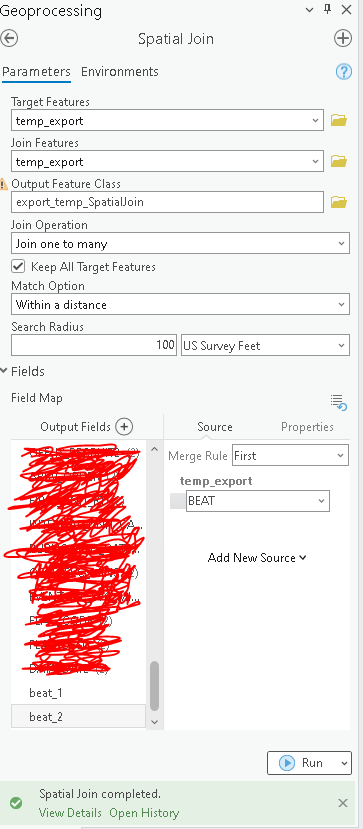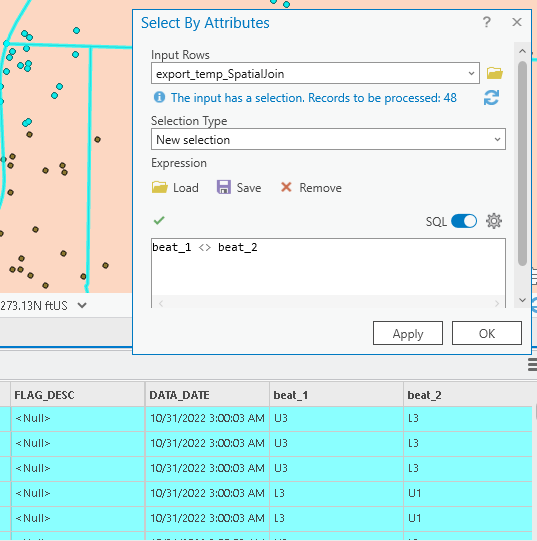I have a layer of many points. From those, I need to select only those, that meet condition of having atleast two other points, in specified distance (lets say for example 100 meters) but where these points share the same value of an attribute at the same time aswell.
To be more specific, my points have an attribute "year" and the values are 2015-2020. What I want, is to find a groups of those points, that have atleast 2 other points of the same year in selected distance.
The result should be something like this, selecting a nearby group of points from the same year.
I believe, that there is "stupid" way of doing it by making at first a multiple layers for each year separately and then with the help of buffer, but since the problem, I am trying to solve is a little bit more complex, than I described, I would be making so many layers, that it makes this solution unrealistic.
How do I do this using ArcGIS Pro?