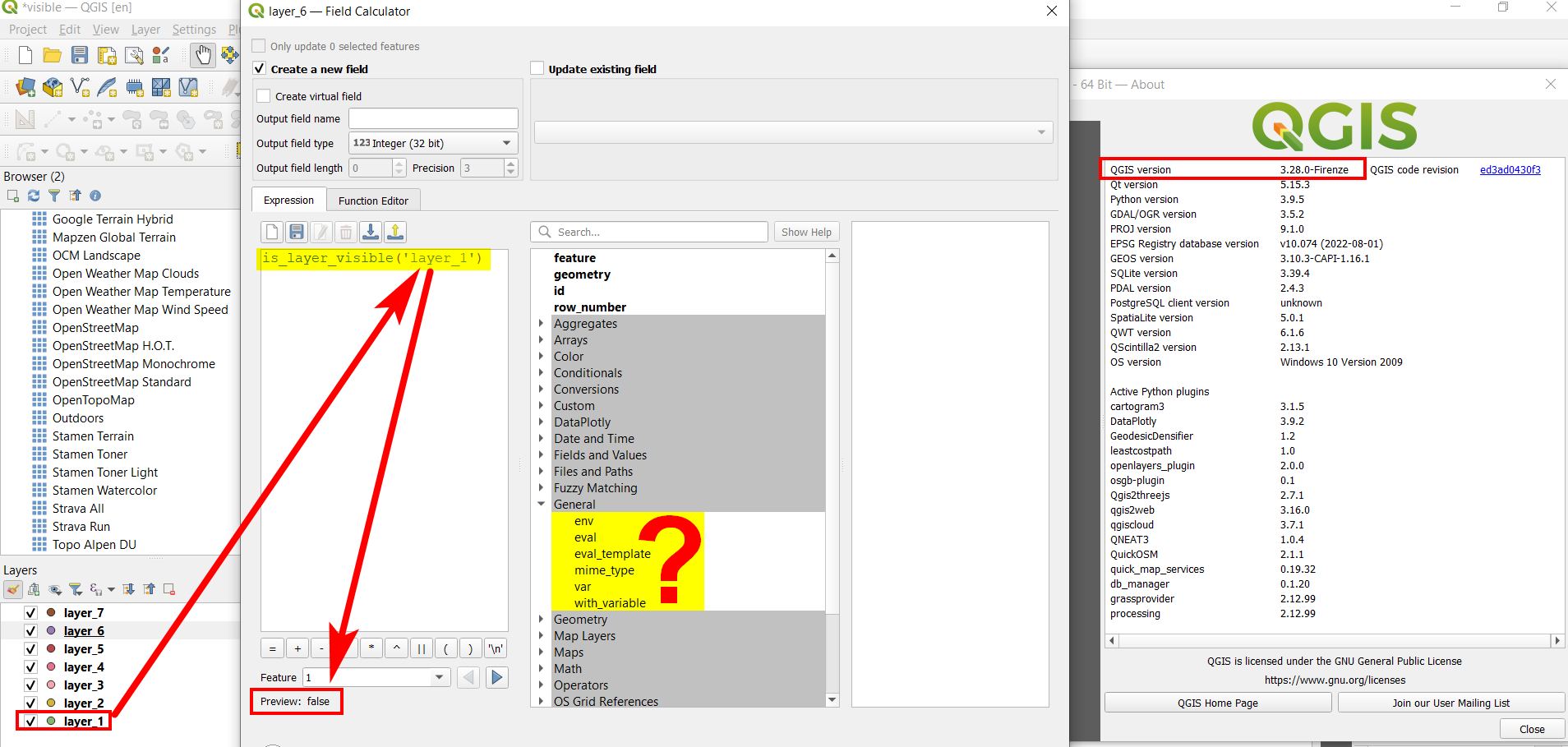Trying to answer another question, I remarked that the QGIS expression function is_layer_visible() is missing in my expression editor. It should normally be located in the General group. It's not there and typing the name in the search/filter box above does not find any function.
A few hours before on another windows machine, it was available and worked perfectly. I am here on another win machine with the same QGIS version 3.28. I tried older versions as well (3.22, 3.18), with the same result.
As you can see on the screenshot, I can use the function without error message, but I get a wrong result: all layers are visible, but still is_layer_visible('layer_1') returns false.
Why is the function is_layer_visible() missing and how can I get it to work?