I have a dojox bar chart on my app, that is populated from a QueryTask everytime the extent changes.
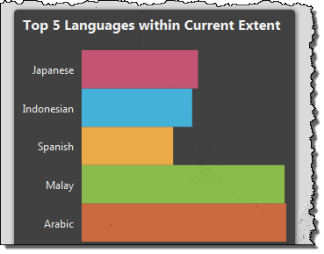
I am making use of the Tufte theme (the only one that has a transparent background), and overriding the bar colours/outlines when i populate the chart:
chart1.setTheme(dojox.charting.themes.Tufte);
chart1.addSeries("Languages", [
{ y: pctArabic, fill: "#C23A00", stroke: null, tooltip: ctArabic + " in Arabic },
{ y: pctMalay, fill: "#6BAE11", stroke: null, tooltip: ctMalay + " in Malay" },
....
]);
chart1.render();
I have also been using the Esri sample as a reference, and have successfuly added a popup to my map which shows some totals per suburb in a dojox piechart:
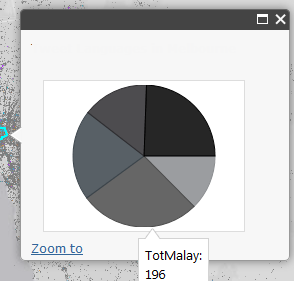
My codes is identical to the sample, bar the fields have been swapped out.
template = new esri.dijit.PopupTemplate({
title: "Tweet Languages in {SA2_NAME}",
mediaInfos: [
{
type: "piechart",
value: {
fields: [
"TotArabic", "TotMalay",
....
],
theme: "Tufte"
}
}
]
});
My problem:
I need some control over styling the chart within the popup.
How do I force the pie segments to be specific colours, as per my bar chart example?
When I look at the API reference for Popup, mediainfos does not look like it has this level of control over the chart?
How do I override the tooltips with an alias like I did with my bar chart example?
I will also need to style the popup to have a similar dark grey background to my chart background, but I believe that won't be related to the chart, and should be achievable via styling the popup with CSS.
