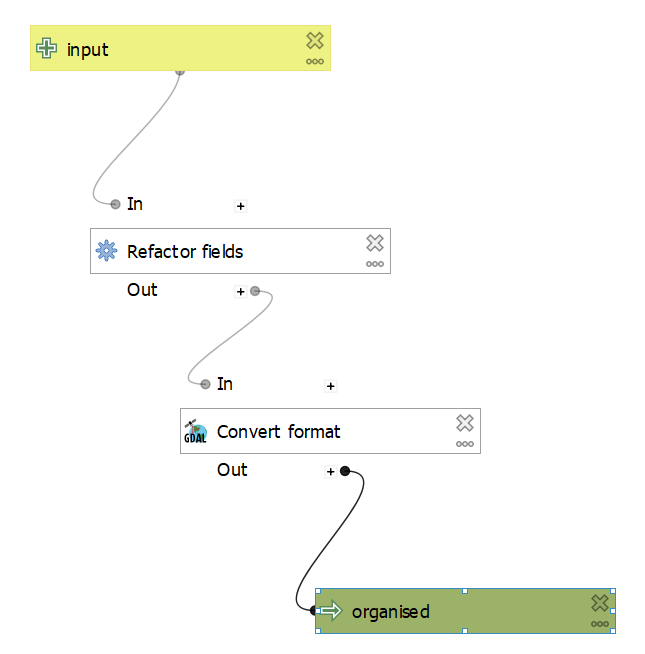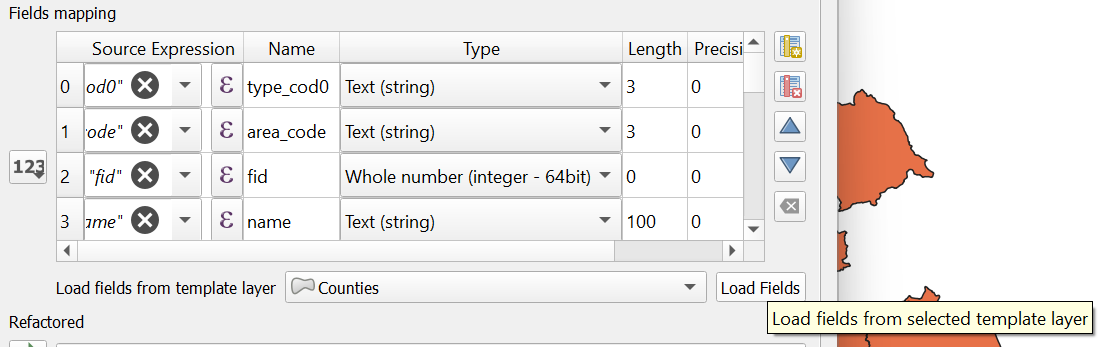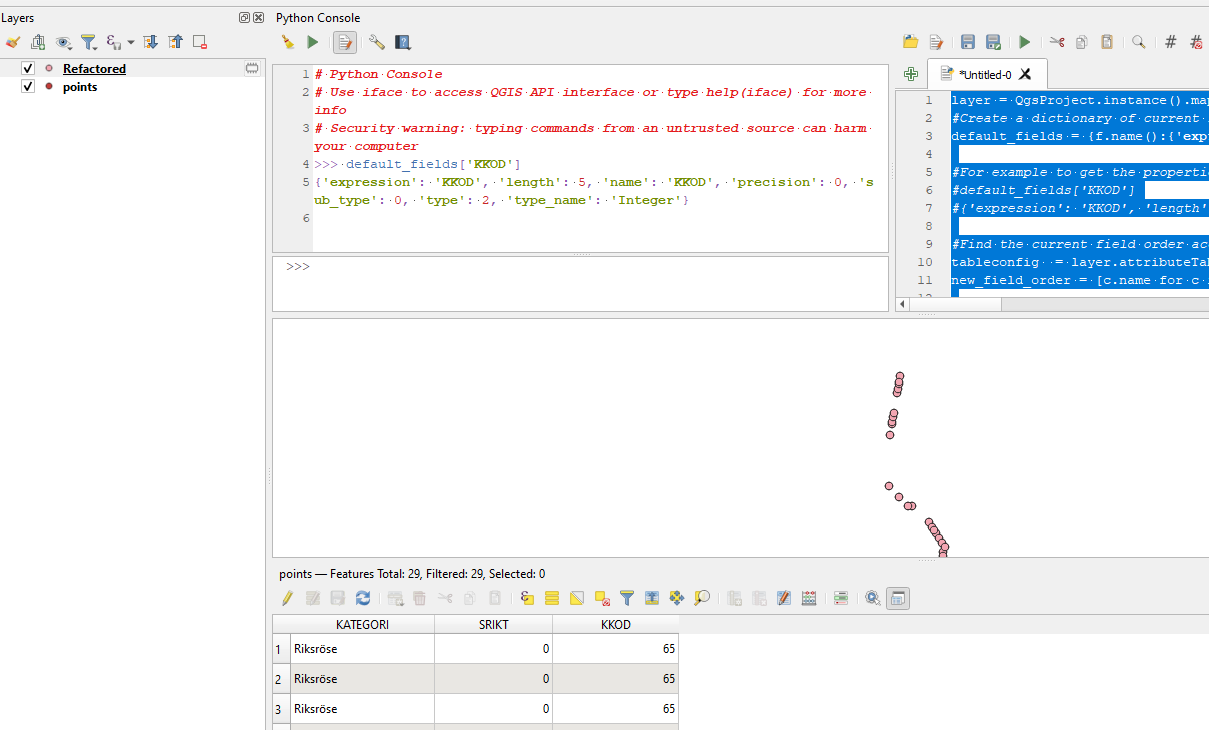When Exporting Layer attributes to Excel, file columns are arranged as per their back-end database.
I want to export layer attributes to excel and I want the columns to be arranged in specific order for example if in QGIS the order of column is "column_a", "column_b", "column_c", "column_d" in Excel I want it to be "column_a", "column_c", "column_b", "column_d" and may be skip some columns.
I've read many solutions but they all are just one time solution, in my work i need to export multiple layer attributes daily i want to write a code for that, but i have no python experience.
Can anyone guide me with this task?