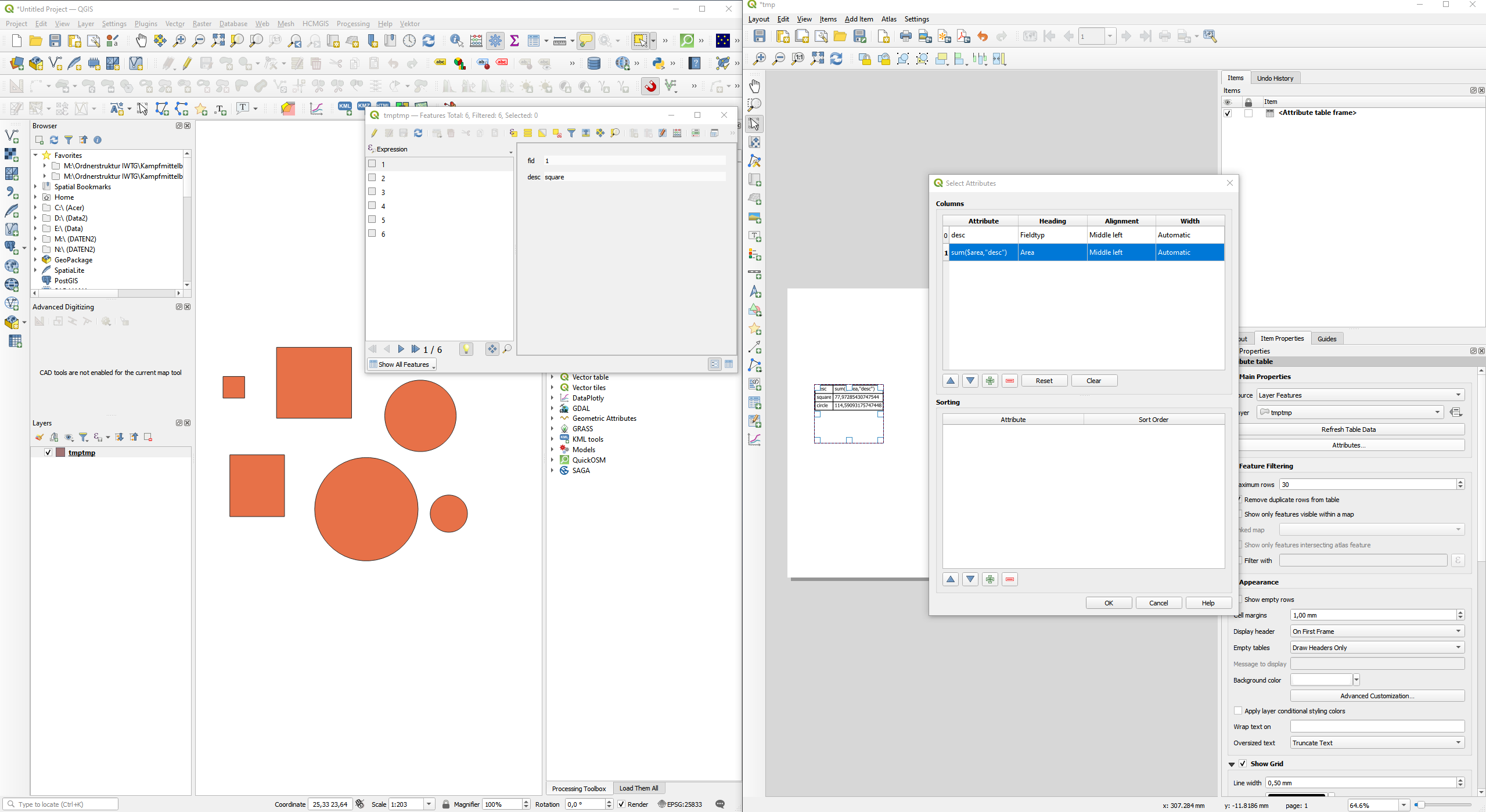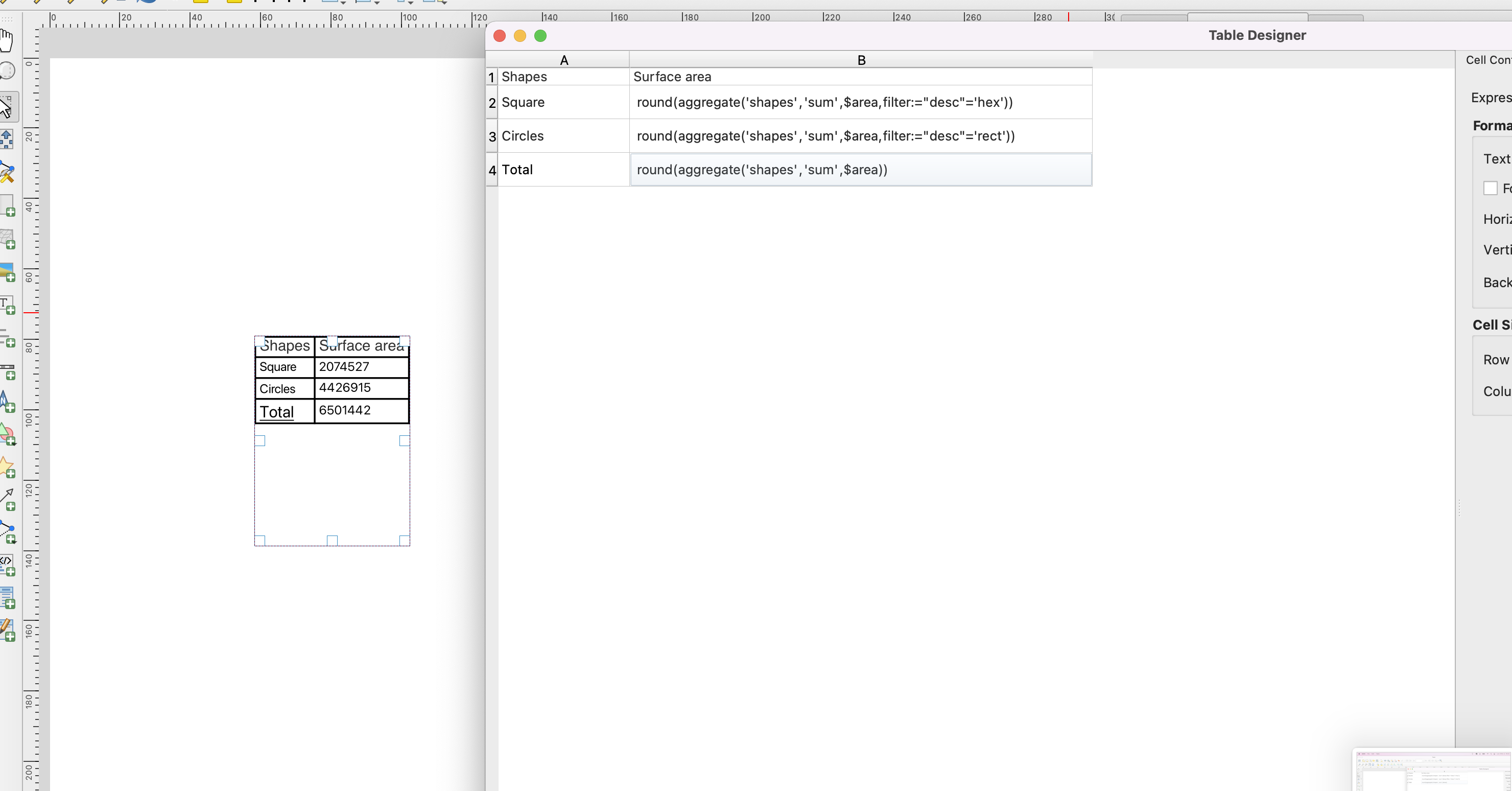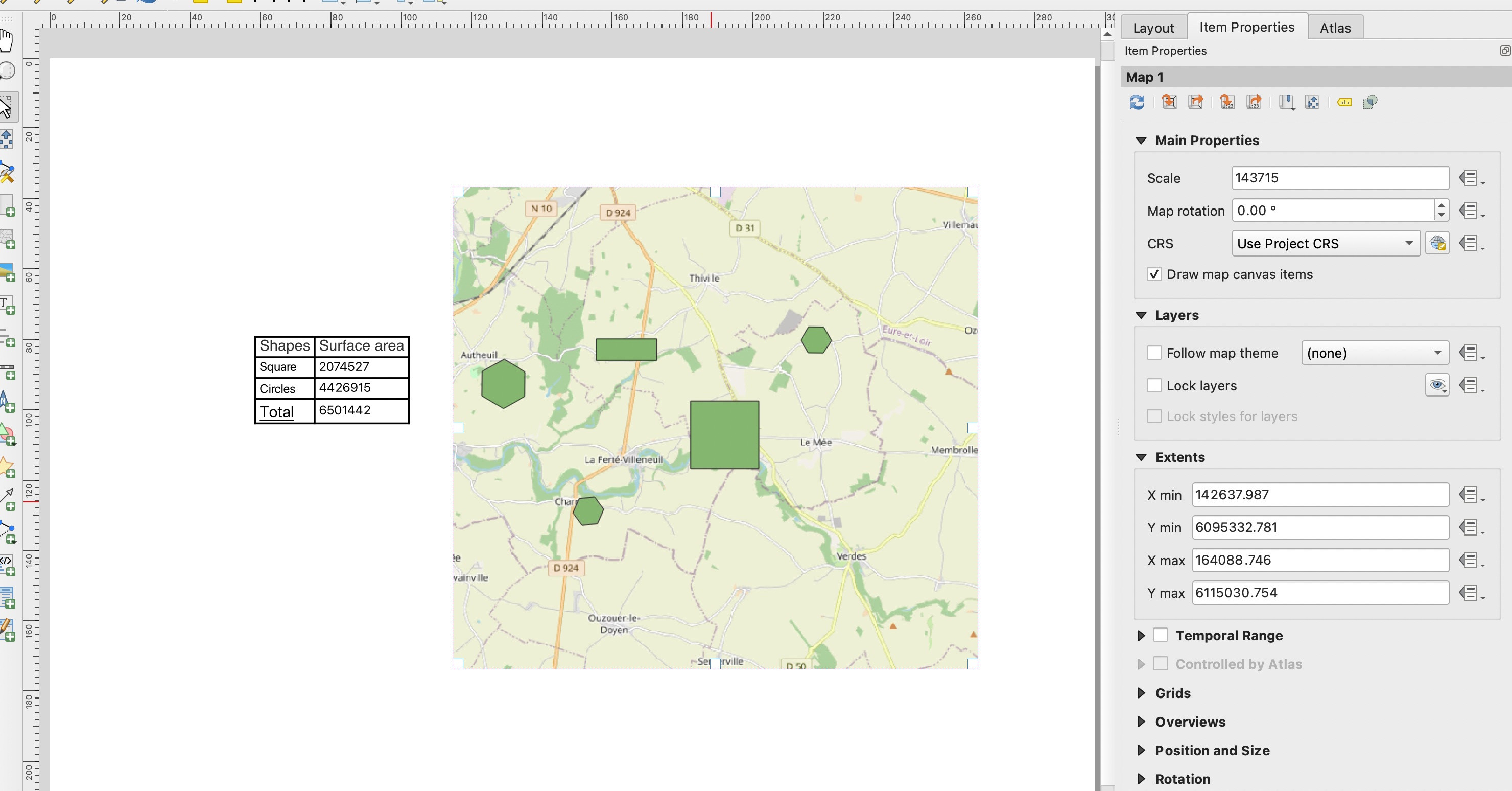In QGIS 3.22.14, I'd like to present in the print composer a sub- and total sum in one table. The values in the attribute table can be anything (area, count, etc.), the key is to present them in one table.
The table in the example below shows the sub-total surface area, grouped according to the shape of the objects. I would like to add another row with the total area of all objects.
So far I have created an empty field in the attribute table and then used CASE query, another solution is to use a virtual layer. But I'm looking for a more elegant solution that doesn't require i.e the attribute table editing. Is there any?