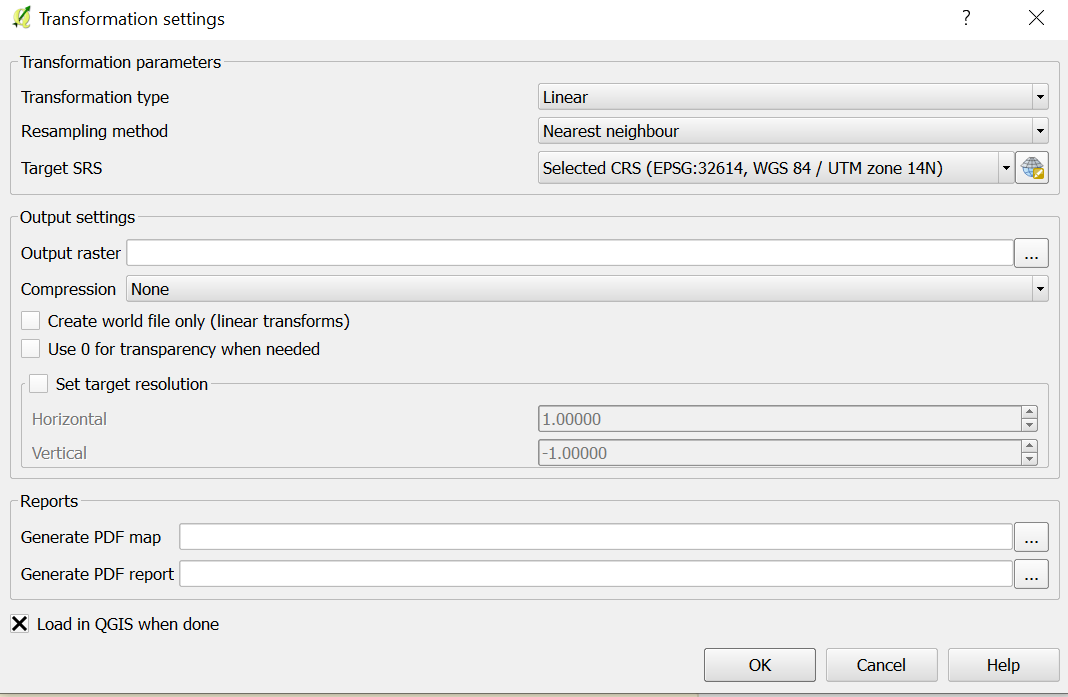I use QGIS 1.8.0 for Linux, and I want to draw roads manually on the map.
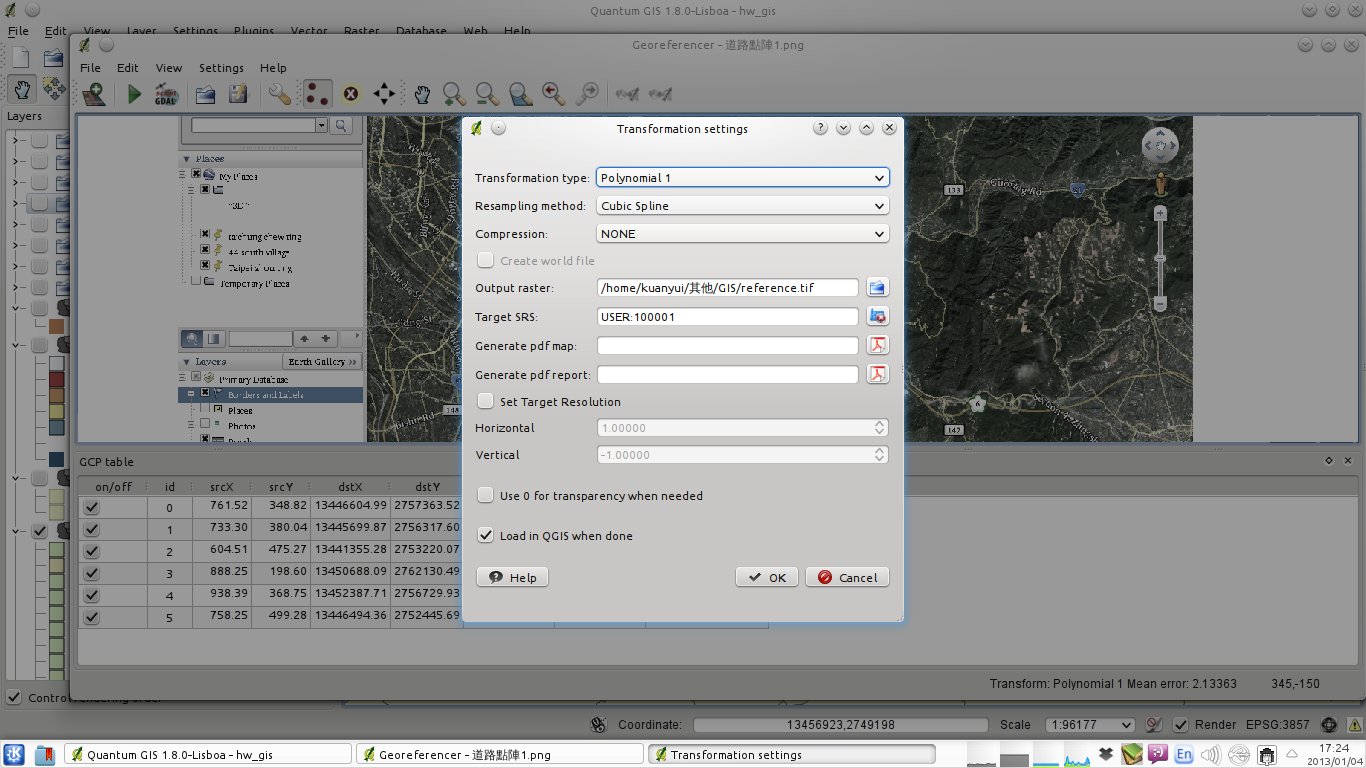
So according some tutorials, I use Raster>Geoferencer>Geoferencer to import a bitmap image including roads, and set Geoferencer like this screenshot.
However, after "Start geoferencing", the Geoferencer layer didn't appear on the map. Just like this:
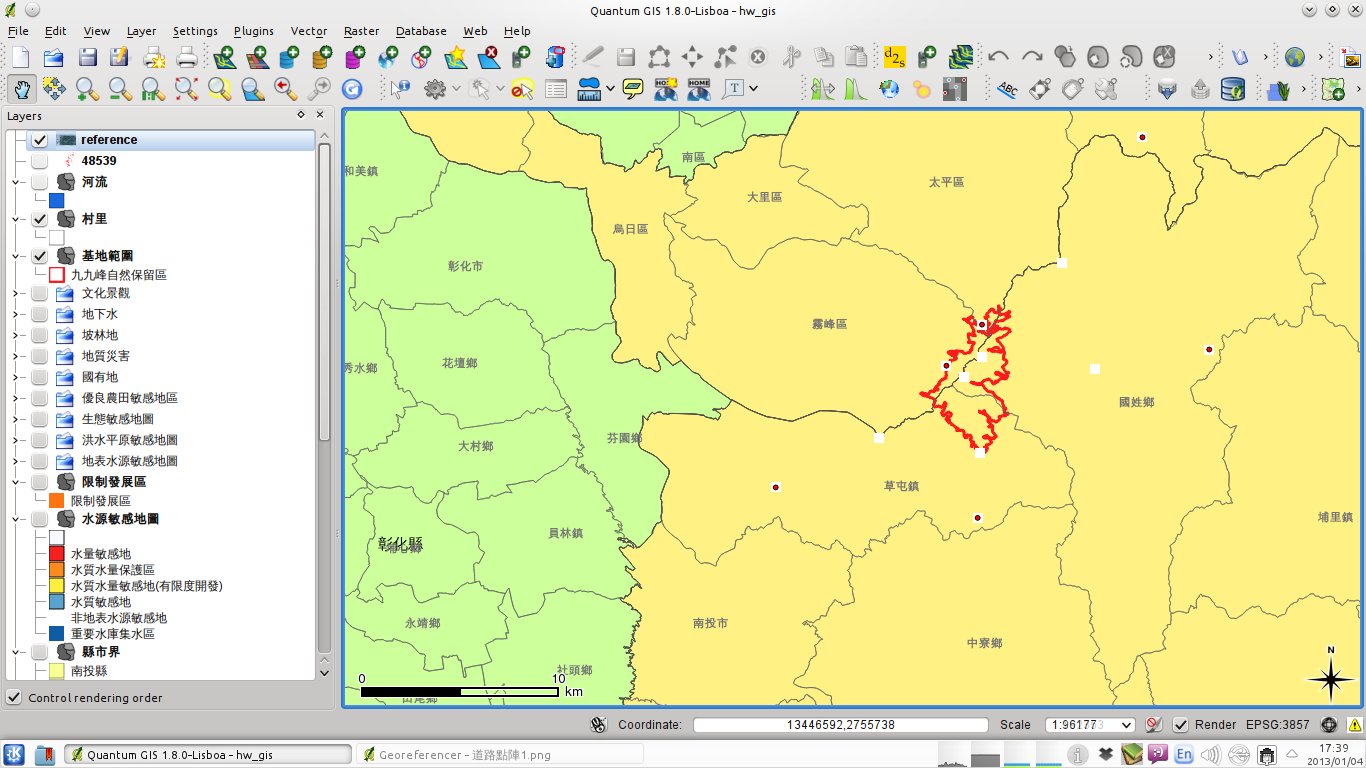
I've tried move the reference layer to top and toggle "update drawing order" but it doesn't work.
What should I do?