Context
I am working on a R package that allows users to make custom star maps which displays the night sky for a given location and time. The package aims to replicate the product offered by MapsForMoments.
The Question
TL;DR: How do you calculate the rotation of the celestial sphere for a given location and date?
The code I have is:
library(tidyverse)
library(tidygeocoder)
library(sf)
library(s2)
library(grid)
library(lubridate)
library(withr)
plot_starmap <- function(location,
date = today(),
style = c('black', 'green'),
line1_text = location,
line2_text = format(as.Date(date), "%B %d, %Y"),
line3_text=TRUE){
# Using match.arg to avoid spelling errors with the argument specification
style <- match.arg(style)
# Cleaning up date arg
date<- as.Date(date)
# Formatted date
dt<- lubridate::ymd(date)
# Extract relevant latitude and longitude.
# Latitude is dependent on location
suppressMessages(
capture.output(
gocodeData <- tibble(singlelineaddress = location) %>%
geocode(address=singlelineaddress,method = 'arcgis')
)
)
lat <- gocodeData %>% .[["lat"]]
# longitude for line3_text
lon_map <-gocodeData %>% .[["long"]]
if(line3_text==TRUE){
line3_text <- paste0(abs(round(lat,4)), "° ", ifelse(lat > 0, "N", "S"), ", ",
abs(round(lon_map,4)), "° ", ifelse(lon_map > 0, "E", "W")
)
}
ref_date <- paste0(year(dt),"01","01",sep="-") %>% ydm()
# Resulting longitude
lon <- (-as.numeric(difftime(ref_date,dt, units="days"))/365)*360 %>% round(4)
# The CRS
projString <- paste0("+proj=laea +x_0=0 +y_0=0 +lon_0=",lon, " +lat_0=", lat)
# Data Transformation
flip <- matrix(c(-1, 0, 0, 1), 2, 2)
hemisphere_1 <- s2::s2_buffer_cells(
s2::as_s2_geography(paste0("POINT(", lon, " ", lat, ")")),
distance = 1e7,
max_cells = 5000)
hemisphere_2 <- st_sfc(st_point(c(lon, lat)), crs = 4326) %>%
st_buffer(dist = 1e7) %>%
st_transform(crs = projString)
# Reading Data
invisible(
capture.output(
constellation_lines_sf <- invisible(st_read(system.file("data", "constellations.lines.json", package = "starBliss"), stringsAsFactors = FALSE)) %>%
st_wrap_dateline(options = c("WRAPDATELINE=YES", "DATELINEOFFSET=360")) %>%
# Use s2 for the cut
st_as_s2() %>%
s2::s2_intersection(hemisphere_1) %>%
# Back to sf
st_as_sf() %>%
st_transform(crs = projString) %>%
filter(!is.na(st_is_valid(.))) %>%
mutate(geometry = geometry * flip) %>%
# Filter if empty, since the cut can produce empty geometries
filter(!st_is_empty(.))
)
)
st_crs(constellation_lines_sf) <- projString
# Reading Data
withr::with_options(list(warn=-1),
invisible(
capture.output(
stars_sf <- st_read(system.file("data", "stars.6.json", package = "starBliss"),stringsAsFactors = FALSE) %>%
st_transform(crs = projString) %>%
st_intersection(hemisphere_2) %>%
mutate(geometry = geometry * flip)
)
)
)
st_crs(stars_sf) <- projString
# Setting parameters to update map
if(style=="black"){
fillVal <- '#191d29'
colVal <- '#191d29'
colorVal <- "white"
majorGridCol <-"grey35"
minorGridCol <- "grey20"
}
if(style == "green"){
fillVal <- '#164B58'
colVal <- '#164B58'
colorVal <- "white"
majorGridCol <-"#FEFEFE"
minorGridCol <- "#FEFEFE"
}
# Creating the frame
mask <- polygonGrob(x = c(1, 1, 0, 0, 1, 1,
0.5 + 0.46 * cos(seq(0, 2 *pi, len = 100))),
y = c(0.5, 0, 0, 1, 1, 0.5,
0.5 + 0.46 * sin(seq(0, 2*pi, len = 100))),
gp = gpar(fill = fillVal, col = colVal))
p <- ggplot() +
geom_sf(data = stars_sf, aes(size = -exp(mag), alpha = -exp(mag)),
color = colorVal)+
geom_sf(data = constellation_lines_sf, color = colorVal,
size = 0.5) +
annotation_custom(circleGrob(r = 0.46,
gp = gpar(col = colorVal, lwd = 10, fill = NA))) +
scale_y_continuous(breaks = seq(0, 90, 15)) +
scale_size_continuous(range = c(0, 2)) +
annotation_custom(mask) +
labs(caption = paste0(line1_text,'\n',line2_text,'\n',line3_text)) +
theme_void() +
theme(legend.position = "none",
panel.grid.major = element_line(color = majorGridCol, linewidth = 1),
panel.grid.minor = element_line(color = minorGridCol, linewidth = 1),
panel.border = element_blank(),
plot.background = element_rect(fill = fillVal, color = colVal),
plot.margin = margin(20, 20, 20, 20),
plot.caption = element_text(color = colorVal, hjust = 0.5,
face = 2, size = 20,
margin = margin(150, 20, 20, 20),
))
return(p)
}
This code seems to work well for North America, however recently someone pointed out that it doesn't work for Riyadh, Saudi Arabia.
For February 14th 2023, the map produced my MapsForMoments is:
However, the visual produced by the code above is:
p<-plot_starmap( "Riyadh, Saudi Arabia",
date="2023-02-14")
ggsave('saudi.jpg', plot = p, width = unit(10, 'in'), height = unit(15, 'in'))
A more focused look
The present approach that I have for calculating the CRS in the code above is the following:
gocodeData <- tibble(singlelineaddress = location) %>%
geocode(address=singlelineaddress,method = 'arcgis')
# Cleaning up date arg
date<- as.Date(date)
# Formatted date
dt<- lubridate::ymd(date)
lat <- gocodeData %>% .[["lat"]]
ref_date <- paste0(year(dt),"01","01",sep="-") %>% ydm()
# Resulting longitude
lon <- (-as.numeric(difftime(ref_date,dt, units="days"))/365)*360 %>% round(4)
# The CRS
projString <- paste0("+proj=laea +x_0=0 +y_0=0 +lon_0=",lon, " +lat_0=", lat)
I believe the issue is with the longitude value more than the latitude.

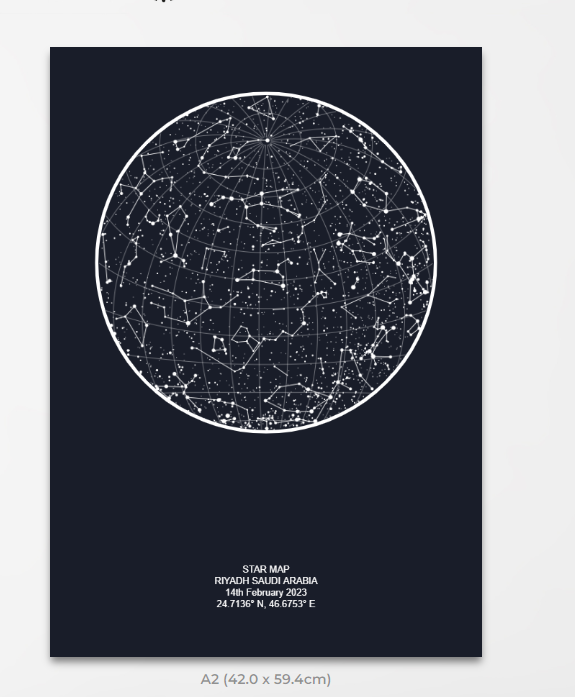
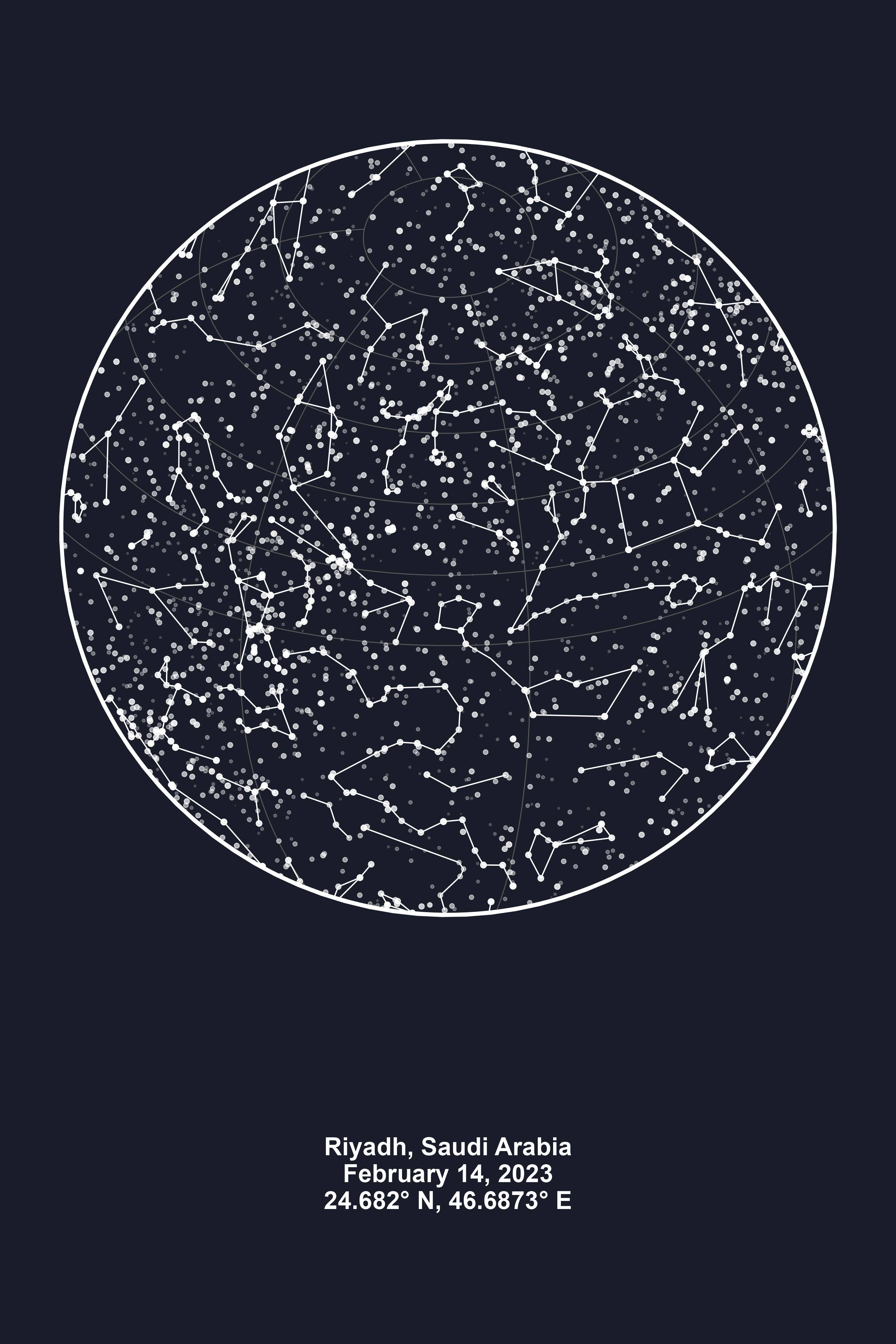
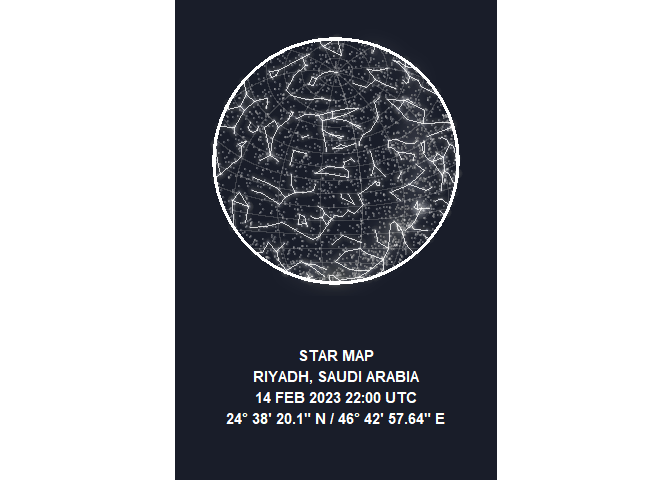
get_mst(). Also Maps for moments assumes the exact time at 22:00 UTC regardless of the time zone of your coordinates (that is not correct). Hope that helps