I am adding drillhole locations to a map via 'add delimited text layer'. I add the points to the project ok and save. The points appear in the right place and i can edit them. However, on closing the project and reopening i get:
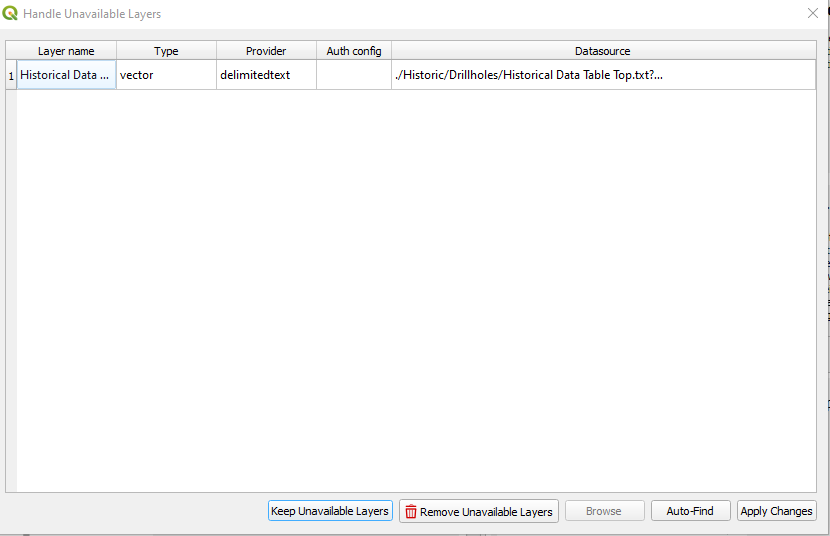
I .txt layer that i'm loading hasn't changed location and there has been no changes to the folder structure at all.
Why does it keep having problems finding this layer every time?
