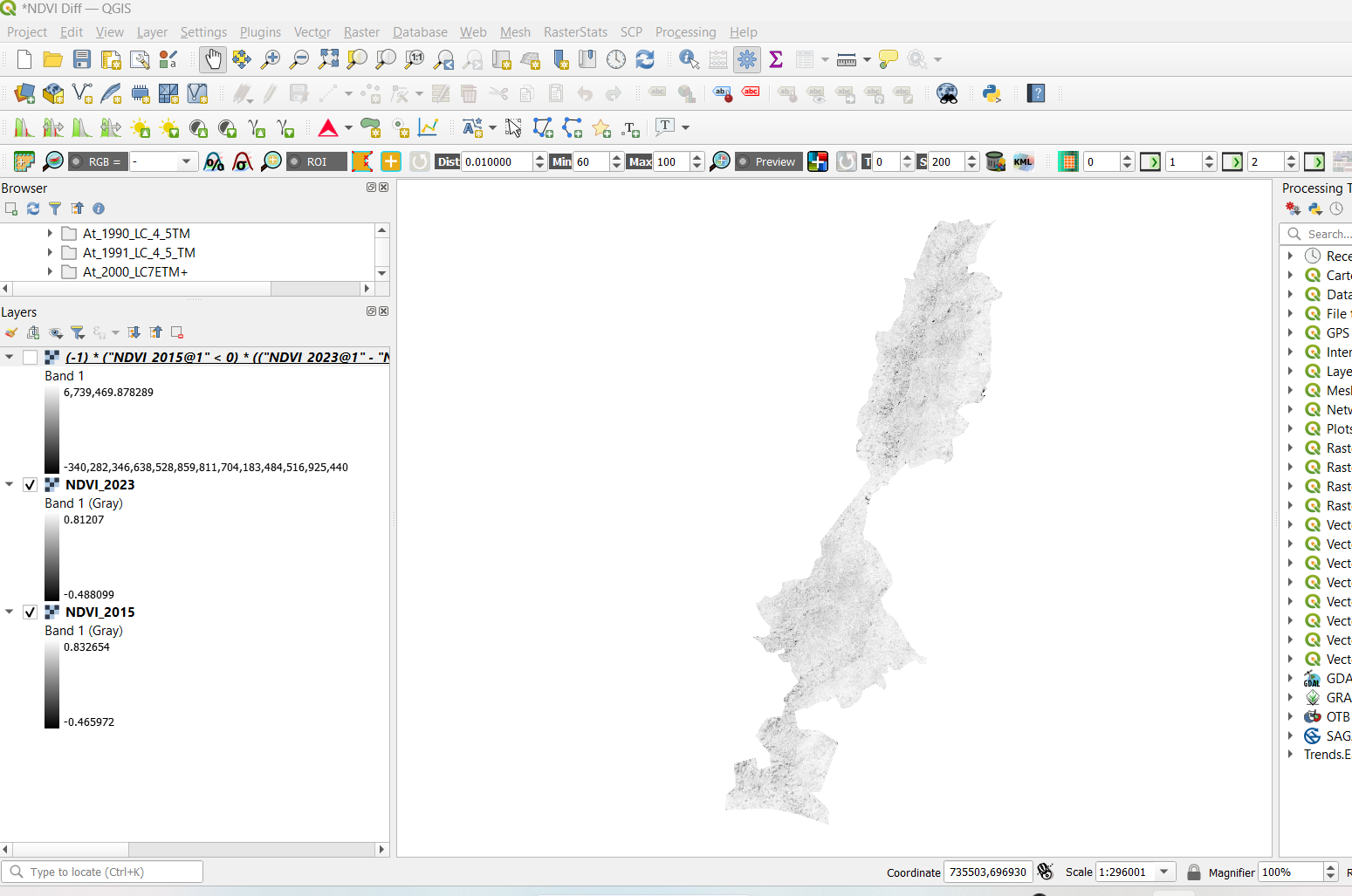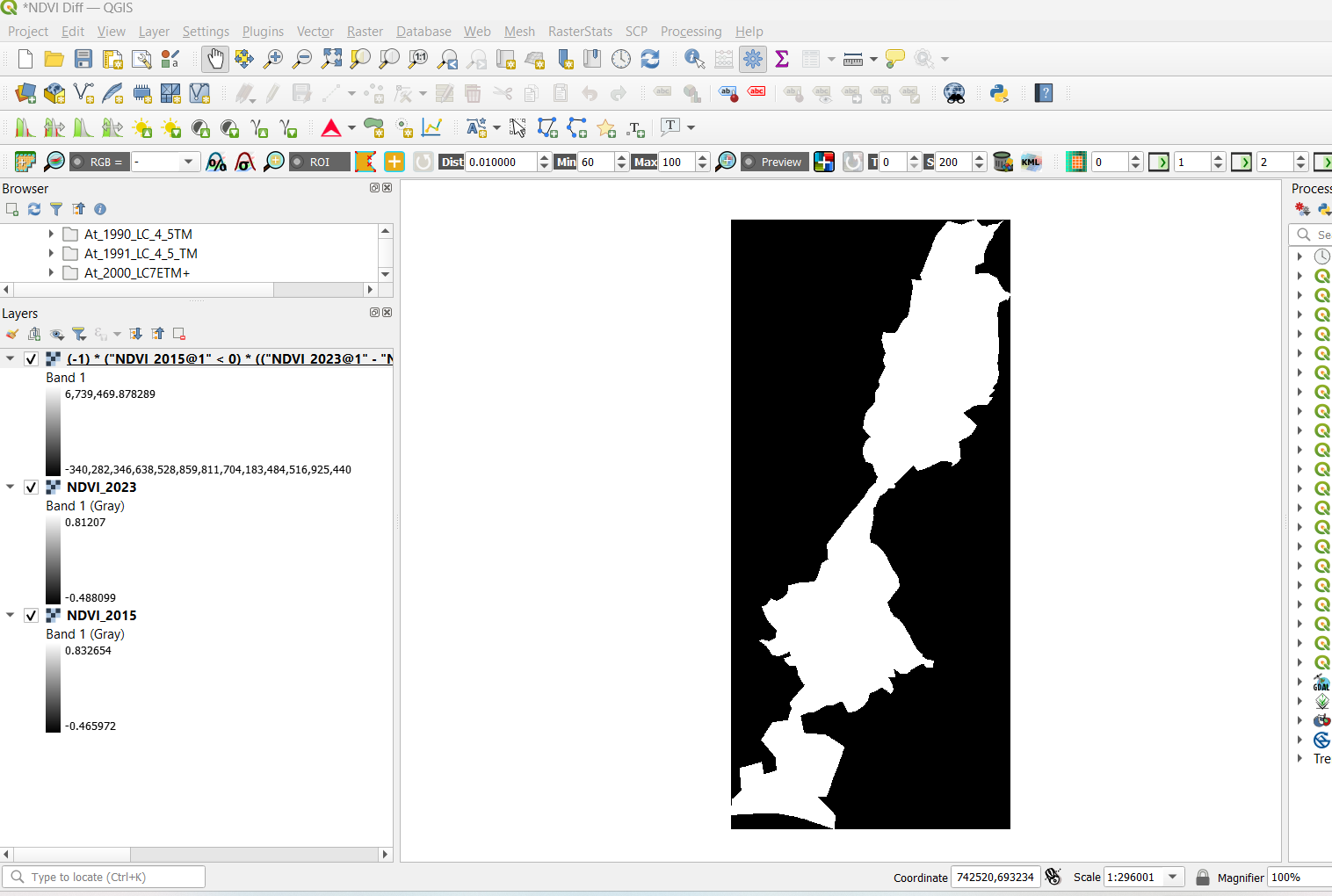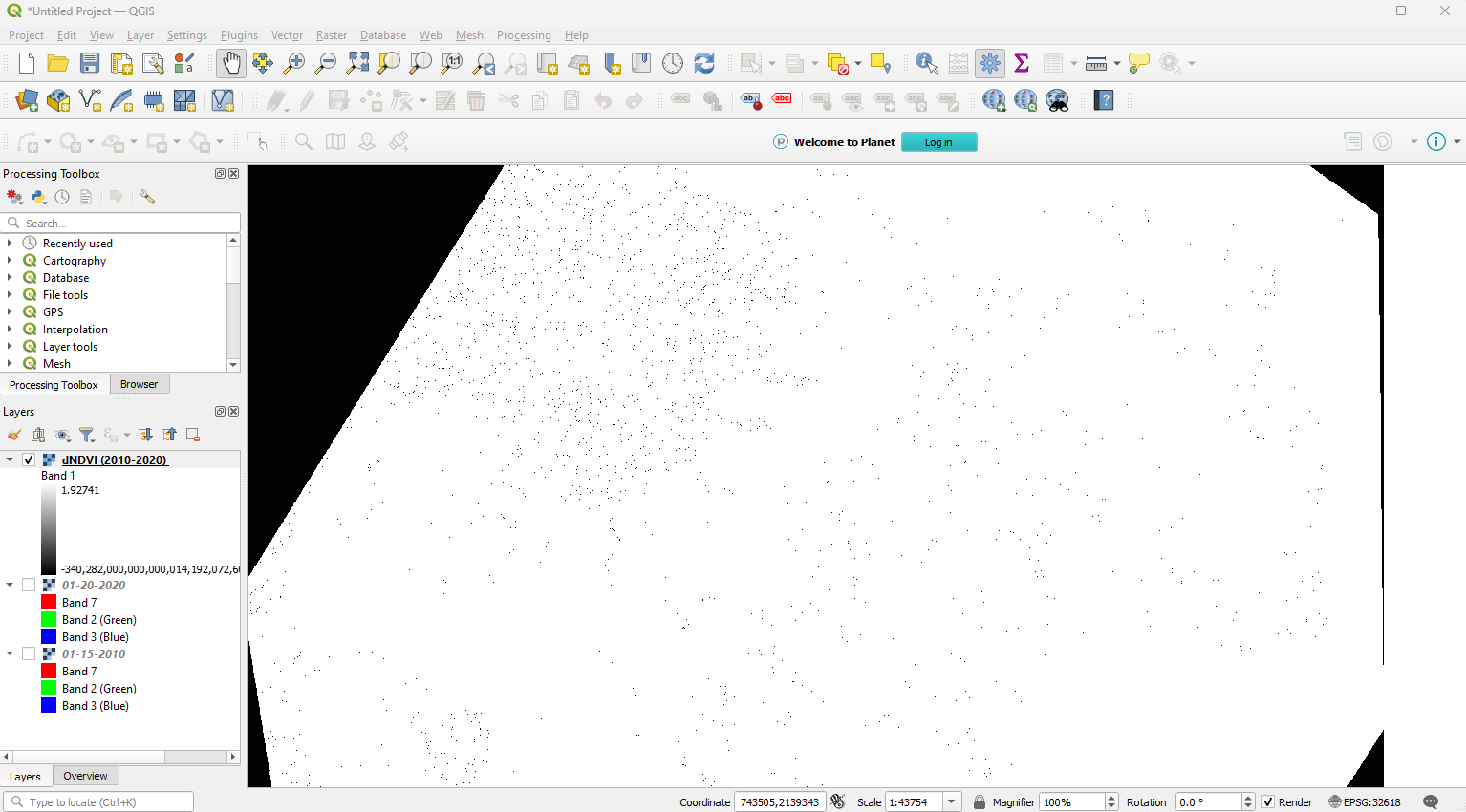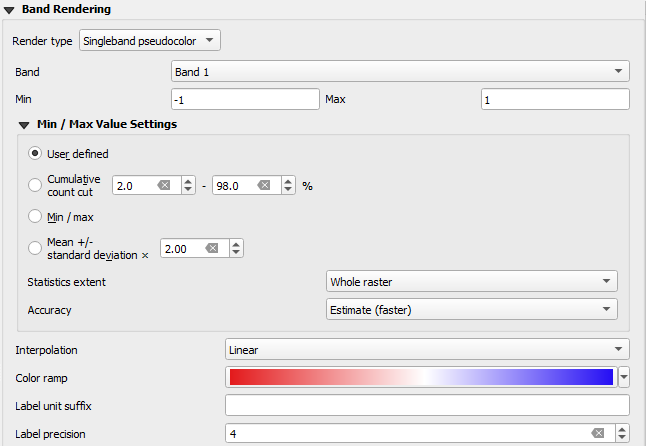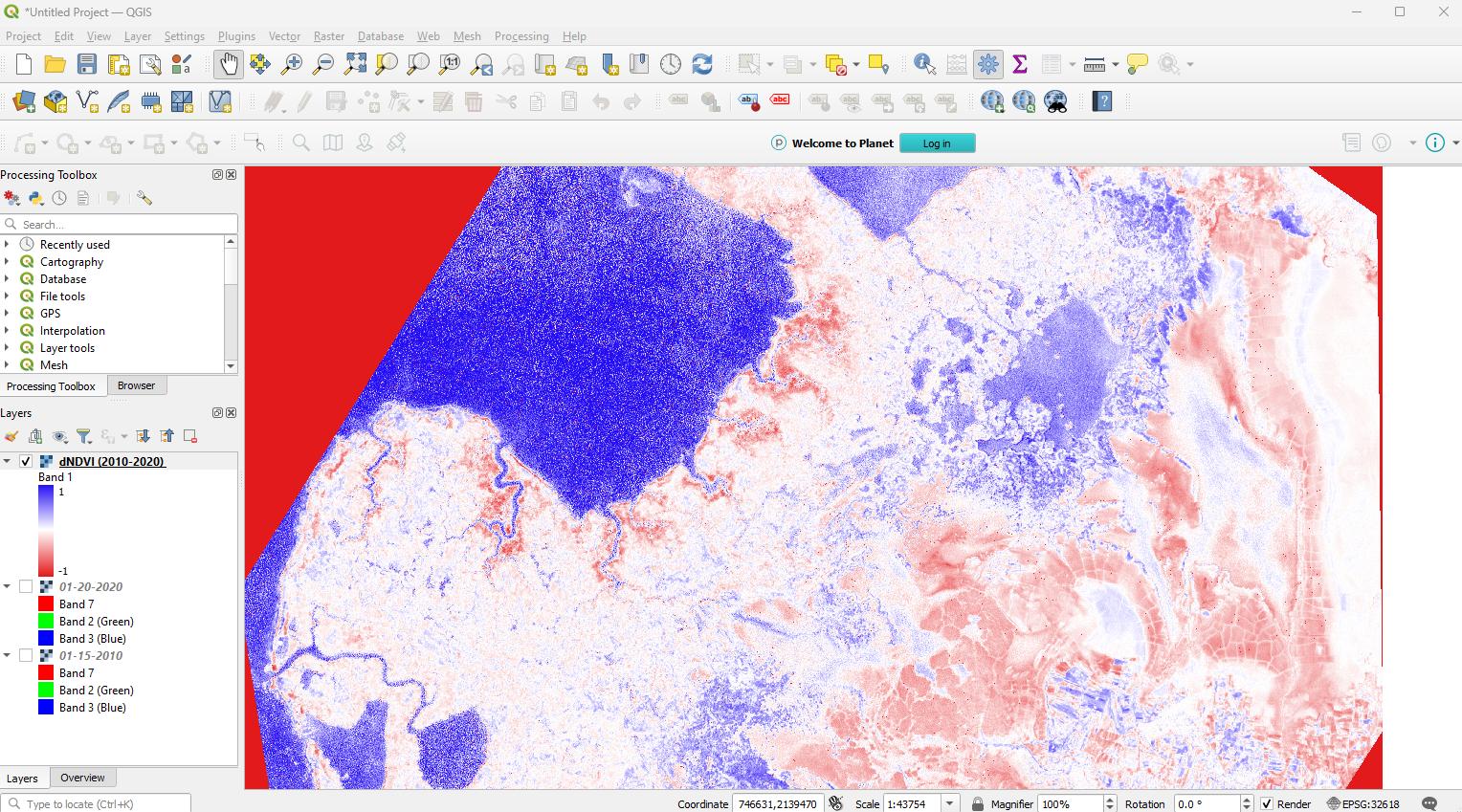I have calculated the NDVI of an area of interest for 2015 (Landsat 8) and 2023 (Landsat 9) in QGIS. I want to detect NDVI change between the two rasters by subtracting NDVI values in Raster Calculator. I am using a formula from a similar post which is:
"(-1) * ("S2_NDVI_2015@1" < 0) * (("S2_NDVI_2018@1" - "S2_NDVI_2015@1" ) / "S2_NDVI_2015@1") * 100 + ("S2_NDVI_2015@1" >= 0) * (("S2_NDVI_2018@1" - "S2_NDVI_2015@1" ) / "S2_NDVI_2015@1") * 100".
My resulting map is having an extremely large positive value and an extremely low negative value which produces an all white raster output.
I am new to QGIS.