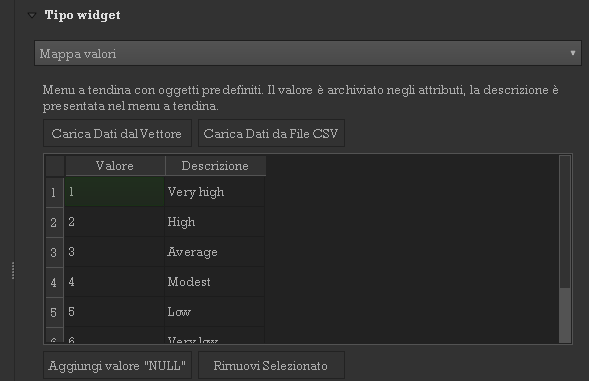I'm working with ArcGIS Online cloud services on a daily basis. I have a set of layers that my client provided me with just data entry privileges. I found the way to connect AGOL to QGIS through the REST Service. When I load AGOL layers on QGIS, I'm able to load correctly also the symbology and domains (or value maps). I then exported the layers as shapefiles and implemented with extra fields and extra value maps as in picture:
After a full day of designing new information I thought about trying to load back the shapefiles in ArcGIS Pro to see if everything was loaded correctly and my fear became true. All the value maps were stripped and only coded numbers are shown. Is that happening because domains are managed differently on ArcGIS Pro (they are project-based instead of layer-based)? I need to use ArcGIS Pro to design everything necessary and republish it as an AGOL Webmap.
The reason why I'm using QGIS instead of ArcGIS Pro is because I experienced much less process failures and app crashes on QGIS than ArcGIS Pro. Furthermore, I'm able to see domains from the original layers when I load the project on ArcGIS Pro through AGOL portal connection, but I have no privileges to interact with domains (read-only).
Is there a time-efficient way to transfer value maps to ArcGIS Pro domains? Doing that manually would require at least half a week.